Basic with Ads Users, How to Download Netflix Titles Offline
Nov 3, 2022, Netflix launches ‘Basic with Ads’, just $6.99 a month, which is seen as the platform’s much anticipated ad-supported subscription plan.
The new tier will cost $6.99 a month in the United States where it is now available, as well as in Canada, Australia, Brazil, France, Italy, Germany, Japan, Korea, Mexico, Spain, and the United Kingdom at various price points.

The company has said that “current plans and members will not be impacted” and that “‘Basic with Ads’ complements our existing ad-free Basic, Standard and Premium plans.”
The new tier will have most of what’s available with Netflix’s current $9.99 a-month Basic plan. However, the "Basic with Ads" option will include an average of four to five minutes of commercials per hour. Those ads will be 15 or 30 seconds in length and will play before and during TV series and movies.
Basic with Ads plan VS Netflix’s Basic plan:
The same points:
- A wide variety of great TV shows and movies;
- Personalized viewing experience;
- Play on a wide range of TV and mobile devices;
- Change or cancel your plan at any time.
The different points:
- Video quality up to 720p/HD (now for both our Basic with Ads and Basic plans);
- The average of 4 to 5 minutes of ads per hour;
- A limited number of movies and TV shows won't be available due to licensing restrictions;
- No ability to download titles.
Tips to Download Netflix Titles with Basic with Ads Plan
To sum up, you may already have a general impression of Netflix's new subscription plan, and you know that like other streaming subscription services, users who subscribe to this plan are unable to download and watch Netflix videos offline. Don't worry, if you plan or have plans to subscribe to this "Basic with Ads" Plan, the next section will show you step-by-step how to use a third-party program – Kigo Netflix Video Downloader to download Netflix titles for offline viewing.
No matter what kind of Plan you subscribe to Netflix, Kigo Netflix Video Downloader is mainly used to help various users to download movies, TV shows, and documentaries from Netflix to your PC or Mac with audio track and subtitles kept. The program will also automatically help users to remove the first part of the advertisement. All the videos will be saved in MP4 or MKV format with HD quality.
Netflix Video Downloader
- Support downloading movies, TV shows and original series in MP4 or MKV.
- All and some the audio tracks and subtitles will be kept.
- Download up to 1080p HD videos.
- Support H.265 and H.264.
- Fast speed and easy to operate.
100% Secure
100% Secure
Firstly, click to download the Windows or Mac version, and then follow to install Kigo on your computer successfully.
Step 1 Select the Output Settings.
Launch Kigo Netflix Video Downloader on your computer, and click the "Settings" icon in the upper right corner to open the "Settings" window to select the output format (MP4 / MKV), output quality (Low / Medium / High), select audio track language and subtitle language, and so on.
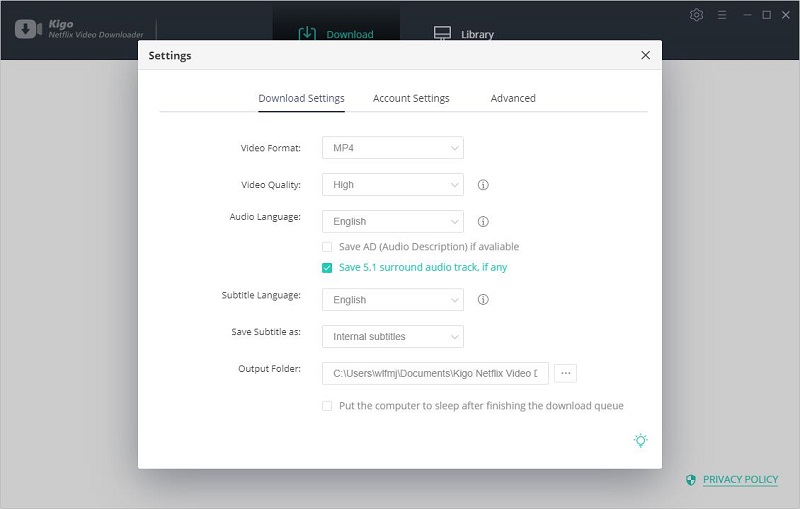
Step 2 Add Netflix Titles.
You can directly enter the video name, for example "black mirror", and search it on Kigo, or copy the video link from the web broswer to Kigo.
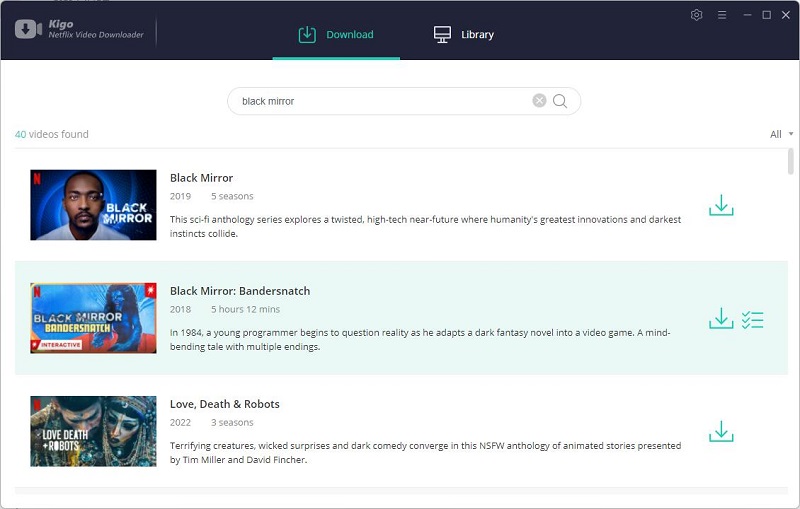
Step 3 Selct and Set the Video Quality, Audio Tracks and Subtitles.
Once the title is listed on Kigo, click the "Download" button to select different Seasons and episodes to download by selecting the "Season" drop-down option, or you can choose to download "All Seasons" in one click.
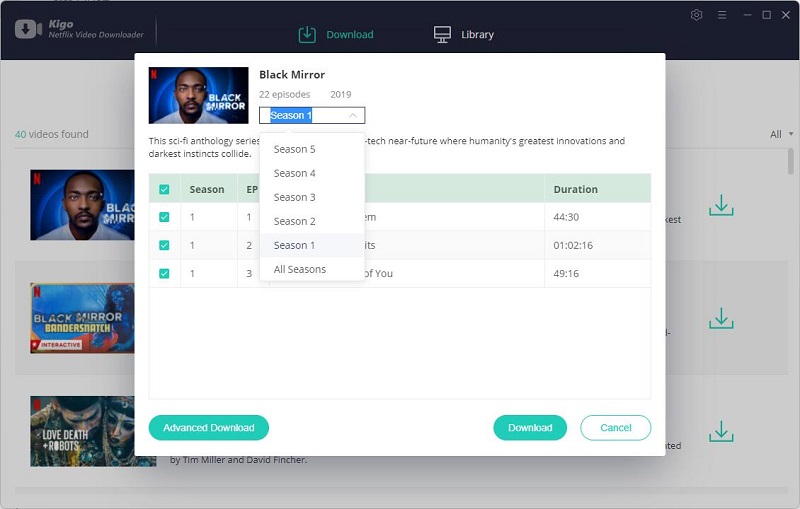
Then you can click the "Advanced Download" button to set the video output quality (480p, 720p, 1080p), audio tracks, subtitle files, etc. more specifically.
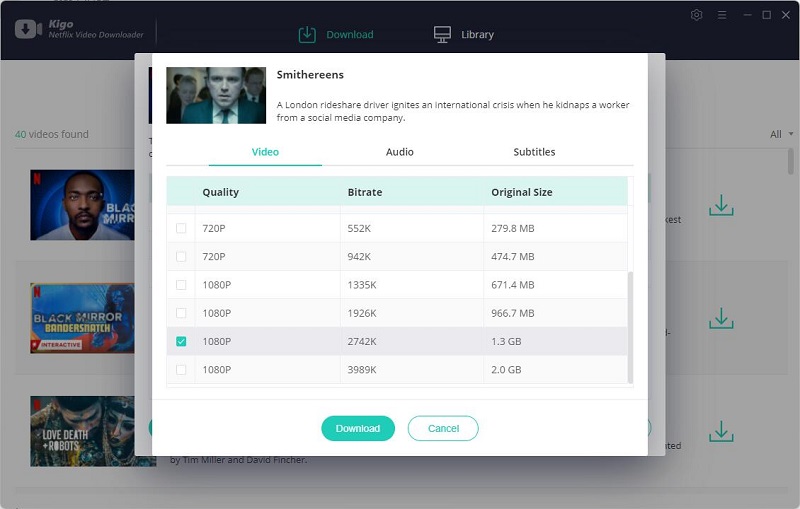
Please note that if the highest picture quality your subscription plan supports for playback is 720p, then the highest picture quality you can download is also 720p. This cannot be changed by the program. you can also enhance the picture quality to 1080p, by using Video Enhencer AI.
Step 4 Start to Download Netflix Titles Offline.
When you finish the above settings, you can click the download button to start downloading the TV series from Netflix.
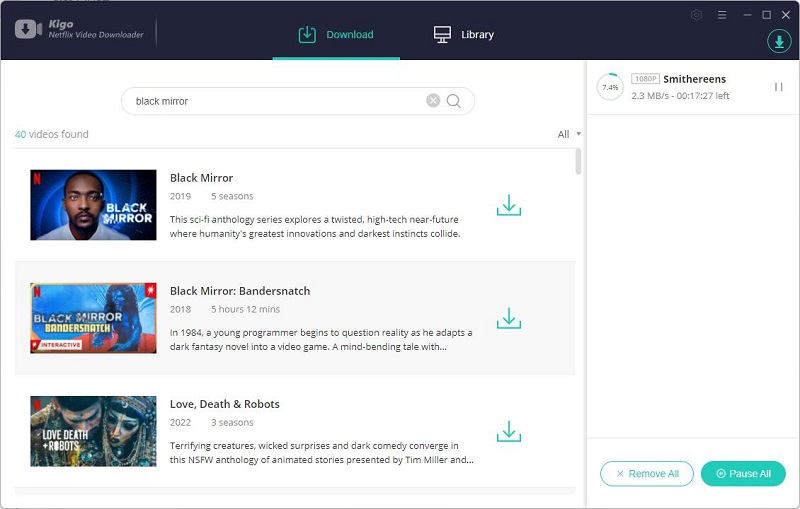
After the downloading, all the downloaded titles can be stored on your compulter locally and played offline anytime, anywhere.
Summary
The ad-supported subscription plan is a new policy of Netflix to expand its subscriber base, and if you don't care about the ads in the credits, then a more economical price may gain more subscribers. And you can solve the problem of not being able to download offline and the ads in the credits with Kigo Netflix Video Downloader.
100% Secure
100% Secure
Useful Hints
Kindly be aware that the trial version allows downloading only the initial 5 minutes of each video. To fully enjoy the complete video, we recommend purchasing a license. We also encourage you to download the trial version and test it before making a purchase.
Videos from Netflix™ are copyrighted. Any redistribution of it without the consent of the copyright owners may be a violation of the law in most countries, including the USA. KigoSoft is not affiliated with Netflix™, nor the company that owns the trademark rights to Netflix™. This page is provided for compatibility purposes only, and in no case should be considered an endorsement of KigoSoft products by any associated 3rd party.



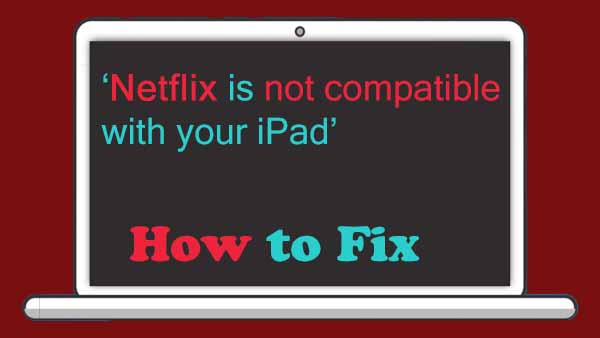

Ashley Rowell, a senior staff writer, is an expert in video and audio subjects, specializing in streaming video and audio conversion, downloading, and editing. She has a deep understanding of the video/audio settings for various devices and platforms such as Netflix, Amazon Prime Video, Disney Plus, Hulu, YouTube, etc, allowing for customized media files to meet your specific needs.