How to Download Netflix TV Shows to MP4
If you ask somebody eles why choose Netflix, the diverse TV shows are one of the important reasons.
A "Netflix Original" is content that is produced, co-produced, or distributed by Netflix exclusively on their services. Netflix funds their original shows differently than other TV networks when they sign a project, providing the money upfront and immediately ordering two seasons of most series.

Referral Reading: Top 10 Netflix Original Series
Netflix's original productions also include continuations of canceled series from other networks, as well as licensing or co-producing content from international broadcasters for exclusive broadcast in other territories, which is also branded in those regions as Netflix original content.
You can know the detailed lists of original programs distributed by Netflix.
Sometimes you need to download these TV shows from Netflix, so as to play them anytime as you like even you don't have good enough internet. Netflix supports built-in downloading on Android, iOS or Windows. Maybe your device have not enough space to store the downloaded videos, and you can't transfer these downloaded videos freely. Here you can try Kigo Netflix Downloader, which helps users download Netflix movies, TV shows and so on with fast speed, and you can also move these downloaded videos freely.
Netflix Video Downloader
- Support downloading movies, TV shows and original series in MP4 or MKV.
- All and some the audio tracks and subtitles will be kept.
- Download up to 1080p HD videos.
- Support H.265 and H.264.
- Fast speed and easy to operate.
100% Secure
100% Secure
Before the following, click the Download button to download the latest version of Kigo Netflix Downloader and install.
Step 1 Set MP4 as the output format of Netflix downloads.
After you launch Kigo on your computer, click the setting icon to set the output format (MP4 or MKV), output quality (Low, Medium and High), audio track language, subtitle lauguage and so on.
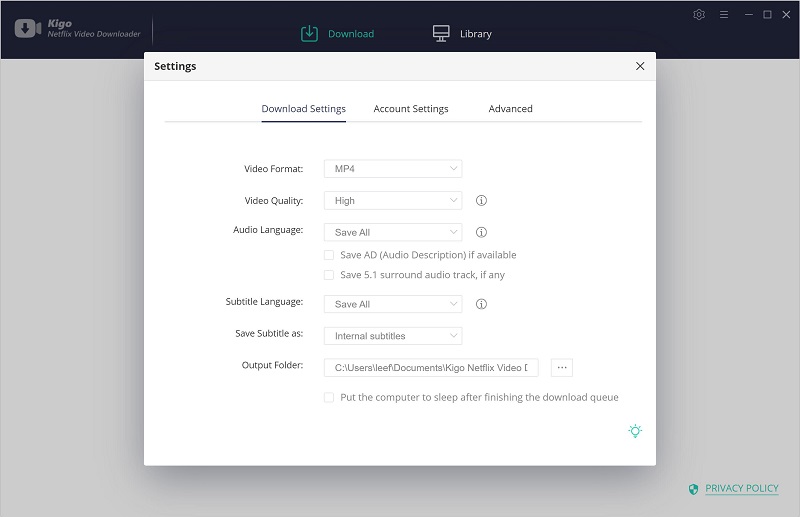
Step 2 Search TV Series on Kigo.
Close the setting windows, input "Stranger Things" on the search area and click to search it.
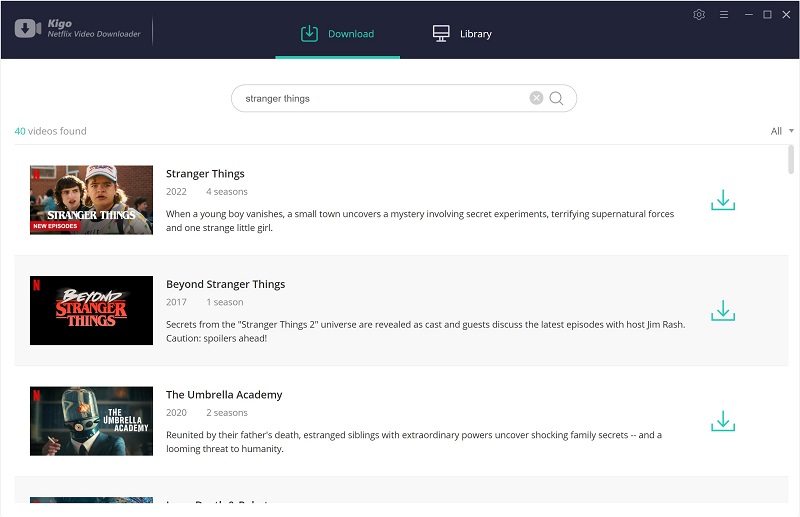
If you don't use Kigo Netflix Downloader ever, you need to login with your Netflix account to go on downloading.
Step 3 Select and "Advanced Download" settings.
Once the TV show is listed on Kigo, tap the "Download" button to select the season and episodes to download. You can also download the whole seasons one time.
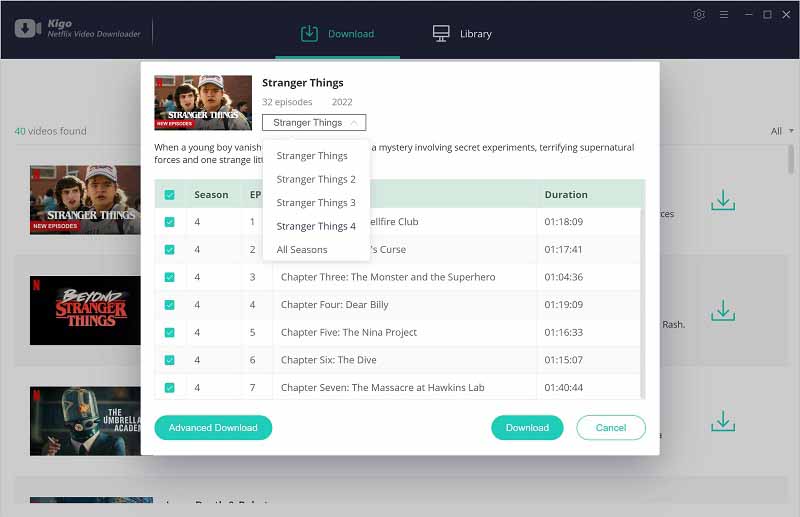
Then click "Advanced Download" at the bottom right to set it with more specific settings. Here you can set the video quality with different bitrates, audio track with different audio quality, and subtitles with three modes for you to choose.
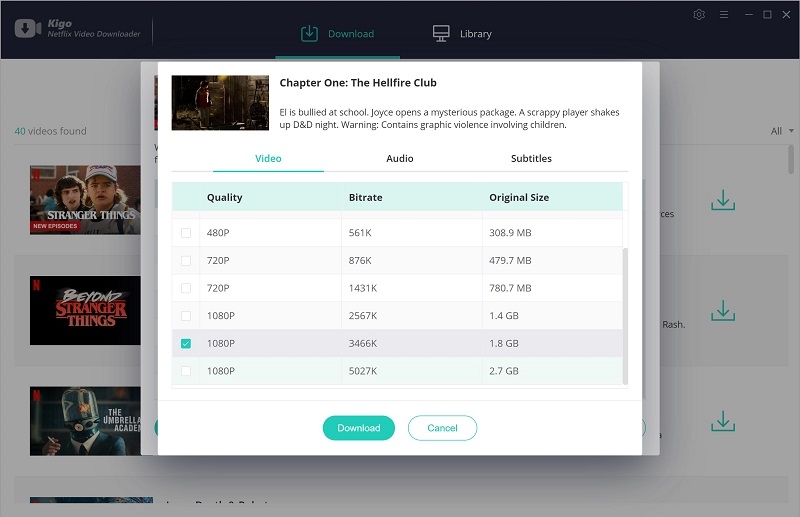
Step 4 Start to download Netflix TV shows in MP4.
When all the setting is completed, now you can click "Download" to start to download Stranger Things Season 4 to your computer in MP4 format.
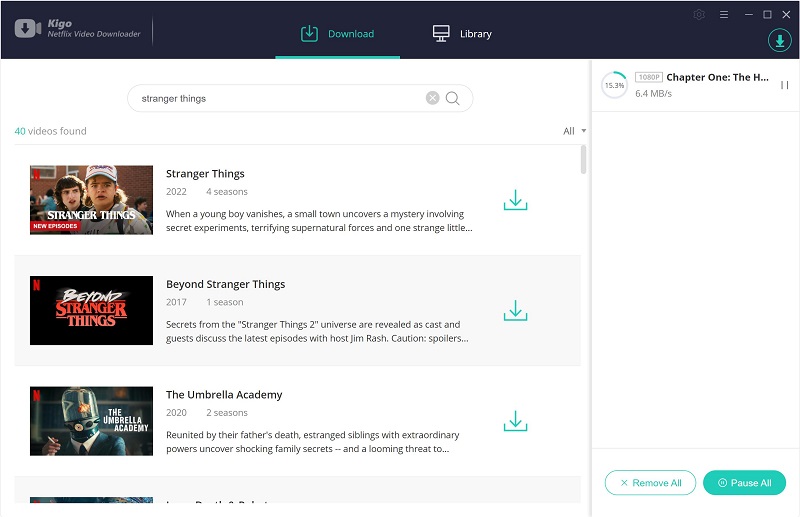
Conclusion
After you download Netflix TV shows to MP4 format, you have more freedom to play them as you like. And after you download these videos,you also backup them.
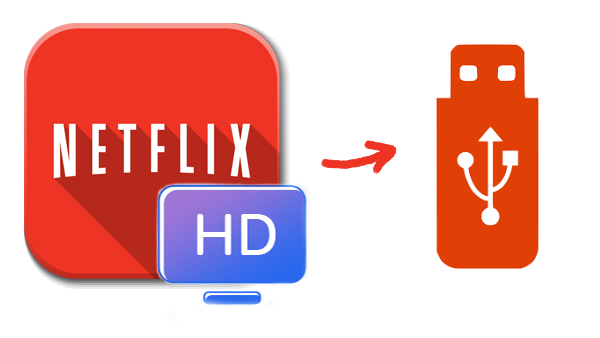


Ashley Rowell, a senior staff writer, is an expert in video and audio subjects, specializing in streaming video and audio conversion, downloading, and editing. She has a deep understanding of the video/audio settings for various devices and platforms such as Netflix, Amazon Prime Video, Disney Plus, Hulu, YouTube, etc, allowing for customized media files to meet your specific needs.