
Kigo Amazon Prime Video Downloader
Excellent tool to download 1080p Amazon Prime Video for offline watching anywhere anytime. Save EAC3 5.1 audio tracks and all subtitles for enjoying in a high level.

Excellent tool to download 1080p Amazon Prime Video for offline watching anywhere anytime. Save EAC3 5.1 audio tracks and all subtitles for enjoying in a high level.
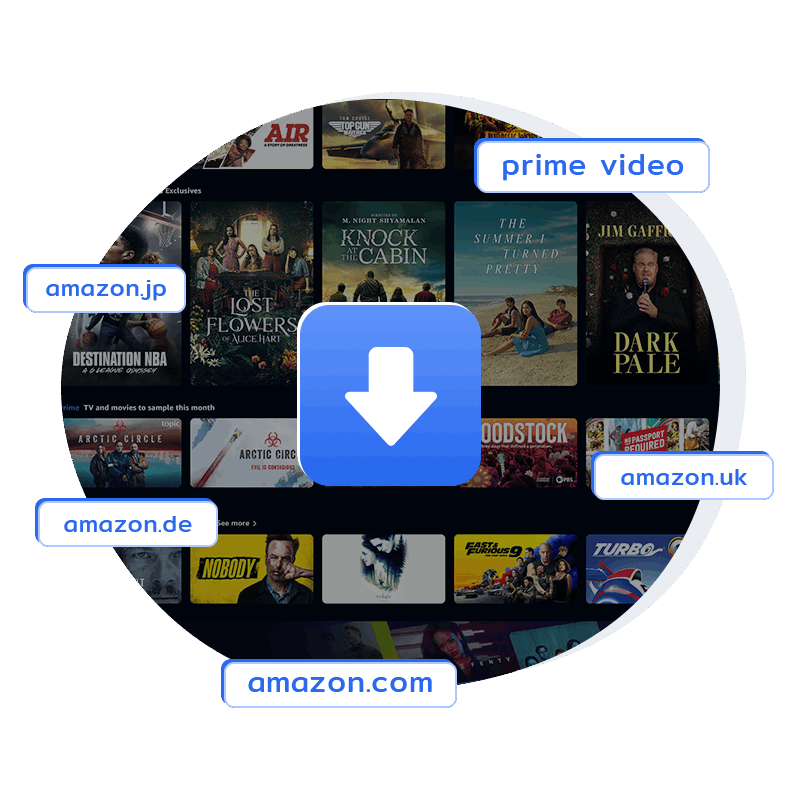
Kigo Amazon Prime Video Downloader is such a powerful tool that supports downloading videos from all regional Amazon Prime Video websites.
Whether you're a subscriber in the United States, the United Kingdom, Canada, Japan, or any other supported region, this Amazon Video downloader can help you effortlessly download millions of movies and TV shows from Amazon Prime Video and watch them offline at your leisure.
Kigo Amazon Prime Video Downloader offers the flexibility of downloading Amazon Prime Video content in either MP4 or MKV formats, both of which are compatible with numerous devices and media players. So you can easily enjoy your favorite content offline on any device without any restrictions.
Saving Amazon Prime Video as MP4 or MKV files presents an added advantage of permanent storage, allowing you to retain your favorite videos indefinitely. You can also transfer the downloaded videos between devices and access your cherished content on the go.
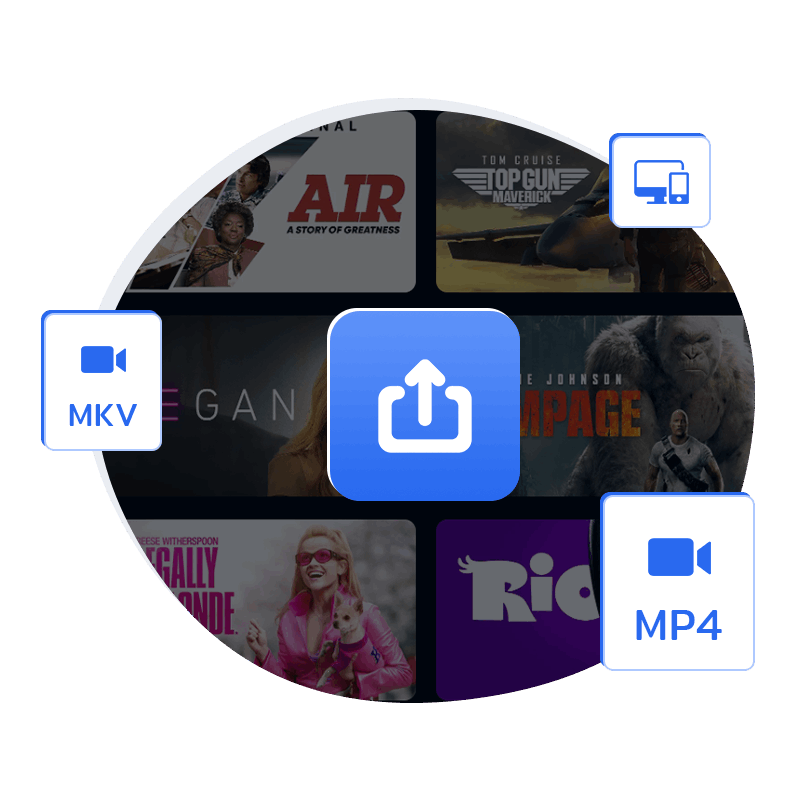
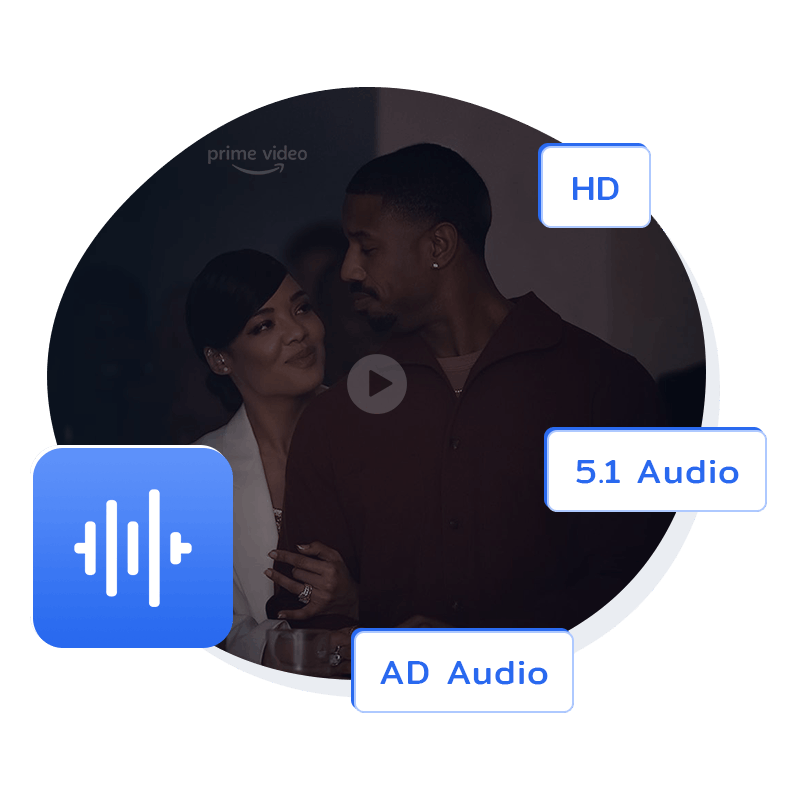
Kigo Amazon Prime Video Downloader offers a range of video quality options, enabling you to download movies, TV shows, and documentaries at resolutions of up to 1080p, with the added flexibility to choose different bitrates.
With this Amazon Video downloader, you can save audio tracks in multiple languages, including 5.1 surround audio, which is directly embedded into the video files. This feature allows for effortless language switching while playing the video, enhancing the overall viewing pleasure and convenience for the audience.
With Kigo Amazon Prime Video Downloader, you can effortlessly download and store multilingual subtitles directly into the video file by downloading them as internal subtitles.
If you prefer to use external subtitles, Kigo also enables you to download subtitles as SRT or VTT files, making it easy to customize your subtitle preferences for a personalized viewing experience.
Kigo also provides another subtitles type, called Hardcode subtitles, which ensures that the caption is always there and you cannot turn it on or off manually, regardless of the device on which you play the video.
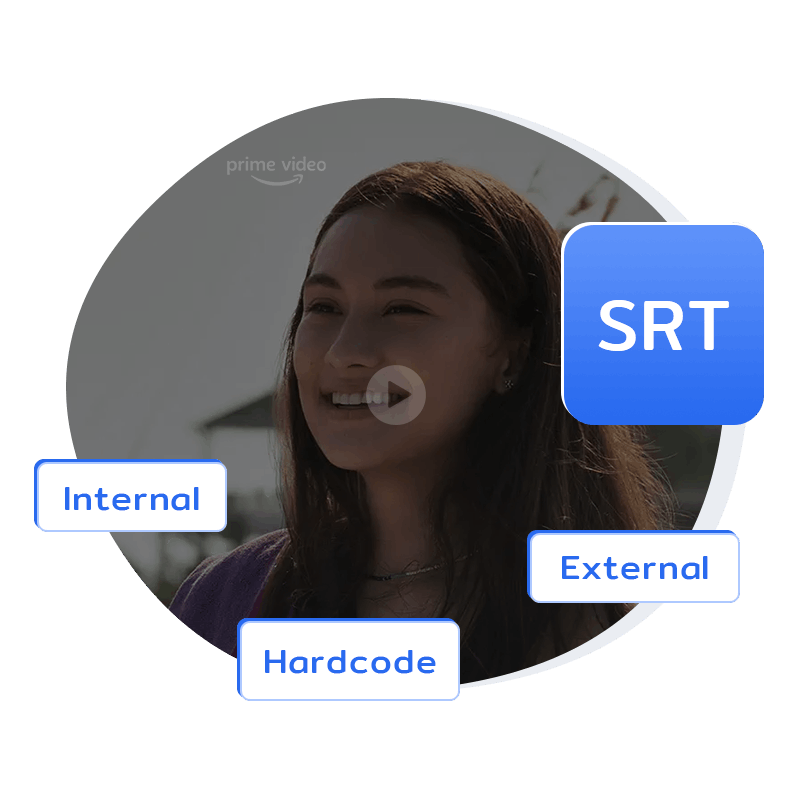
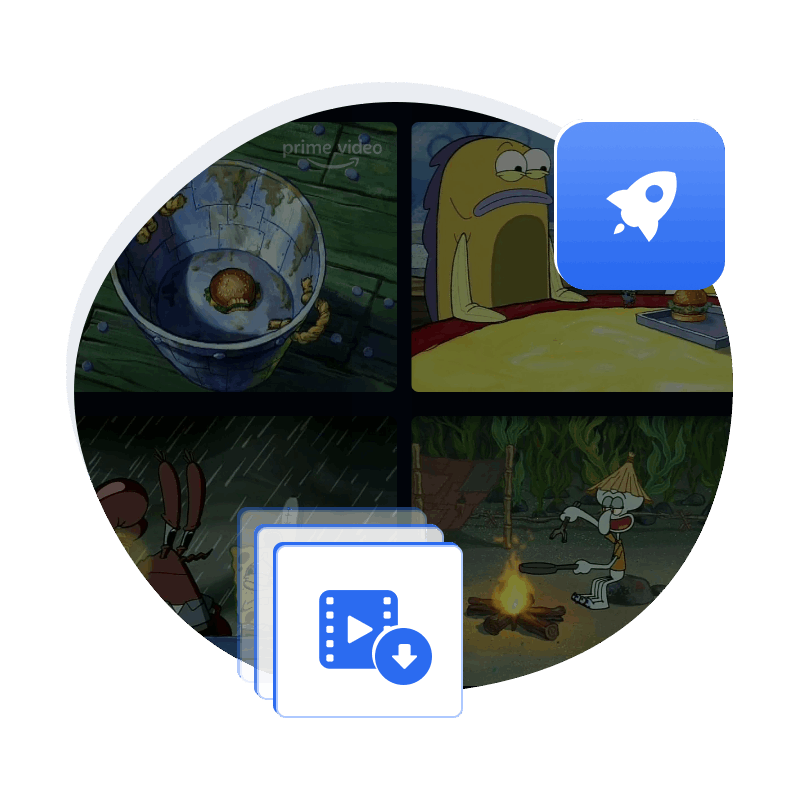
As an efficient downloader, Kigo Amazon Prime Video Downloader offers a convenient solution in that you can add multiple movies or all seasons of a TV show to the download queue in bulk and download them all at a time.
Kigo Amazon Prime Video Downloader outperforms on its download speed, thanks to its most advanced download core featuring hardware acceleration. With this advanced technology, download speeds are boosted by an impressive 50%, making the process significantly faster and more efficient than traditional methods.

Download Amazon Prime Video content from the web browser directly, with installing the Prime Video app.
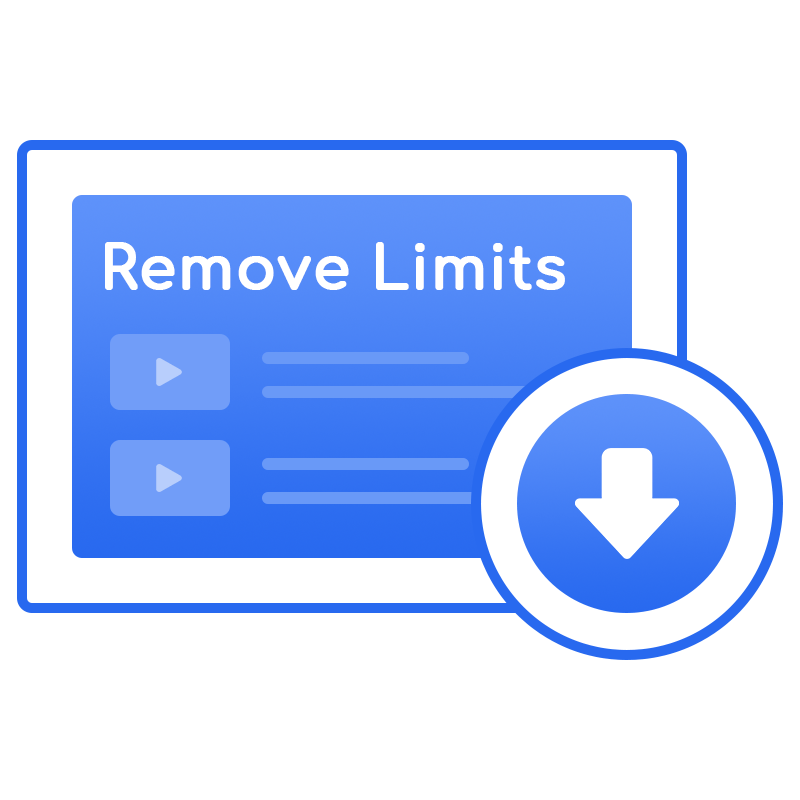
Permanently store the downloads on your device, enabling you to to watch offline anytime, anywhere.
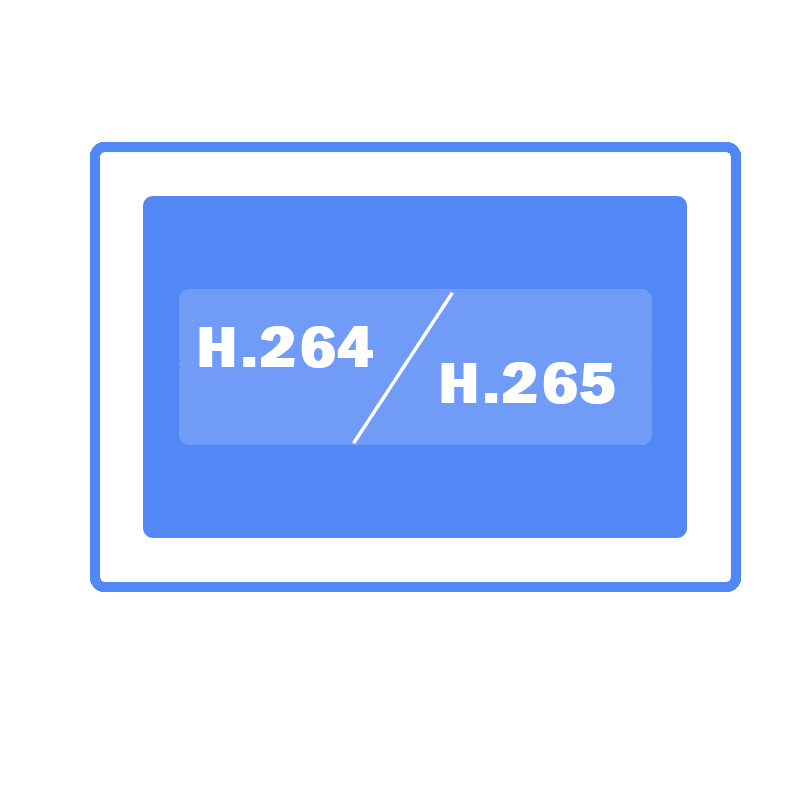
Download videos in H264 or H265 video codec according to your device's storage capability.
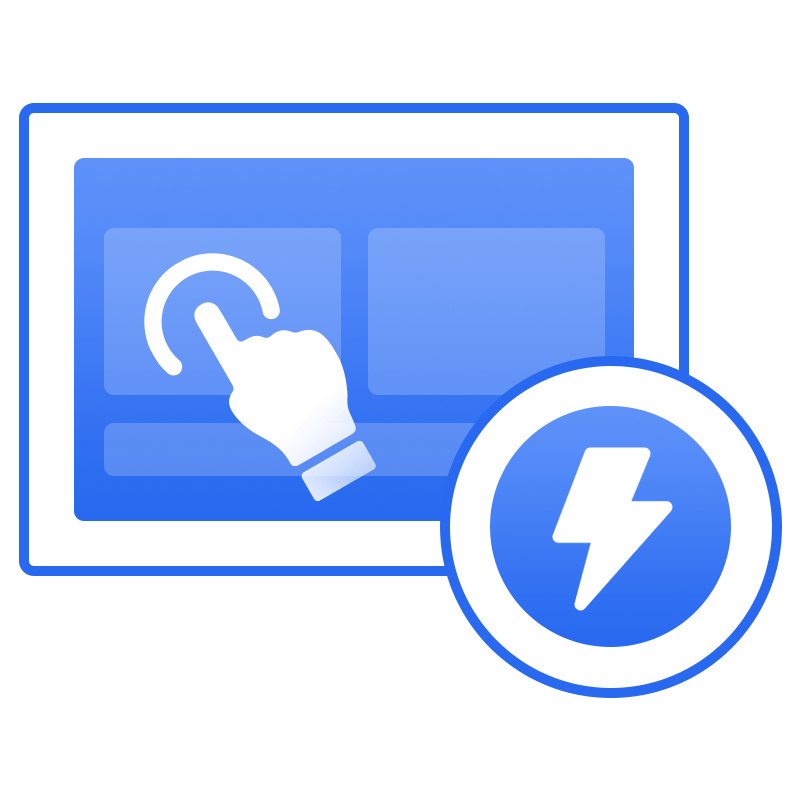
Kigo Amazon Prime Video has a user-friendly interfance and is easy to use to everyone.
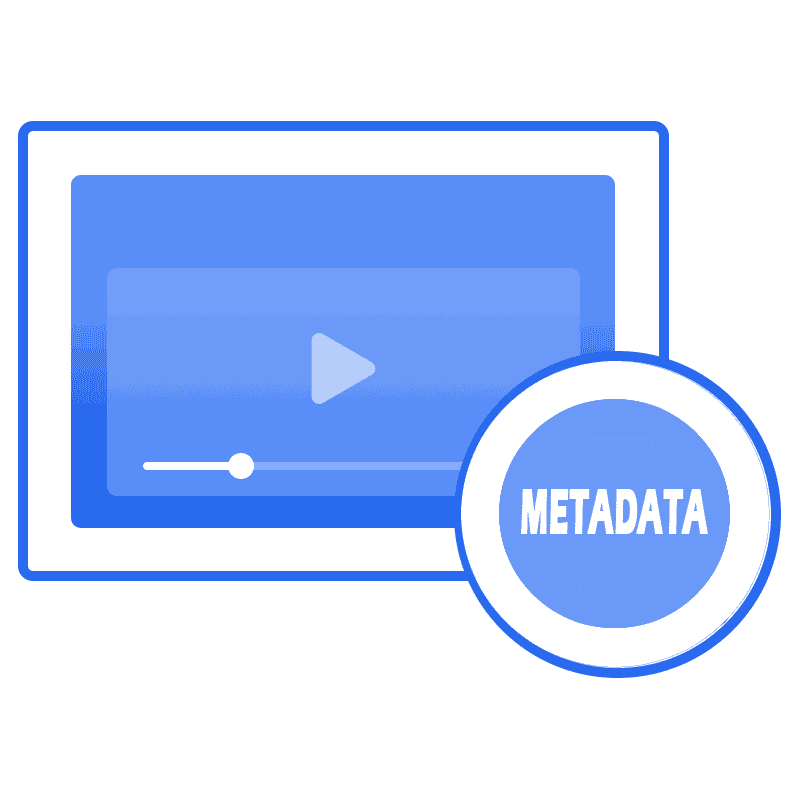
You can keep metadata information of your desired videos to manage the media library.
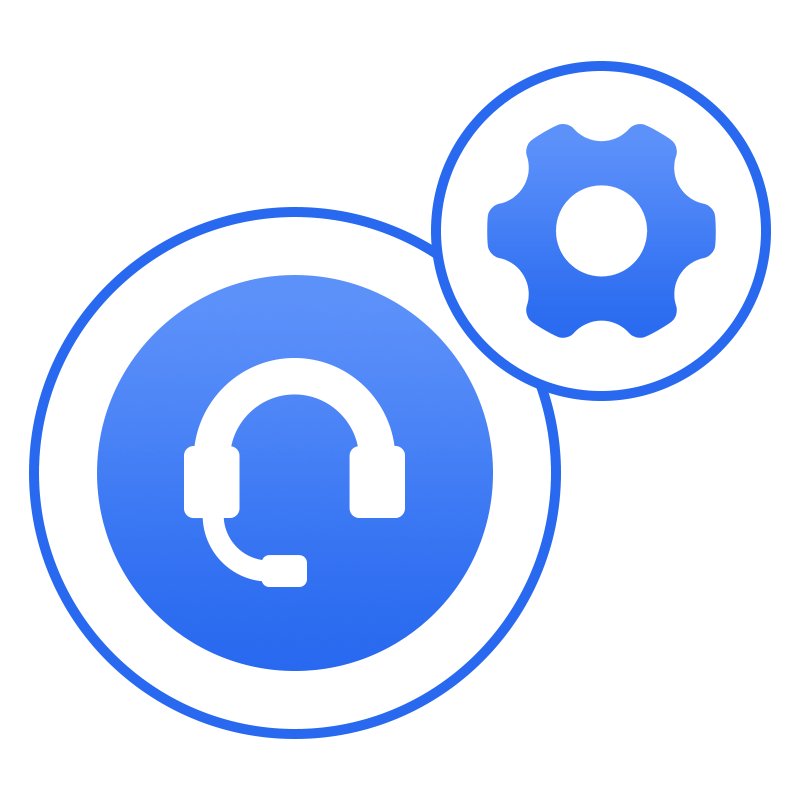
Offer timely customer service. Enjoy free updates and 24/7 technical support during the subscription period.
By adhering to these simple guidelines, you will be able to fully enjoy the convenience and pleasure brought by Kigo Amazon Prime Video Downloader while maintaining legal use standards. If you have any questions or need support, feel free to contact us.
Download and install Kigo Amazon Prime Video Downloader on your PC or Mac to download movies and TV shows from Amazon Prime Video to watch offline.
“ With this Amazon Prime Video Downloader, I can transfer the downloaded Amazon videos to old MP4.”
“Thanks to this Amazon Video Downloader, I can download videos from Amazon Prime Video in 1080p quality.”
“It is a reliable tool to download thusands of movies and shows from Amazon Prime Video.”