How to Download Netflix Dark TV Series to MP4
Are you a fan of the mind-bending Netflix series Dark? Want to watch it on the go, without worrying about internet connection? In this blog post, we'll show you how to download Dark TV series to HD MP4, so you can enjoy it anytime, anywhere. Say goodbye to buffering and hello to seamless viewing experience. Keep reading to find out how to make it happen!
Dark is a German science fiction thriller web television series co-created by Baran bo Odar and Jantje Friese. Dark was the first ever German language Netflix original series; it debuted on Netflix's streaming service on 1 December 2017. The second season was released on 21 June 2019, while the third and final season was released on 27 June 2020.

Set in the fictitious south German town of Winden, Dark concerns the aftermath of a child's disappearance, which exposes the secrets of, and hidden connections among four estranged families as they slowly unravel a sinister time travel conspiracy which spans several generations. Throughout the series, Dark explores the existential implications of time and its effects upon human nature.
When you first saw Dark Season 1, you may feel it is similar to Twin Peaks or Stranger Things. Dark's central mystery unfolds slowly, both tense and terrifying, culminating in a creepy, cinematic triumph of sci-fi noir. If you felt confused with Season 1, Dark's sumptuous second season descends deeper into its meticulously-crafted mythos and cements the series as one of streaming's strongest and strangest science fiction stories. And the Dark's final chapter Season 3 is as thrilling as it is bewildering, bringing viewers full circle without sacrificing any of the show's narrative complexities.
How to Download Dark Series
Without any exaggeration, Dark TV Series is deserved to download for watch again and again offline, especially you can change the Season order to watch. Even you can download the TV series offline with Netflix app (make sure that your devices system supports Netflix downloading), you can only watch and play the downloaded on Netflix, not to say that you want to transfer to USB or other video player devices.
Maybe you can try Kigo Netflix Video Downloader to download the whole Dark Seasons, and you can also move or transfer these downloaded TV series to USB, PS4, Google Drive, VLC and so on.
Netflix Video Downloader
- Support downloading movies, TV shows and original series in MP4 or MKV.
- All and some the audio tracks and subtitles will be kept.
- Download up to 1080p HD videos.
- Support H.265 and H.264.
- Fast speed and easy to operate.
100% Secure
100% Secure
Please note that the software interface may be updated and we recommend checking the official tutorials for the latest instructions.
Firstly, click the above Download button to download the latest version of Kigo Netflix Downloader and install.
Step1. Sign in to your Netflix account, and select output settings.
Launch Kigo Netflix Video Downloader on your computer, and click "Sign in" to sign in to your Netflix account. Then click "Gear" icon to set your output format, video quality, and so on.
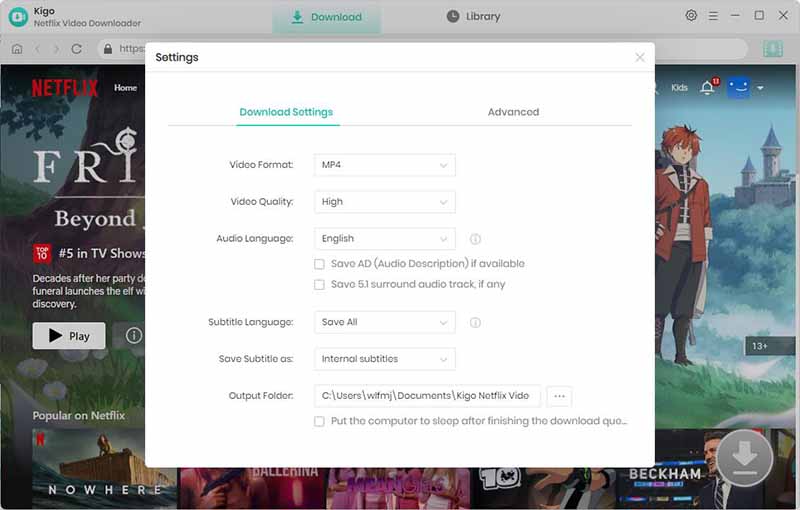
Step2. Search and add Dark TV series.
Type "dark" in the search bar and click search, all videos related to "dark" will be listed in the search results, find the TV series you want to download.
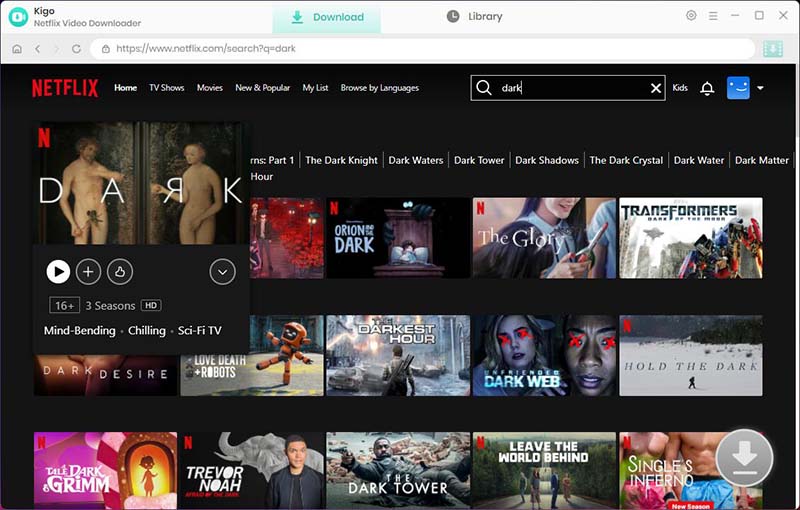
Open the details page. When the "Download" button in the lower right corner turns from gray to blue, click it. Kigo will automatically recognize and parse the information about this video.
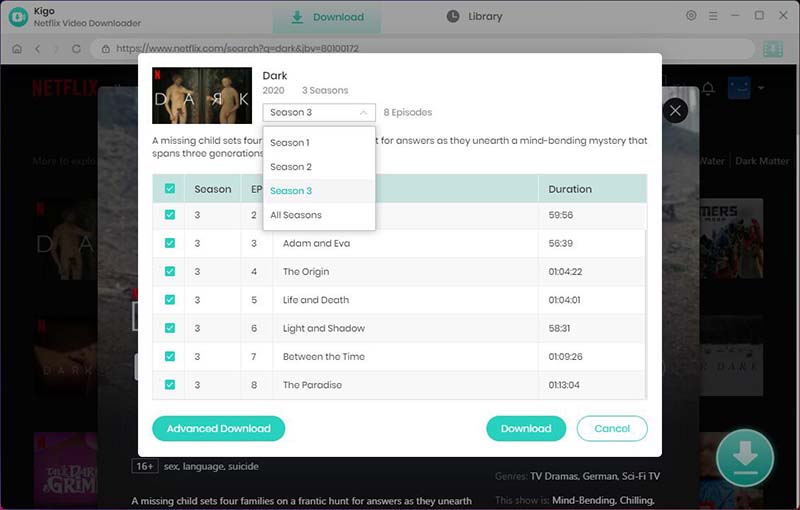
Step3.Customize "Advanced Download" settings.
Click "Advanced Download" to set the output quality, subtitle and audio track.
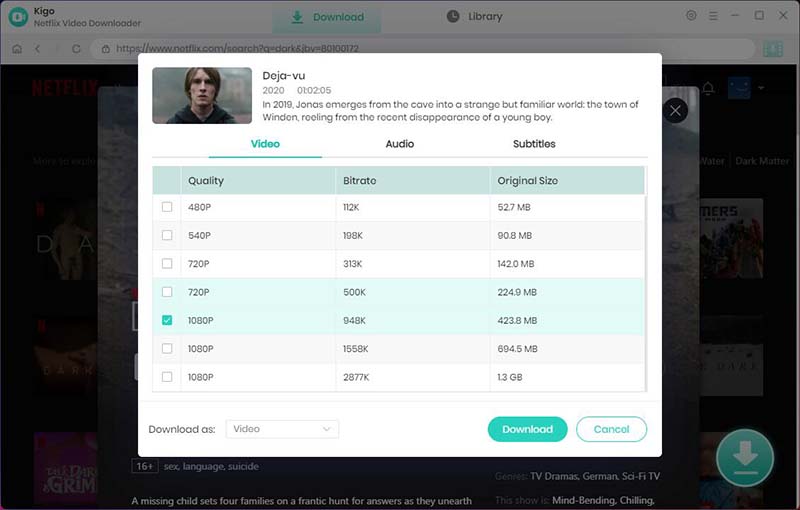
Step4. Start downloading Dark from Netflix in HD MP4.
When you finished the settings above, just click the "Download" button to start your Netflix downloading.
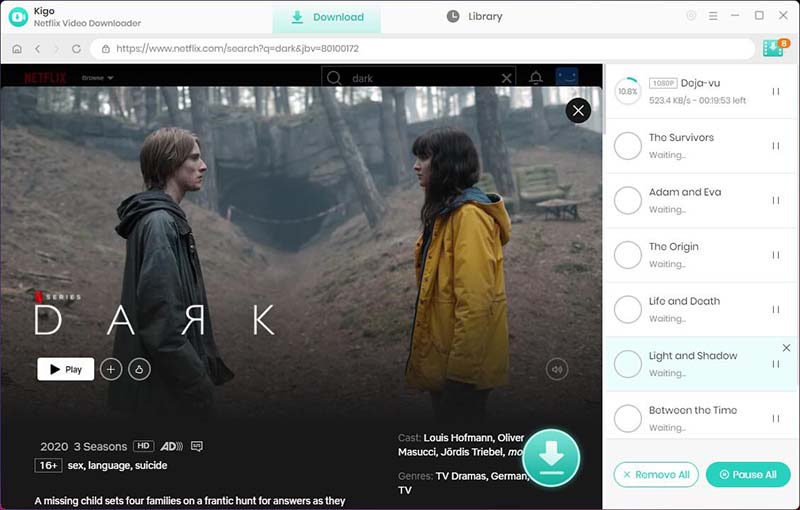
After the download, you can find the downloaded episode from the "Library".
Conclusion
In conclusion, downloading Netflix Dark TV series to HD MP4 with Kigo Netflix Video Downloader is a simple process that allows you to enjoy your favorite show offline. By following the steps outlined in this post, you can easily download the series and watch it anytime, anywhere. So, why wait? Start downloading now and enjoy the thrilling world of Dark in high definition! And don't forget to share this post with other Dark fans so they can also enjoy the series offline. Happy watching!.
100% Secure
100% Secure
Useful Hints
Kindly be aware that the trial version allows downloading only the initial 5 minutes of each video. To fully enjoy the complete video, we recommend purchasing a license. We also encourage you to download the trial version and test it before making a purchase.
Videos from Netflix™ are copyrighted. Any redistribution of it without the consent of the copyright owners may be a violation of the law in most countries, including the USA. KigoSoft is not affiliated with Netflix™, nor the company that owns the trademark rights to Netflix™. This page is provided for compatibility purposes only, and in no case should be considered an endorsement of KigoSoft products by any associated 3rd party.

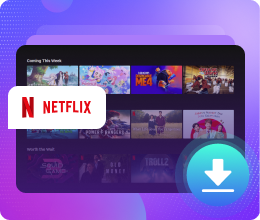







Ashley Rowell, a senior staff writer, is an expert in video and audio subjects, specializing in streaming video and audio conversion, downloading, and editing. She has a deep understanding of the video/audio settings for various devices and platforms such as Netflix, Amazon Prime Video, Disney Plus, Hulu, YouTube, etc, allowing for customized media files to meet your specific needs.