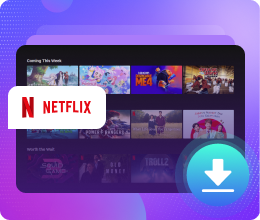If you ask which is the most popular video formats, there is no doubt, it is MP4, for MP4 is a standardized file format for video, almost all video players support MP4 format.
You can not only directly open and play MP4 videos with Android and iPhone, the Windows and macOS users can play MP4 files without having to install any third-party software. Windows uses Windows Media Player by default; in macOS, they're played using QuickTime.
Netflix also supports downloading. After you download these Netflix videos, can you play them on your Windows Media Player or QuickTime (Netflix doesn't have download function on Mac).When you try to play these downloaded Netflix videos, it is unavailable.
All the downloaded Netflix videos with the built-in download function are limited. You can only watch and play them on your Netflix app, not to say playing on other video players. It may be helpful and useful if you can download these Netflix videos and save to unprotected MP4 format. How to do?
Kigo Netflix Downloader is the tool to help you download various Netflix movies, TV shows and documentaries and save to MP4 format with fast speed. During the downloading process, all the subtitle and audio tracks will also be kept.
Netflix Video Downloader
- Support Downloading movies, tv shows and original series.
- All the audio tracks and subtitles will be kept.
- Download up to 1080p HD videos.
- Fast speed and easy to operate.
Fast Guide to Save Netflix Videos to MP4
Before the steps, click the above Download button to download the latest version of Kigo Netflix Downloader and install on your computer.
Step 1 Run the Netflix Downloader. You can copy video URL or search videos to add Netflix videos to download.
If you have the Netflix videos' url you want to download, just copy and paste them to download. You can also search the videos to download.
Step 2 Click the Download button.
After you find the videos, click the Download button.
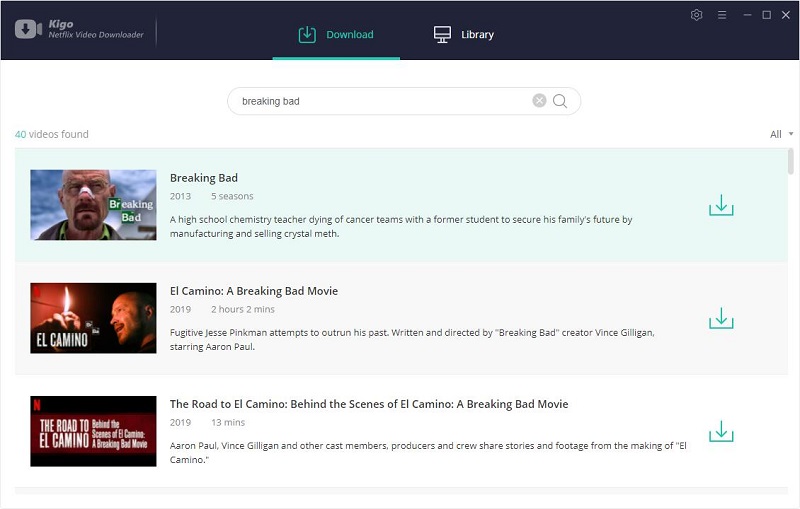
If this is your first try, you need to login with your Netflix account to go on downloading.
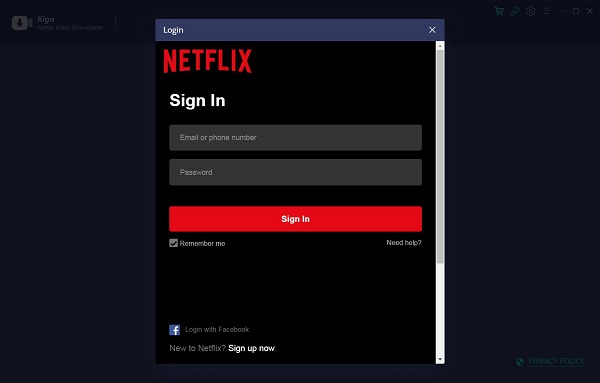
After you login with your Netflix account, choose the video or TV shows to download.
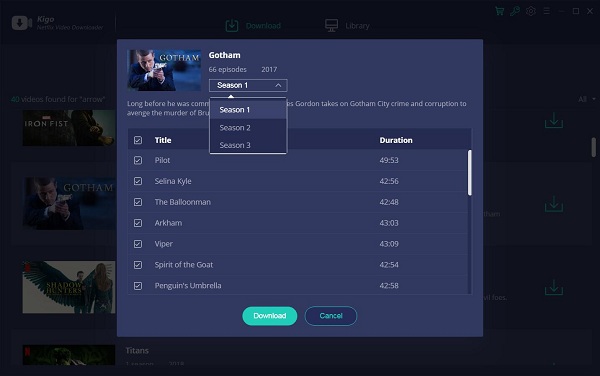
Step 3 Start downloading.
When the downloading is completed, you can click on Library to find the downloaded.
Purchase for Win
Purchase for Mac
Conclusion
Not only you can play these downloaded Netflix MP4 videos freely on your Windows Media Player, you can also try to transfer these MP4 videos to PSP, iRiver, Creative Zen, Sandisk Sansa, Android Tablets even your Mac and so on.