How to Download Queen Charlotte: A Bridgerton Story Series in HD MP4
The Bridgerton's first two seasons were both a huge success on Netflix and quickly attracted a lot of people to watch them. Shonda Rhimes’ reign continues with her latest win, "Queen Charlotte: A Bridgerton Story." The Bridgerton's prequel series, which opened on May 4, earned 148.28 million hours viewed on the Netflix Top 10 chart during the May 1-7 viewing window, making it the streamer’s most viewed title this week. With its six episodes, the series picked up over 22 million views in its first week. Netflix calculates total views by dividing the hours viewed (148.28 million) by total runtime hours (6.49 hours). If you don't just want to watch Queen Charlotte and other Bridgerton Series on the Netflix app, you can also download the series to your computer in HD MP4 and watch them on the device you want to watch them on by following the tutorial below.

What is Queen Charlotte: A Bridgerton Story
Queen Charlotte: A Bridgerton Story is a limited-run series drama created by Shonda Rhimes for Netflix. The series is a prequel spin-off of the Netflix series Bridgerton that focuses on young Queen Charlotte's rise to prominence and power. The series premiered on May 4, 2023 and consists of six episodes. The prequel series gives Queen Charlotte (India Amarteifio in youth and Golda Rosheuvel in her later years) the spotlight. Here, she is a Black teenager whose interracial marriage to the mentally ill King George III (Corey Mylchreest in youth; James Fleet as the older version) led to an event called “the Great Experiment.” In Queen Charlotte and the original Bridgerton series, the Great Experiment refers to Britain’s (clearly fictional) decision to fully integrate Black people and other people of color into their society, including the noble class. In Queen Charlotte, the stakes of the Great Experiment are most vocally echoed by Lady Danbury (Adjoa Andoh in her later years and Arsema Thomas as a young woman), who is revealed to be African royalty with wealth that exceeds that of most of the British nobles but has to fight to be accepted among British nobility.
Methods to Download Queen Charlotte: A Bridgerton Story in HD MP4 on Computer
If you want to download the TV series from Netflix without app to your computer, you need Kigo Netflix Video Downloader's help. With it, you can easily download various Netflix original series, TV shows, movies and so on in HD MP4 or MKV format (up to 1080p). With Kigo, you can play Netflix videos offline even if you don't have the Netflix app. You can also select the language of the audio track and subtitles you want before downloading. You can also download in batches.
Netflix Video Downloader
- Support downloading movies, TV shows and original series in MP4 or MKV.
- All and some the audio tracks and subtitles will be kept.
- Download up to 1080p HD videos.
- Support H.265 and H.264.
- Fast speed and easy to operate.
100% Secure
100% Secure
Referring to the next tutorial, you can not only download "Queen Charlotte: A Bridgerton Story", but you can also download other popular series from Netflix in the same way. For this tutorial, we will use Windows as an example, and the Mac version will do the same. Before you start, please download and install the latest version to your computer.
***Please note that the software interface may be updated and we recommend checking the official tutorial for the latest instructions.
Step 1 Sign Into Your Netflix Account.
Launch Kigo Netflix Video Downloader on your computer, log in to your Netflix account. Enter the relevant account information according to the guidelines.
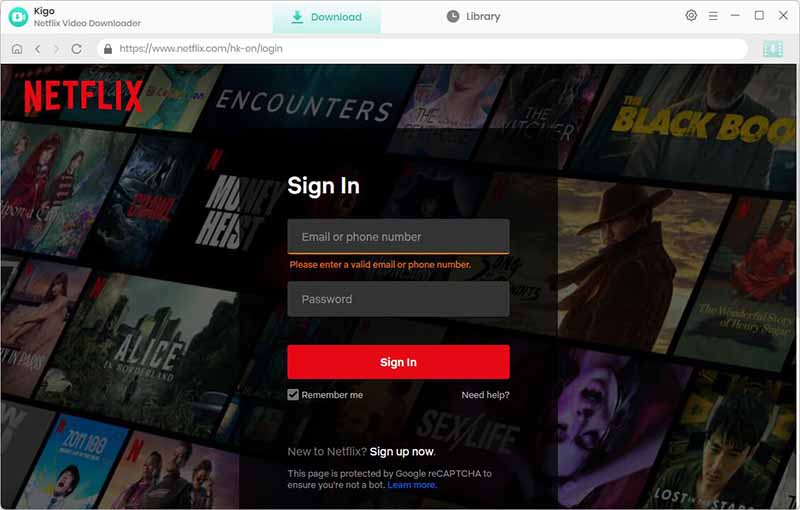
Your login information is completely protected and Kigo does not record any of your login information.
Step 2 Set the Output Settings.
Before adding a video, you can set the output format, output path, and other related settings by clicking the "Gear" icon on the top-right corner.
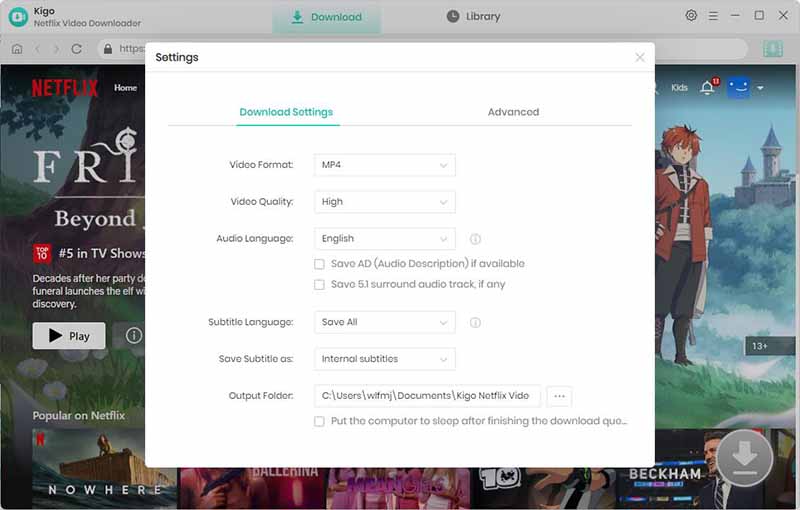
Step 3 Add Queen Charlotte: A Bridgerton Story to Kigo.
Input "Queen Charlotte: A Bridgerton Story" on the search bar in the upper right corner and search.
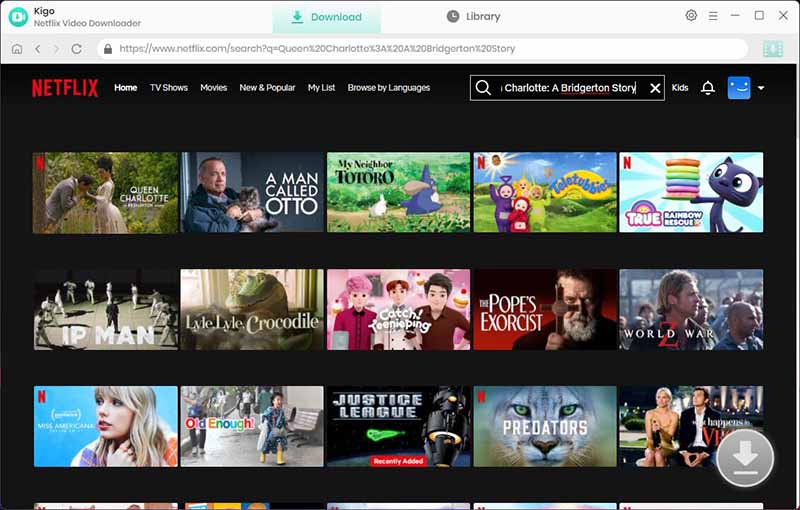
When this TV show is listed in the search results, click on the TV show and Kigo will automatically play the video quickly. Then click the Download button in the lower right corner, Kigo will automatically recognize and parse the video information. Then select the Season and Episode as you need.
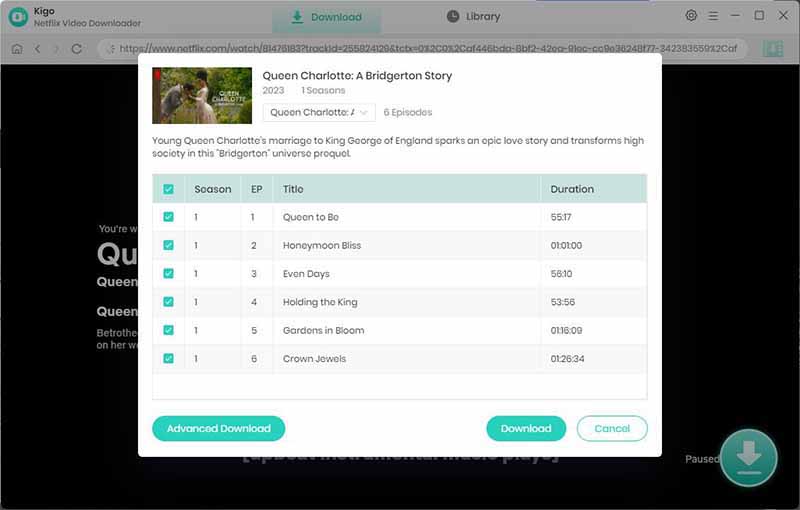
Step 4 Advanced Download Settings.
This step is optional. This step can be ignored if you already have the settings you want from the previous global settings. If you want more detailed choices and settings for picture quality, sound quality and subtitle language, please click on "Advanced Download" in the lower left.
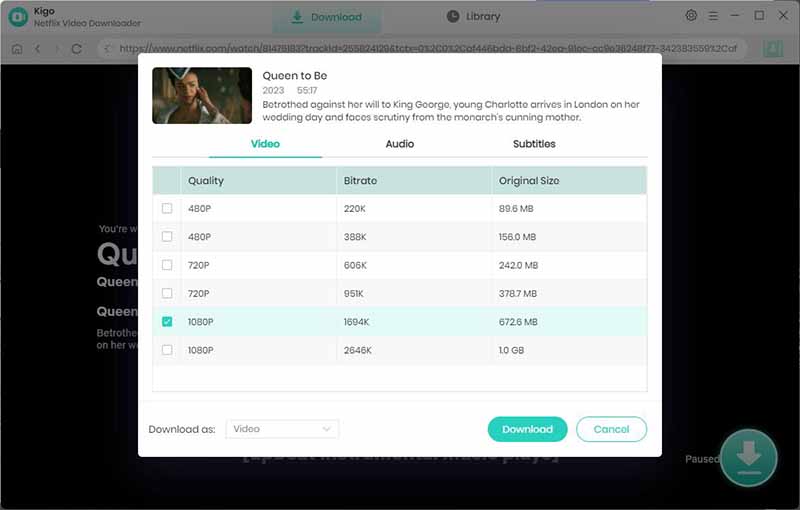
When you choose to download a movie, Kigo will open the Set Output Quality window directly by default.
Step 5. Start Downloading Queen Charlotte: A Bridgerton Story.
Once the settings are complete, you can click the Download button to start.
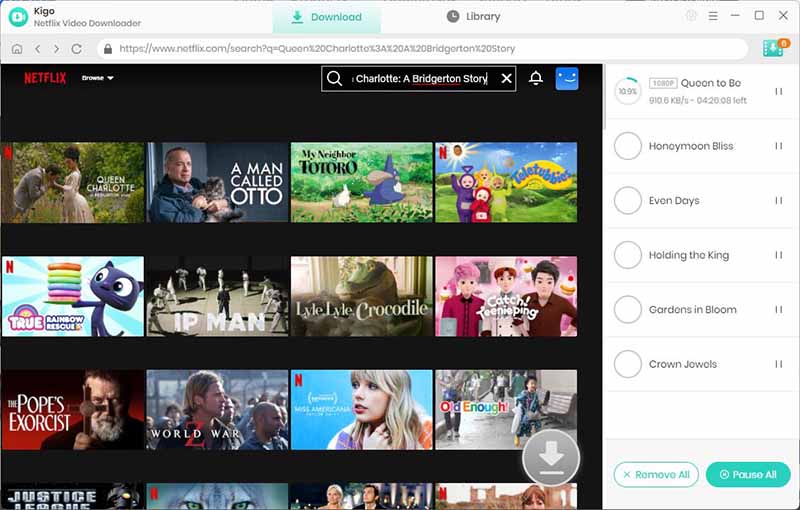
Once the video has started downloading you can continue to select other videos to add by following the same steps as above. All the videos added to the download list will finish downloading one by one. Wait a moment, click on "Library" and you can see all the downloaded videos.
Final Word
At this point all episodes of "Queen Charlotte: A Bridgerton Story" have been downloaded to your computer and are in HD MP4 format, You can play them on your computer with various video players, like Windows Media Player, VLC Media Player, or transfer them to SD Card, USB Drive, etc. for playback on other devices that do not support online playback. In short, with Netflix videos downloaded by Kigo Netflix Video Downloader, you have a wider variety of playback options. You can also watch the TV series anytime, anywhere!
100% Secure
100% Secure
Useful Hints
Kindly be aware that the trial version allows downloading only the initial 5 minutes of each video. To fully enjoy the complete video, we recommend purchasing a license. We also encourage you to download the trial version and test it before making a purchase.
Videos from Netflix™ are copyrighted. Any redistribution of it without the consent of the copyright owners may be a violation of the law in most countries, including the USA. KigoSoft is not affiliated with Netflix™, nor the company that owns the trademark rights to Netflix™. This page is provided for compatibility purposes only, and in no case should be considered an endorsement of KigoSoft products by any associated 3rd party.
Highly Recommended: Kigo Movie One

15-in-one Video Downloader for Netflix, Prime Video, Disney+, YouTube Video, Facebook, and more, and save videos in MP4 or MKV format! Learn More

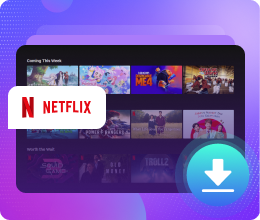






Ashley Rowell, a senior staff writer, is an expert in video and audio subjects, specializing in streaming video and audio conversion, downloading, and editing. She has a deep understanding of the video/audio settings for various devices and platforms such as Netflix, Amazon Prime Video, Disney Plus, Hulu, YouTube, etc, allowing for customized media files to meet your specific needs.