How to Download "The Sandman" Full Series in MP4 Format
If you ask which series is the hottest series on Netflix in 2022, The Sandman is undoubtedly one of them. If you really like the show “The Sandman”, you can also download the full episodes to your hard drive for good measure. Next, we will show you how to download "The Sandman" full series in MP4 format and then you can transfer them to your hard drive or USB drive.

Overview of "The Sandman"
The Sandman is considered one of the great comic book series of all time, and now it's finally made it to the small screen. So ends an agonizing journey, creator Neil Gaiman tells Stephen Kelly.
When the Sandman, aka Dream, the cosmic being who controls all dreams, is captured and held prisoner for more than a century, he must journey across different worlds and timelines to fix the chaos his absence has caused.
The first series of Netflix's Sandman adapts the first two volumes – numbering 16 issues – of the comic books, Preludes and Nocturnes and The Doll's House. They follow Morpheus as he seeks to track down powerful items that have been stolen from him while he was in captivity. One is a bag of sand that he tracks down with Jenna Coleman's occult detective Constantine; another is a helm that he finds with Gwendoline Christie's Lucifer; while the third is a ruby with the power to make dreams come true, which has been weaponised by the mentally unstable John Dee, played by David Thewlis. Chewing the scenery in the background, meanwhile, is Boyd Holbrook's nightmare Corinthian, who, along with becoming the star attraction at a serial killer convention, has discovered a girl who may hold the key to destroying Dream. {BBC}
Put issues aside, The Sandman is a triumph that lands what counts and looks good doing it. The performances are great, the world is large, and it’s a really unique-feeling story. It’s bold. It’s fun. It’s dreamy. If Netflix is looking for a series that can really draw in audiences for larger-than-life experiences in a post-Stranger Things world, they’ve found it.
Guide to Download “The Sandman” Full Series in MP4 Format
To download the full series of “The Sandman” in MP4 format, you need to ask Kigo Netflix Video Downloader for help, which is mainly used to help Windows and Mac users to download various video content from Netflix to their PC / Mac in MP4 or MKV format. All the audio tracks and subtitles can be selected and downloaded as you need. In order to meet the download needs of users in different regions, Kigo supports 26 languages, including Chinese Simplified, Chinese Traditional, Catalan, Danish, Dutch, English, France, Filipino, German, Georgian, Ukrainian, Italian, Japanese, Korean, Polish, Portuguese, Russian, Romania, Spanish, Telugu, Turkish, Armenian, Tamil, Ukrainian, Thai, and Serbian.
Netflix Video Downloader
- Support downloading movies, TV shows and original series in MP4 or MKV.
- All and some the audio tracks and subtitles will be kept.
- Download up to 1080p HD videos.
- Support H.265 and H.264.
- Fast speed and easy to operate.
100% Secure
100% Secure
***Please note that the software interface may be updated and we recommend checking the official tutorial for the latest instructions.
Step 1. Sign in to Netflix Account, and Output Settings.
Launch Kigo and sign in to Netflix Account. After your login, click the "setting" icon to set the output format (MP4 / MKV), output quality(Low, Medium, and High), audio track language, subtitle language, output folder and so on.
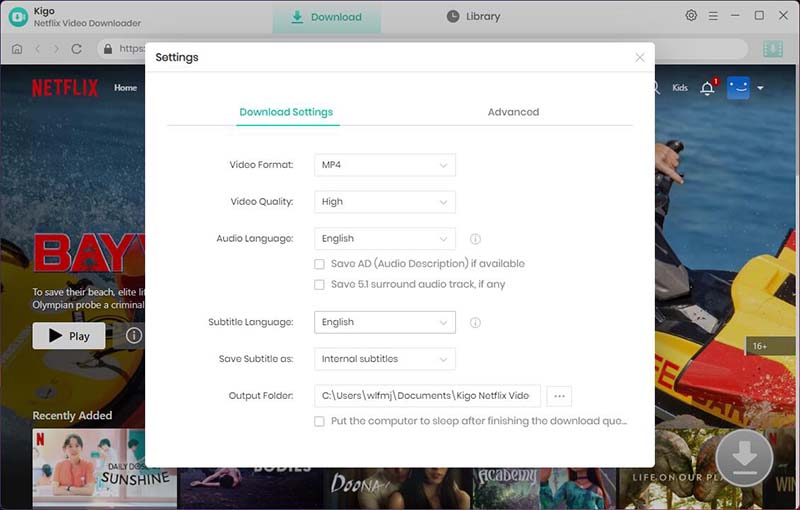
Step 2.Search and Add "The Sandman".
Enter "the sandman" and search it in the search box. Then you will find the video you want to download and click on this video. At this point the “Download” button in the bottom right corner will automatically recognize the video and change from gray to green, click it.
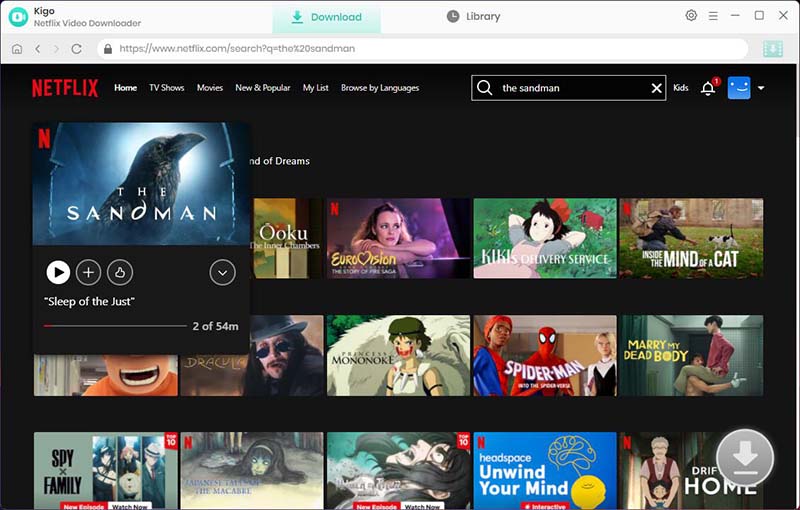
Kigo will automatically parse the information about this TV series, and select all episodes
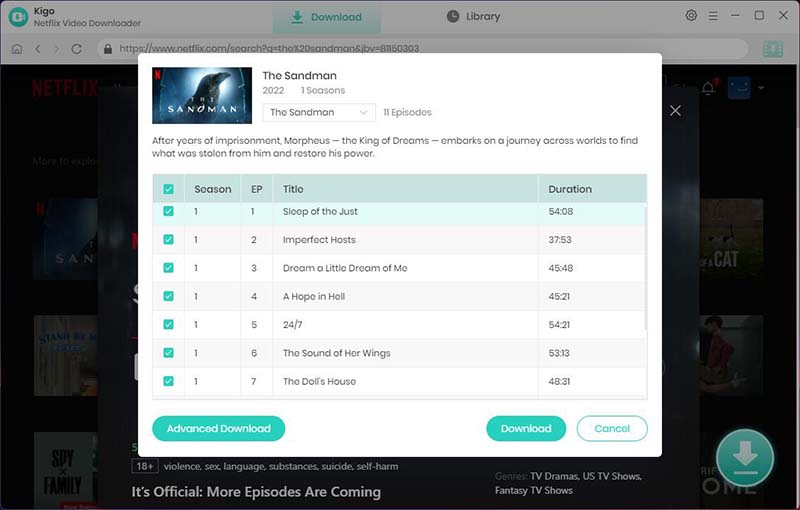
Step 3. Customize "Advanced Download" Setting.
Click the "Advanced Download" in the lower left corner of the window to set the video quality with different bitrates, audio track with different audio quality, and subtitles with three modes for you to choose.
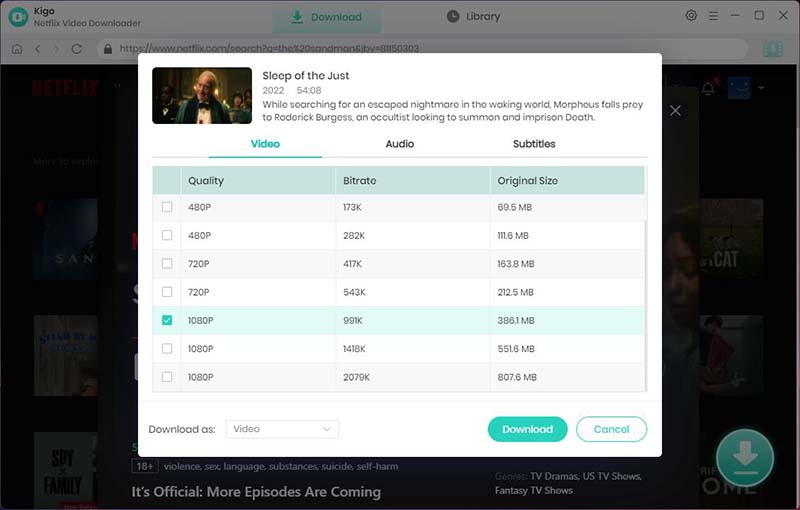
Step 4 Start to Download "The Sandman."
The last step, click "Download" to start to download "The Sandman" to your computer in HD MP4 format.
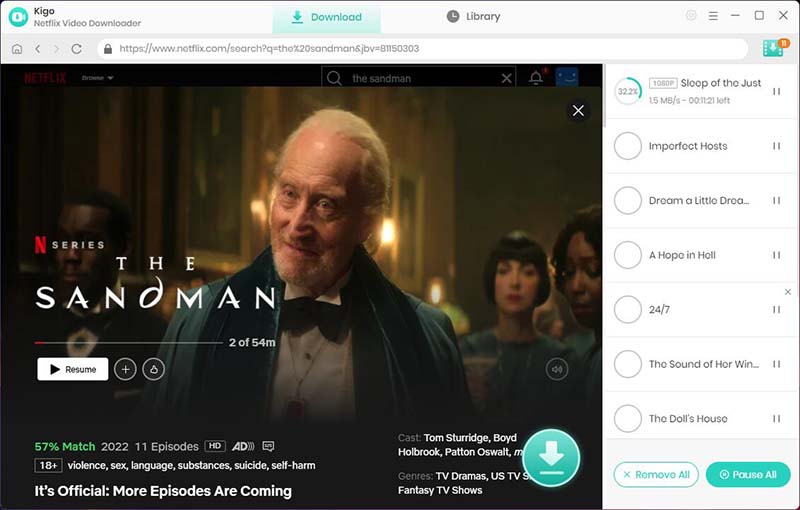
After the downloading, you can find all downloaded episodes from the "Library."
Summary
With Kigo Netflix Video Downloader, you can save The Sandman to your various storage devices for a very long time and you don't have to worry about the various download restrictions of Netflix anymore. You can also play these downloaded The Sandman episodes in MP4 format on your various devices.
100% Secure
100% Secure
Useful Hints
Kindly be aware that the trial version allows downloading only the initial 5 minutes of each video. To fully enjoy the complete video, we recommend purchasing a license. We also encourage you to download the trial version and test it before making a purchase.
Videos from Netflix™ are copyrighted. Any redistribution of it without the consent of the copyright owners may be a violation of the law in most countries, including the USA. KigoSoft is not affiliated with Netflix™, nor the company that owns the trademark rights to Netflix™. This page is provided for compatibility purposes only, and in no case should be considered an endorsement of KigoSoft products by any associated 3rd party.



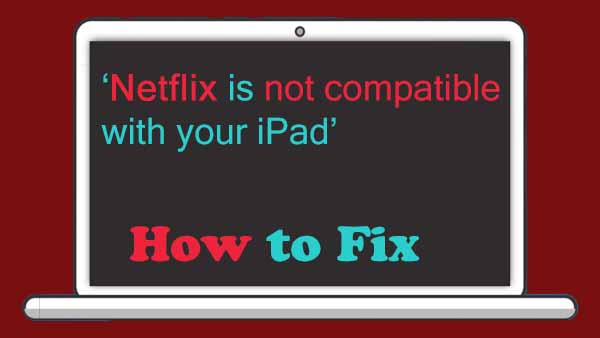

Ashley Rowell, a senior staff writer, is an expert in video and audio subjects, specializing in streaming video and audio conversion, downloading, and editing. She has a deep understanding of the video/audio settings for various devices and platforms such as Netflix, Amazon Prime Video, Disney Plus, Hulu, YouTube, etc, allowing for customized media files to meet your specific needs.