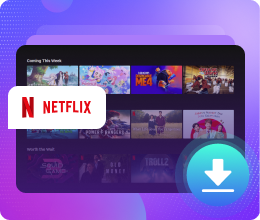It is known that "To download Netflix videos on the computer, users should have a computer running Windows 10 Version 1607 or later with the latest version of Netflix Windows 10 app installed." That is to say, users can only download Netflix videos with its own Netflix for Windows 10 app. If you are Window 7 / Windows 8 users, sorry to tell you that "You can't download Netflix videos unless you upgrade your system to Windows 10."

If you don't think of downloading videos from Netflix and want to only watch them, just go to Google Chrome, Internet Explorer, Microsoft Edge, Mozilla Firefox, or Opera browser to open your Netflix.com and login with your Netflix account and find the movies or TV shows you want to watch and play. Is it possible to download Netflix videos from Netflix.com without Netflix app?
Here recommend you Kigo Netflix Video Downloader, which supports dragging and dropping "Netflix video link" to the program to download with various video quality from 480p to 1080p. And you can also copy and paste the video link on netflix.com to the program to download. All the subtitle and audio track can be selected to download.
Netflix Video Downloader
- Support Downloading movies, tv shows and original series.
- Some one or the whole the audio tracks and subtitles will be kept.
- Download up to 1080p HD videos.
- Fast speed and easy to operate.
Firstly, click the above Download button to download the latest version of Kigo Netflix Downloader and install.
Step 1 Launch the Netflix Downloader and input the tv show or movies name on the search bar.
Select the TV Series and click "Download" icon to choose the Season / audio track / subtitle to download. It automatically to shows all the three seasons.
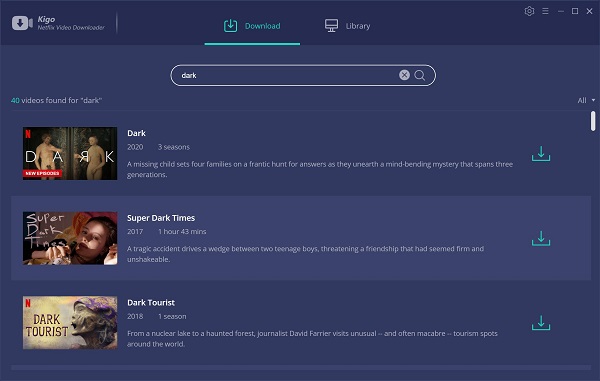
If you have the video link url, you can directly copy and paste the link to the search bar, or drag and drop the link to the program.
Step 2 Set the audio track and subtitle.
After you click "Download" icon, it will pop up a new window. Click "Advanced Download" to set the output quality, subtitle and audio track.
This is a German TV series, if you want to download English, you can choose English in the setting window. And the subtitle as well.
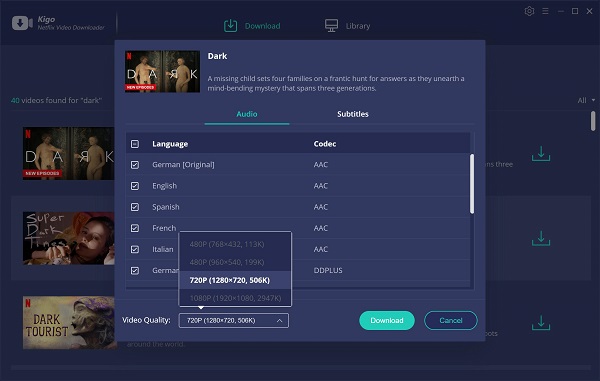
If you don't use Kigo Netflix Downloader ever, you need to login with your Netflix account to go on downloading.
Step 3 Start downloading.
When you finished the settings, just click the "Download" button to start your Netflix downloading.
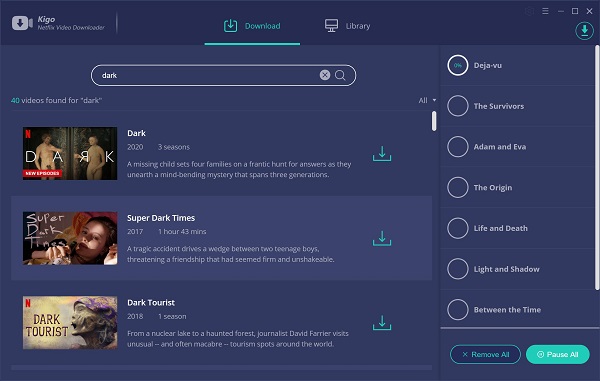
After the download, you can find the downloaded files from the library - show in finder.
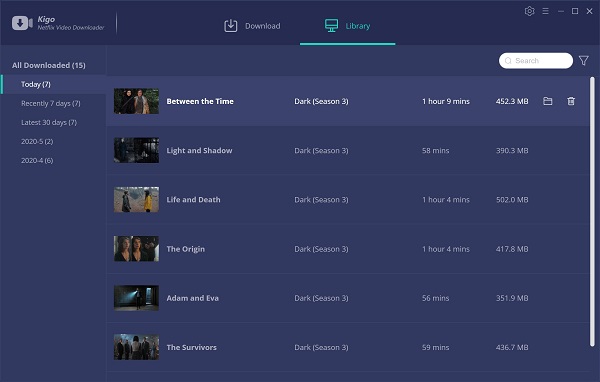
Conclusion
Sometimes when you still use the old pc with non-Windows 10 system, you can try the above method to download videos from Netflix as well.