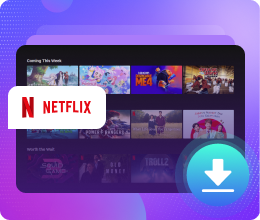If you regularly watch Netflix videos online via Google Chrome on your computer, sometimes you'll want to download those videos so that you can watch them for offline viewing as well. When you try to find the “Download” button to download a video like on the Netflix App, there is nothing. I'm sorry to tell you that Netflix does not allow users to download videos from the site and watch them offline through their browsers, like Google Chrome, Firefox, Safari, and Microsoft Edge.
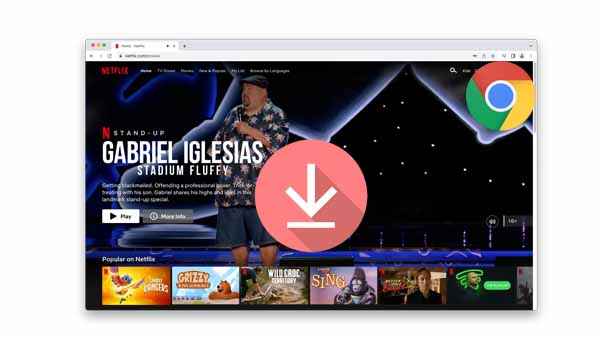
As you know, the download feature of Netflix should work for iOS, Android, Amazon Kindle Fire, Fire tablet, Chromebook and Chromebox, and Windows 10 devices and computers. Please note that, Windows PC users can download episodes to watch offline, they must use the Netflix app from the Windows Store to do so. The Mac OS is not in this.
Tool – Kigo Netflix Video Downloader for Mac
Don't worry, the next tutorial will show you how to download Netflix videos from Google Chrome on your Mac computer. First, you need to install Kigo Netflix Video Downloader on your Mac. Kigo is designed to help Windows and Mac users download a wide variety of HD movies, TV episodes, and documentaries from the Netflix website. You can also download the subtitles and audio tracks you want at the same time. All downloaded videos can be saved in MP4 or MKV format.
The entire download process is extremely simple, first, open Netflix.com on your Chrome, open the video you want to play, copy the link, and Kigo will automatically recognize and parse the video link on the clipboard about Netflix, at this point click the search button on Kigo and wait for the video you want to download to be listed, or you can search directly by the video name.
Kigo Netflix Downloader for Mac
- Support downloading Netflix movies, TV Shows, including original series, and documentaries.
- All or some audio tracks and subtitles are able to kept.
- Support up to 1080p HD videos.
- Support downloading video in MP4 & MKV format.
- Support individual subtitles, individual audio, and individual video downloads
- Support up to 26 language packages.
- Fast speed and easy to operate.
Guide to Download Netflix videos from Google Chrome on Mac
If this is your first time using Kigo Netflix Video Downloader, click the Download button above to install Kigo on your Mac, then launch it on your Mac, and then you can follow the step-by-step tutorial below to download Netflix videos from Chrome to your Mac.
Step 1. Set the output format, video quality, etc.
Run Kigo Netflix Video Downloader on your Mac, and click the Settings icon in the upper right corner to open the Settings window. Here you can select the output format (MP4 / MKV), output quality (Low / Medium / High), select language and subtitle language, and so on.
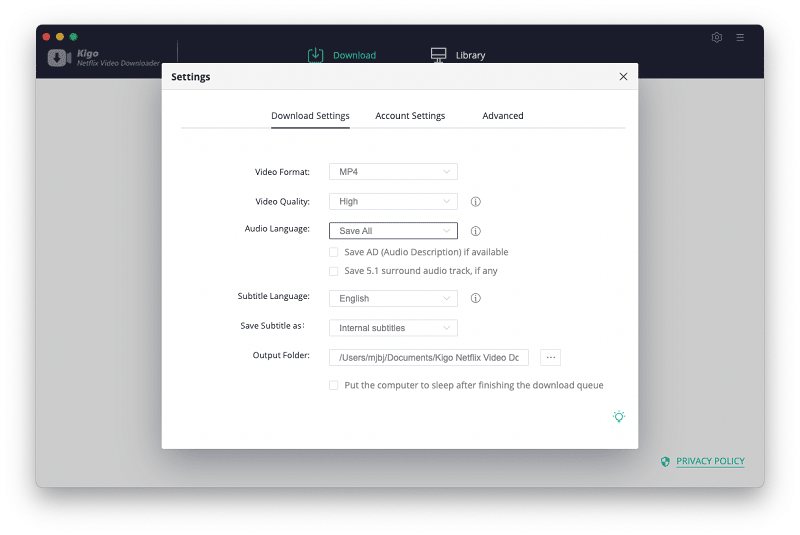
Step 2. Open Netflix on Google Chrome and copy the video's play link.
First you need to open the Netflix website on Chrome.
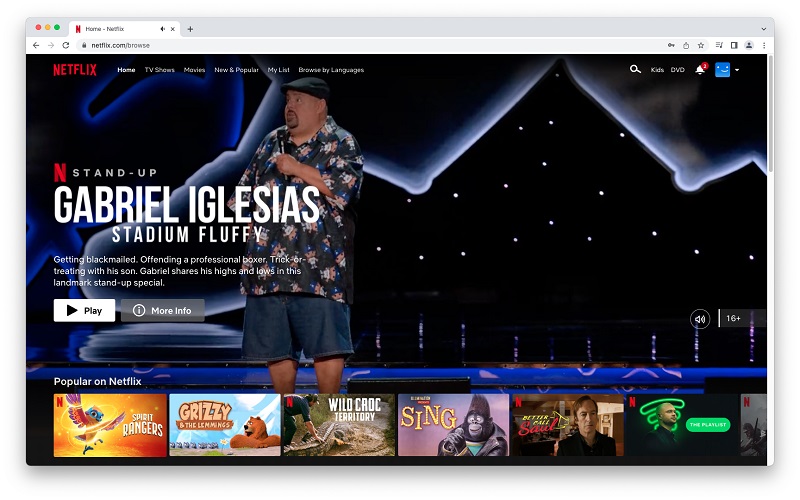
Then find the video you want to download, and copy the video's play link to Kigo.
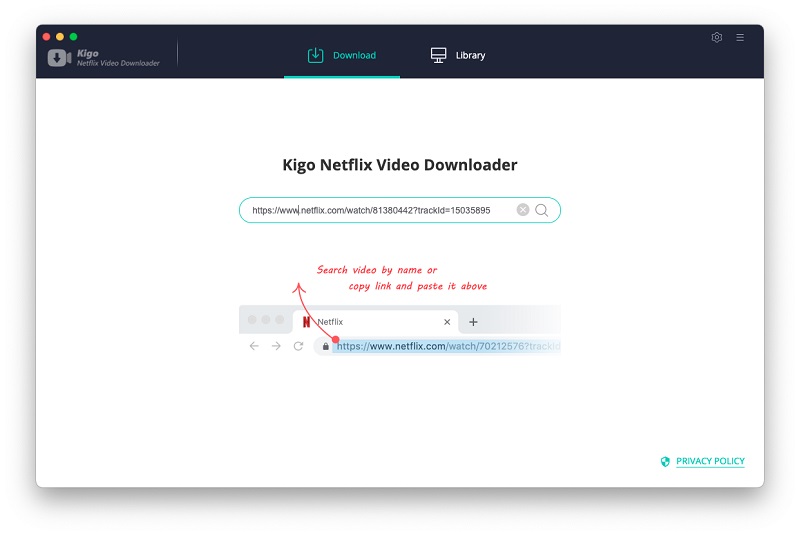
Or you can directly enter the video name or the keyword you want to download and search it on Kigo.
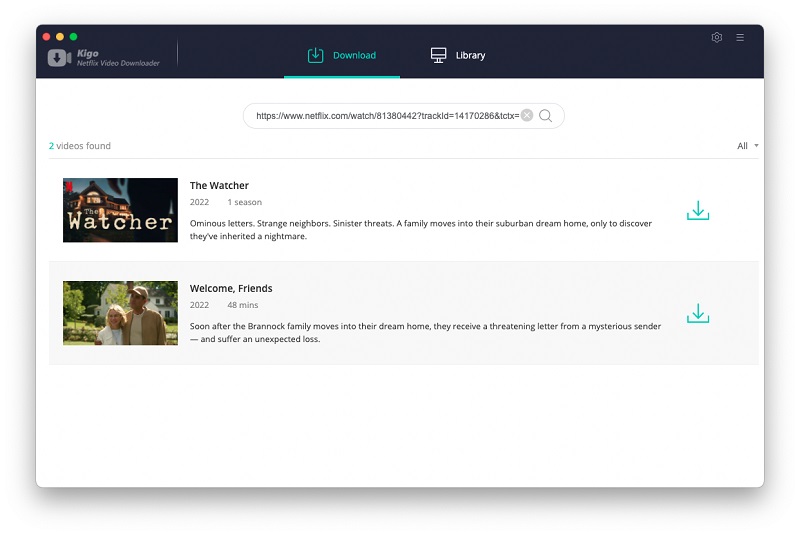
Step 3. Open the "Advanced Download" window.
Here you can directly click the "Download" button to select the seasons and episodes, and then click "Advanced Download" to open it. If you want to download a movie from Netflix, please click the "Advanced Download" button next to the "Download" button to open the "Advanced Download" window so as to set the video output quality, bit rate, audio tracks, subtitle files, etc. more specifically.
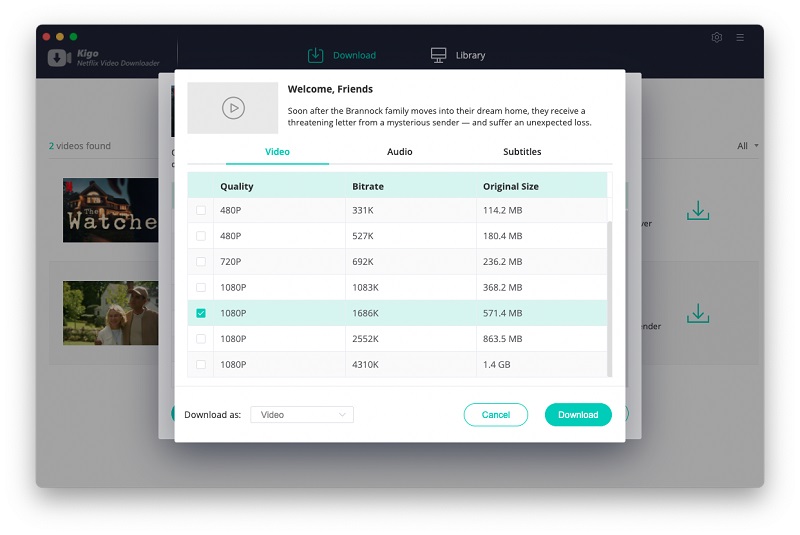
Likewise, you can switch to the Audio window to select the audio track language and the Subtitles window to select the subtitle language.
Step 4 Start to download video.
Finally you can click the "Download" button to start your downloading. Now the Netflix videos are downloading from Google Chrome.
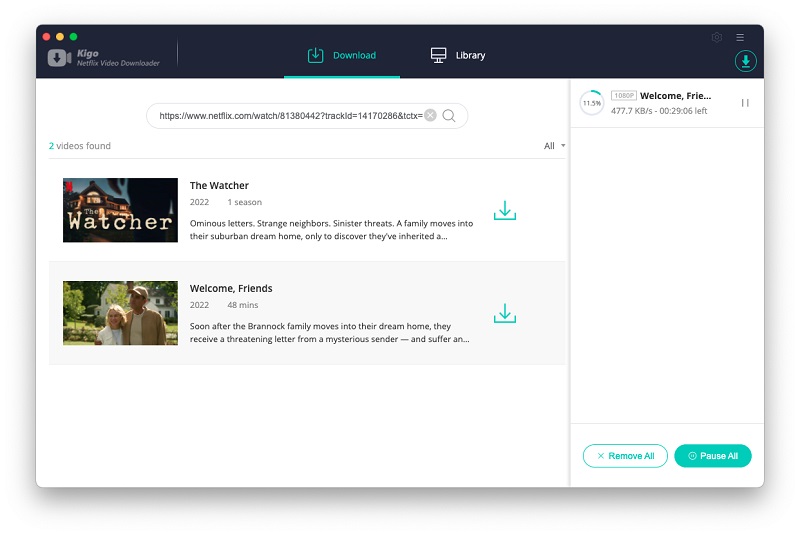
Kigo Netflix Video Downloader supports users downloading Netflix videos from Google Chrome with up to 1080p, you can also use Video Enhencer AI to improve them to 8K videos.
After the download is complete, you can click on Library to find the downloaded movie, and then click on the Folder icon next to it to locate it directly.
Conclusion
At this point, you have downloaded the videos you want from Google Chrome to your Mac, and you can also download other movies, TV episodes, or documentaries. The videos downloaded with Kigo Netflix Video Downloader can be played on various players such as QuickTime, and VLC Media Player or transferred to other audio/video devices.
Note: The free trial version of Kigo Netflix Video Downloader enables users to download the first five minutes of each video for sample testing, but the full version doesn't have this constraint. Just purchase the full version to unlock the time limitation.