On November 30, 2016, Netflix announced that it has launched a "download" option that will allow users to save content to their phones or tablets so they can watch it even without an internet connection - and no, it won't cost extra. And the download feature is only available on Apple iOS, Android, Amazon Fire, and Windows 10.

According to Netflix support page, if you want to download TV shows and movies on Netflix, you need to meet some of the following conditions.
- An internet connection, and
- An active Netflix streaming account, and
- An iPhone, iPad, or iPod touch running iOS 9.0 or later, or
- A phone or tablet running Android 4.4.2 or later, or
- An Amazon Fire tablet running Fire OS 4.0 or later, or
- A tablet or computer running Windows 10 Version 1607 (Anniversary Update) or later, and
- The latest version of the Netflix Apple iOS, Netflix Android, Amazon Fire, or Netflix Windows 10 app
Here is the problem, if you are still use Windows 7, not Windows 10, is there any method to download Netflix videos on your Windows 7?
Don't worry. Since you can't download Netflix videos with the Netflix download feature, you can ask the third-party tool - Kigo Netflix Video Downloader to help you.
Kigo Netflix Video Downloader is mainly used to download Netflix movies, TV shows, the original series and documentaries and so on with audio track and subtitle kept. And you can also download the Netflix 1080p video.
Netflix Video Downloader
- Support Downloading movies, tv shows and original series.
- All the audio tracks and subtitles will be kept.
- Download up to 1080p HD videos.
- Fast speed and easy to operate.
How to Download Netflix Videos on Windows 7
Step 1 Click the Download button to download the latest version of Kigo Netflix Downloader, install and run the Netflix Downloader.
Input the videos you want to download on the search area. Or you can also copy and paste the video link directly to add the videos.
Step 2 Click the Download button.
After you find the videos you want to download, click the Download button.
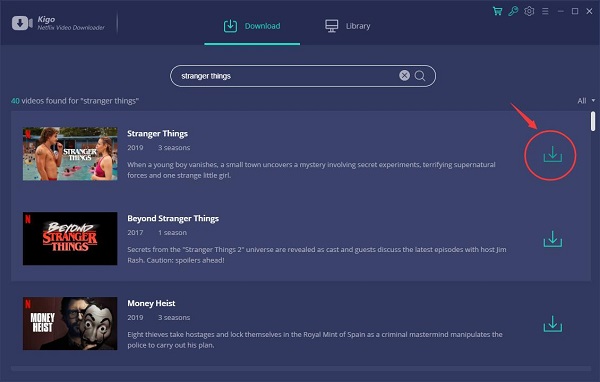
If you don't use Kigo Netflix Downloader ever, you need to login with your Netflix account to go on downloading.
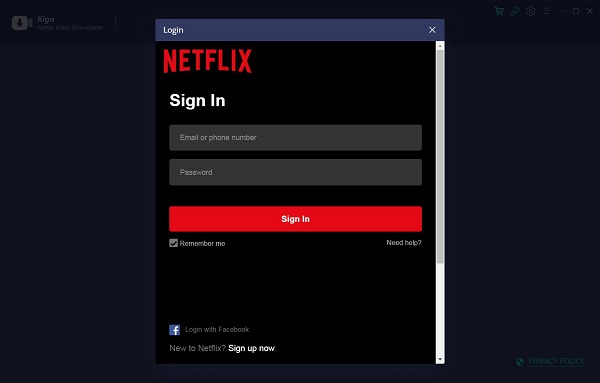
After you login with your Netflix account, choose the season of Stranger Things you want to download .
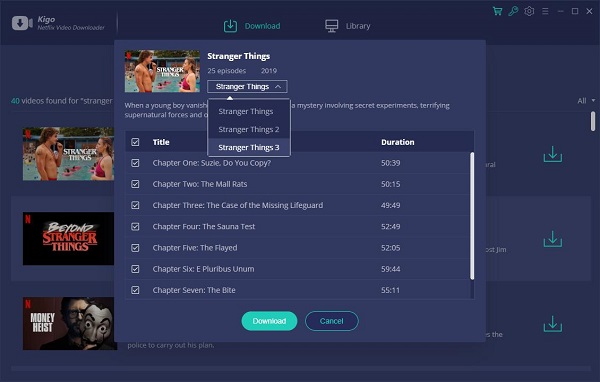
Step 3 Start downloading.
Once the downloading is completed, you can find the downloaded videos from the Library.
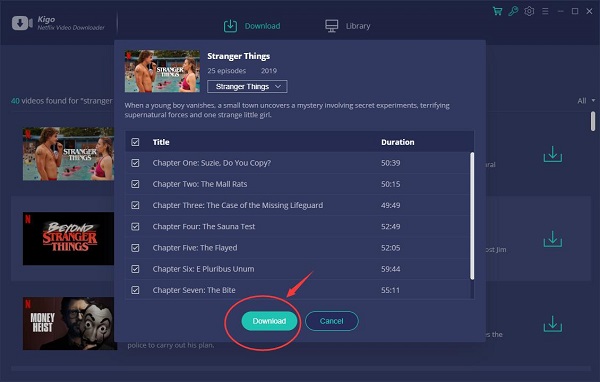
Conclusion
Since you can't use the built-in download feature of Netflix, please don't worry, you can use Kigo Netflix Video Downloader to download it. And there is no need to worry about the download limit.

