Shortcuts
- Method 1. Watch on Apple TV 4 with Netflix app
- Method 2. Download Netflix Videos and Watch on Apple TV 4
If you are both Netflix and Apple TV user, you may want to know whether a method to access Netflix on Apple TV. If Airplay is possible, it is will a simple solution. However Airplay is no longer supported for use with Netflix due to technical limitations. Don't worry, the following collects the other available methods to watch Netflix on Apple TV 4.

Method 1. Watch on Apple TV 4 with Netflix app
Step 1. Install the Netflix app
From the home screen of Apple TV, select the App Store, and search for Netflix to find our app, then select Get to start installation. After installation, the Netflix app will appear on the home screen.
Step 2. Sign in to Netflix
Click the Netflix app to launch. Select Sign In to use an existing Netflix account. If you are not yet a member, set up your membership at Netflix.com on a web or mobile browser.
Method 2. Download Netflix Videos and Watch on Apple TV 4
If you don't want to install Netflix app on Apple TV 4, or you want to use Airplay to control you Netflix videos playing. It is a ideal solution to download Netflix videos offline with Kigo Netflix Video Downloader and then use Airplay or VLC to play on Apple TV with ease.
Netflix Video Downloader
- Support Downloading movies, tv shows and original series.
- All the audio tracks and subtitles will be kept.
- Download up to 1080p HD videos.
- Fast speed and easy to operate.
Step 1 Click the download button to download the latest version of Kigo Netflix Downloader and install on the computer. Run the Netflix Downloader. You can copy video URL or search videos to add Netflix videos to download.
Step 2 Click the Download button.
After you find the videos, click the Download button.
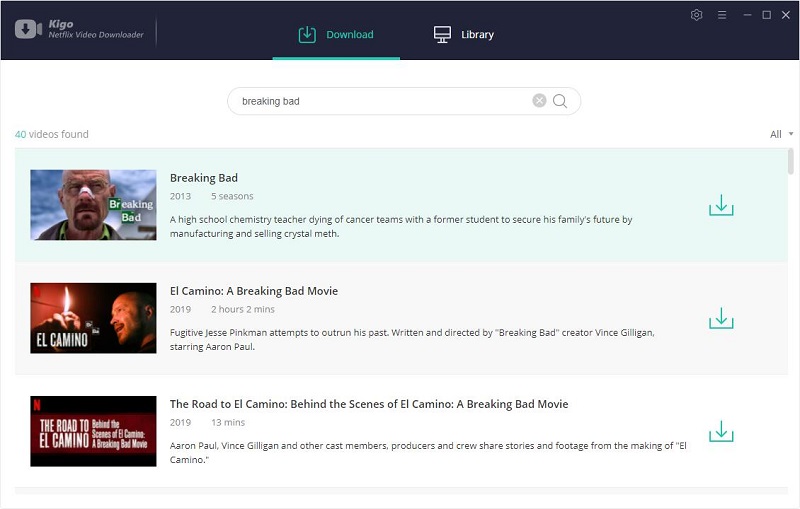
If you are totally new user, you need to login with your Netflix account to go on downloading.
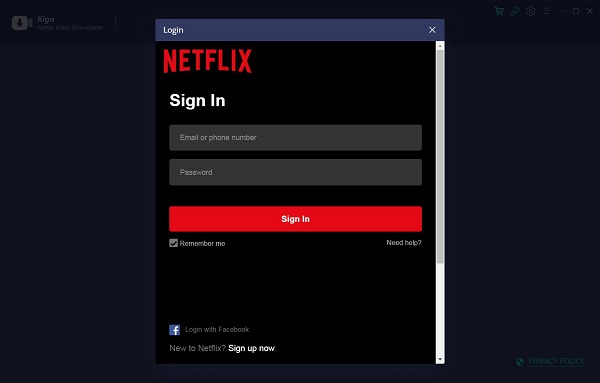
After you login with your Netflix account, choose the video or TV shows to download.
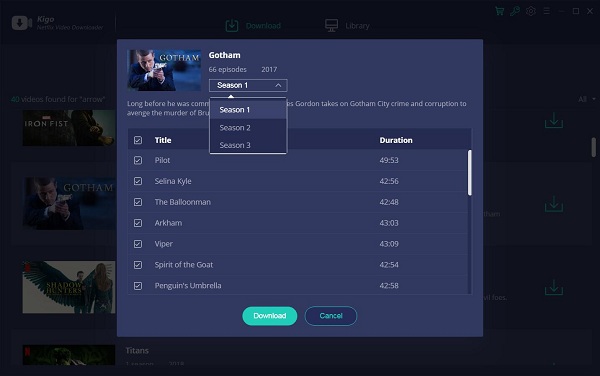
Step 3 Begin downloading.
When the downloading is completed, you can click on Library to find the downloaded.
Step 4 Use Airplay or VLC to Play on Apple TV
AirPlay also lets you stream downloaded video on Apple TV easily. In iOS 10, just simply find the video you want to play and swipe up from the bottom of the home screen to access the Control Center. From there, swipe right to access the media control menu, tap the Output (usually labelled iPhone) and select Apple TV as the playback device. Now you can watch the downloaded Netflix videos on your Apple TV.
Conclusion
Even we all know that Apple TV also supports various videos, sometimes we still need to access to Netflix on Apple TV. The solution is very helpful. And when you use Kigo Netflix Downloader, there is no need to worry about the download limit any more.

