How to Download Netflix Videos to MKV
If you want to get videos with more details, mostly you will select to download Netflix videos to MKV format instead of MP4 video format, because that MKV usually has a larger file size than MP4 videos due to the support for the extra features, multiple audio tracks and subtitle tracks, and it is often seen as the carrier for high-definition online video because it supports descriptions, ratings, cover art, and even chapter points.
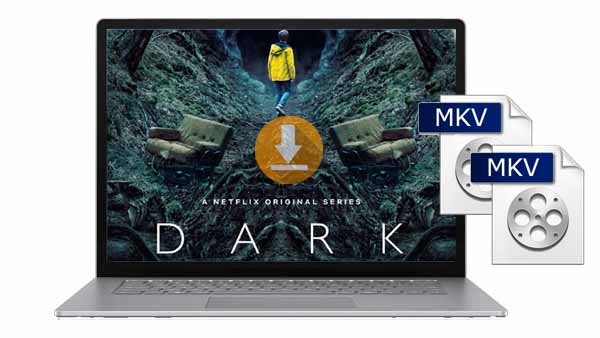
As a streaming service, Netflix offers its users a wide variety of award-winning TV shows, movies, anime, documentaries, and more on thousands of internet-connected devices. While you are watching your favorite movies or TV series on Netflix and want to download them for offline playing with as many as details kept, MKV format is recommended.
With the built-in downloading function, the videos users use Netflix to download are NFV files created by the Netflix streaming app (available for Android and iOS). These NFV files contain encrypted video for a movie or show downloaded through the app.
Netflix Video to MKV Downloader
In hence you can't download Netflix videos to MKV format directly, how to solve the problem? Kigo Netflix Video Downloader is recommended to help users to download Netflix movies, TV shows including original series, documentaries and so on to MKV and MP4 format with up to 1080p quality.
What's more, all the subtitles and audio tracks will be kept during the downloading. Users can also choose some subtitles or audio tracks to download. At the same time, the video subtitles can be saved in three modes (Internal Subtitles, External Subtitles, and Hardcode Subtitles), which enables users to choose certain subtitles on different media players.
Netflix Video Downloader
- Support downloading movies, TV shows and original series in MP4 or MKV.
- All and some the audio tracks and subtitles will be kept.
- Download up to 1080p HD videos.
- Support H.265 and H.264.
- Fast speed and easy to operate.
100% Secure
100% Secure
Steps to Download Netflix Videos to MKV Format
Discover the ultimate guide to downloading your favorite Netflix movies and TV shows in MKV format! With the incredible Kigo Netflix Video Downloader, you can easily transform your entertainment experience. Unleash the power of this remarkable tool as we walk you through the simple steps to elevate your streaming game. Get ready to immerse yourself in a world of captivating content, all at your fingertips. Let's dive in and unlock a whole new level of excitement!
***Please note that the software interface may be updated and we recommend checking the official tutorial for the latest instructions.
Step 1 Sign Into Your Netflix Account.
Launch Kigo Netflix Video Downloader on your computer, and log in to your Netflix account.
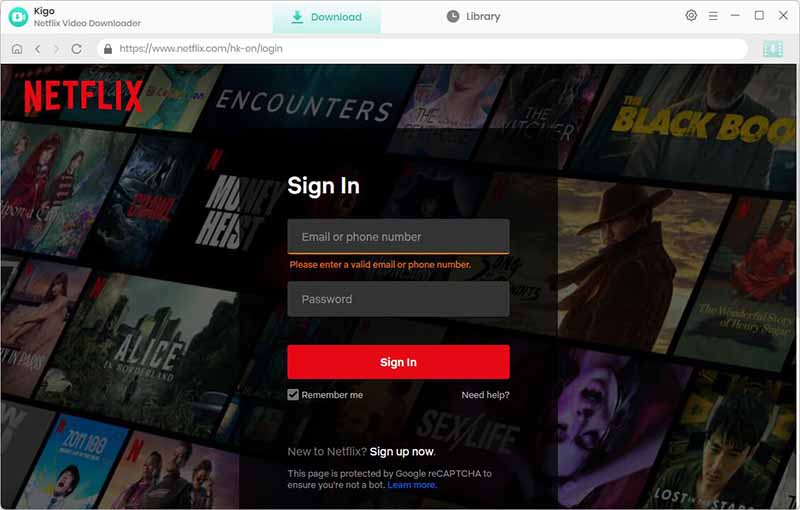
Step 2 Set the Output Settings.
Before adding a video, you can set the MKV as the output format, output path, and other related settings by clicking the "Gear" icon on the top-right corner.
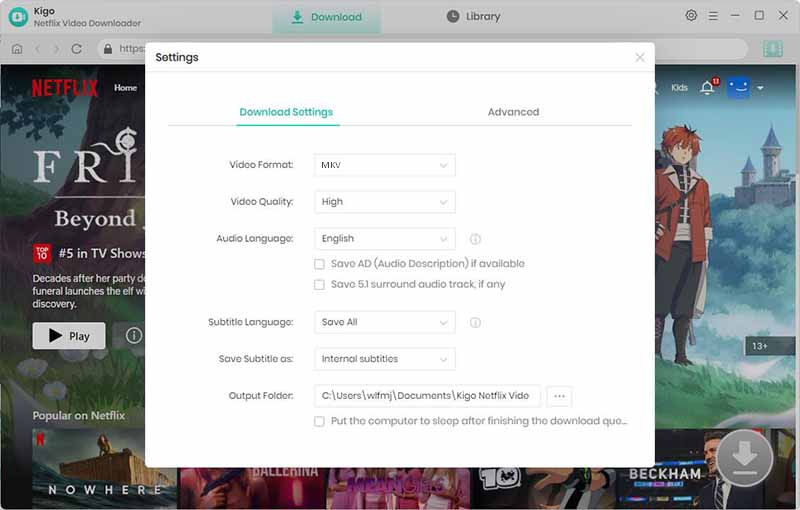
Step 3 Add Netflix Video to Kigo.
Input the video name on the search bar in the upper right corner and search.
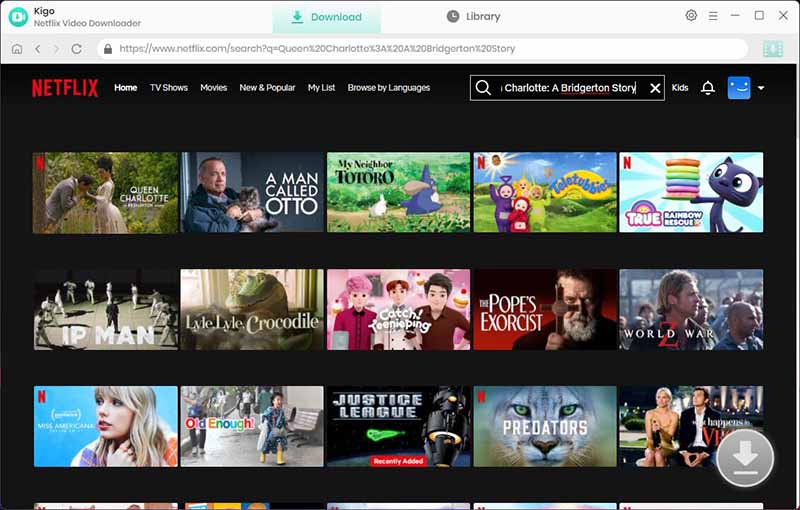
When it is listed in the search results, click on the TV show and Kigo will automatically play the video quickly. Then click the Download button in the lower right corner, Kigo will automatically recognize and parse the video information. Then select the Season and Episode as you need.
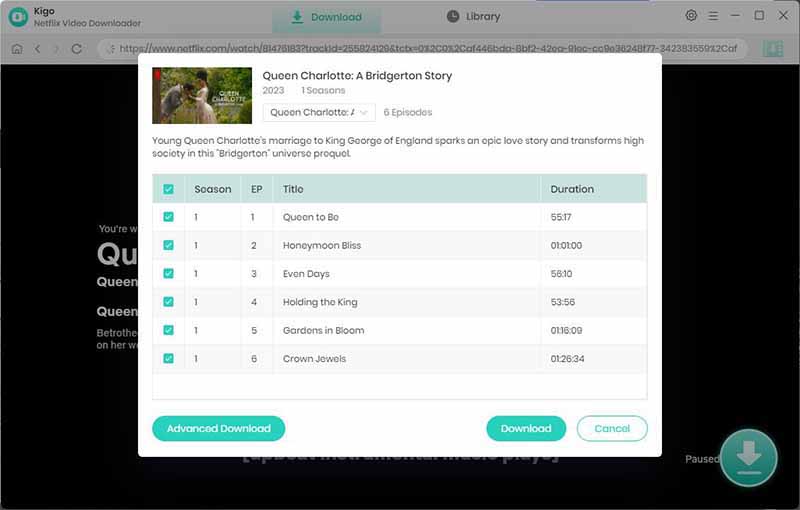
Step 4 Advanced Download Settings.
If you want more detailed choices and settings for picture quality, sound quality and subtitle language, please click on "Advanced Download" in the lower left.
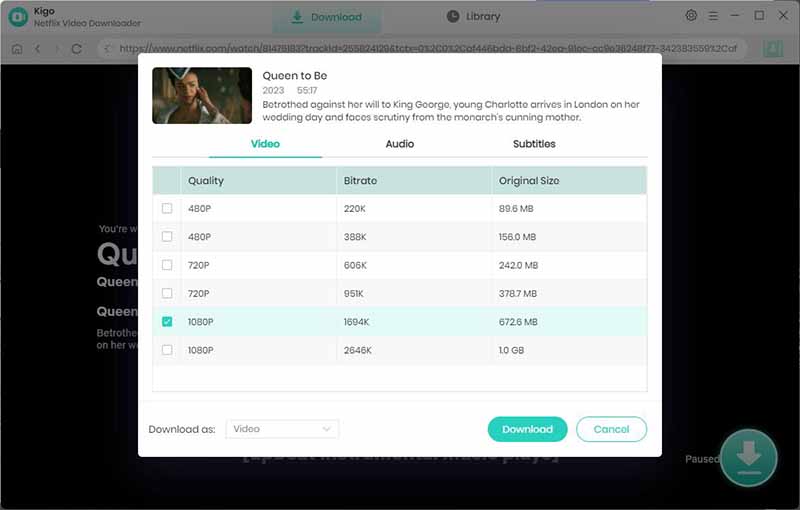
Step 5. Start Downloading Netflix Video.
After the setting is complete, click the Download button to start.
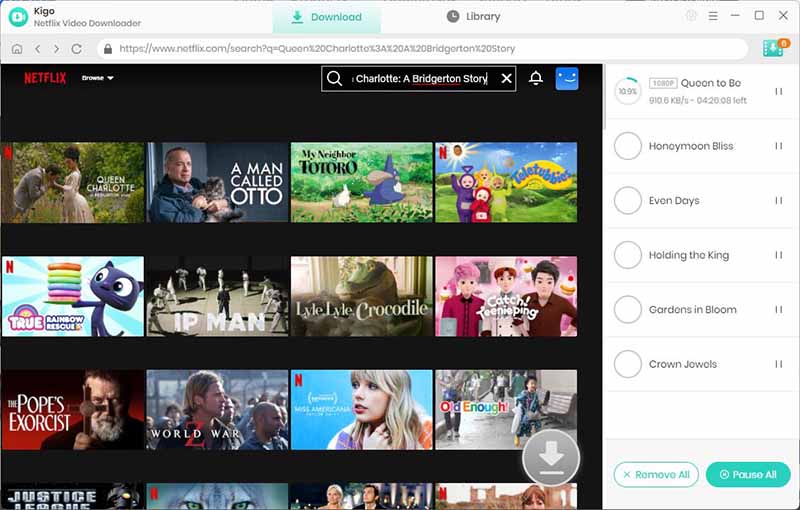
Once the video has started downloading you can continue to select other videos to add by following the same steps as above. After downloading, click the "Library" and check what you have downloaded. Click the "Folder" icon behind each video to find the downloaded MKV videos.
Conclusion
MKV is open source, supports higher audio quality, and has more features packed into it. It will be a wise choice for users to download Netflix videos to MKV format with Kigo Netflix Video Downloader. And you can also copy these downloaded MKV videos to VLC Media Player, Windows Media Player, DivX Player and so on.
100% Secure
100% Secure
Useful Hints
Kindly be aware that the trial version allows downloading only the initial 5 minutes of each video. To fully enjoy the complete video, we recommend purchasing a license. We also encourage you to download the trial version and test it before making a purchase.
Videos from Netflix™ are copyrighted. Any redistribution of it without the consent of the copyright owners may be a violation of the law in most countries, including the USA. KigoSoft is not affiliated with Netflix™, nor the company that owns the trademark rights to Netflix™. This page is provided for compatibility purposes only, and in no case should be considered an endorsement of KigoSoft products by any associated 3rd party.

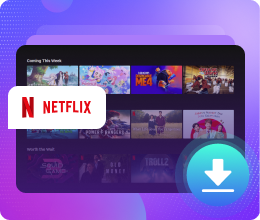






Ashley Rowell, a senior staff writer, is an expert in video and audio subjects, specializing in streaming video and audio conversion, downloading, and editing. She has a deep understanding of the video/audio settings for various devices and platforms such as Netflix, Amazon Prime Video, Disney Plus, Hulu, YouTube, etc, allowing for customized media files to meet your specific needs.