Benefits of Prime Members for Amazon Music and Prime Video
A few days ago, Amazon Music announced to all Prime members free access to the full music library, a number of about 100 million songs, and no ads, but users only random play this mode can choose, and applies to any artist, album or playlist, but also includes no ads to listen to all podcasts on demand. But in terms of experience, the expanded Prime Music is more akin to a free version of Spotify without the ADs.

Amazon Music with 100 million songs
Please note that Amazon Music has expanded the benefits of Prime membership, but the benefits are not unlimited, and users will still need to open an additional "Music Unlimited" if they want to listen to music as they like. Then, as before, the purpose of Amazon's move is apparently to make consumers think that a year of spending $ 139 to buy Prime membership is "very good value".
After Amazon Music expands its Prime benefit, Prime members will enjoy an increase from 2 million to 100 million songs in shuffle mode, ad-free, and at no additional cost to their membership, and also get access to the largest selection of ad-free top podcasts available, including the Wondery catalog of premium shows, podcasts from CNN, ESPN, and the New York Times, and exclusive shows including MrBallen Podcast: Strange, Dark & Mysterious Stories, and the all-new original podcast created by superstar Keke Palmer, Baby, this is Keke Palmer, premiering worldwide on Amazon Music.
Prime Video is Also in Action
Some people believe that the expansion of Prime membership in Amazon's music rights seems to be more attractive to those "listeners who accept random play," and this part of the user is often difficult to actively pay for music. And more Prime Video quality content is on the way. Firstly, the company closed its deal to buy film and TV studio Metro-Goldwyn-Mayer in March 2022, and expand the scale of paying users more similar to Prime users services, so as to build it into a cover video, music, books, and e-commerce services such as "super members".
And Parrot Analytics rated “the Lord of the Rings: The Rings of Power”(the most expensive TV show of all time) in the exceptional range, meaning only 0.2% of shows in the market have that high a level of demand.
Tips to Download Amazon Prime TV Shows Offline
When you find a good TV show on Prime Video and want to play it on your computer via Windows Media Player or VLC Media Player offline, or want to transfer downloaded Amazon videos to a USB drive or SD Card, the next tutorial will help you.
If you want to do a good job, you must first make a good tool. Kigo Amazon Video Downloader is one such tool. Once you have installed Kigo on your computer, you can download various Amazon videos in MP4 or MKV format by simply searching for settings and downloading. It comes with an All Seasons option that allows you to download all your videos in one click. Before downloading, you can also select and keep the desired audio tracks and subtitle files.
Amazon Video Downloader
- Download Amazon movies, TV shows, and original series.
- Save Amazon Prime videos to MP4 or MKV formats.
- Select audio tracks and subtitles to keep.
- Support up to 1080p HD videos with 5.1 audios.
- Fast speed and easy to operate.
100% Secure
100% Secure
Step 1. Customize Output Settings.
Install and launch Kigo Amazon Video Downloader on your computer, and then click the "Setting" button on the upper right corner to customize the Output Quality (High, Medium, Low), Audio & Subtitle, Output Path, etc.
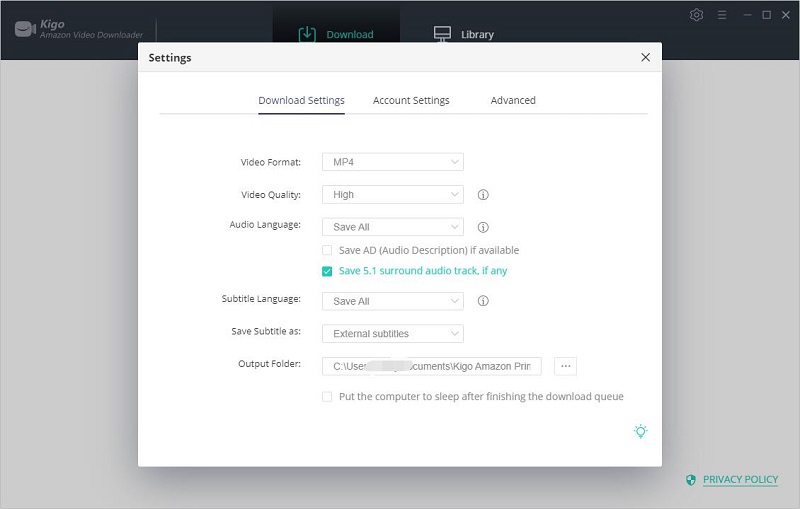
Step 2. Add Amazon Prime Videos.
With the built-in smart search engine in Kigo, you can directly enter the name of movies, TV shows, and documentaries to search and add Amazon Prime videos to Kigo, or copy the link of videos to Kigo, and then simply press the "Enter" button on your keyboard. Then, you will find that the related Prime videos are listed.
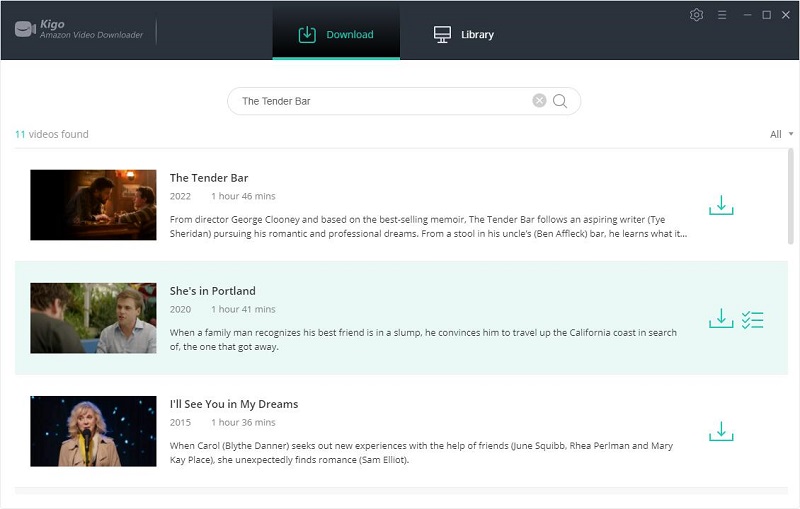
Step 3. Select "Advanced Download" Settings.
Kigo also offers the "Advanced Download" option that allows you to select specific video quality, audio tracks, and subtitles with different bitrates.
For a movie, click the "Advanced Setting" icon next to the download icon.
For a TV show, click the "Download" icon, followed that a window will pop up allowing you to select an episode, and you will the "Advanced Download" button at the bottom left corner of the window.
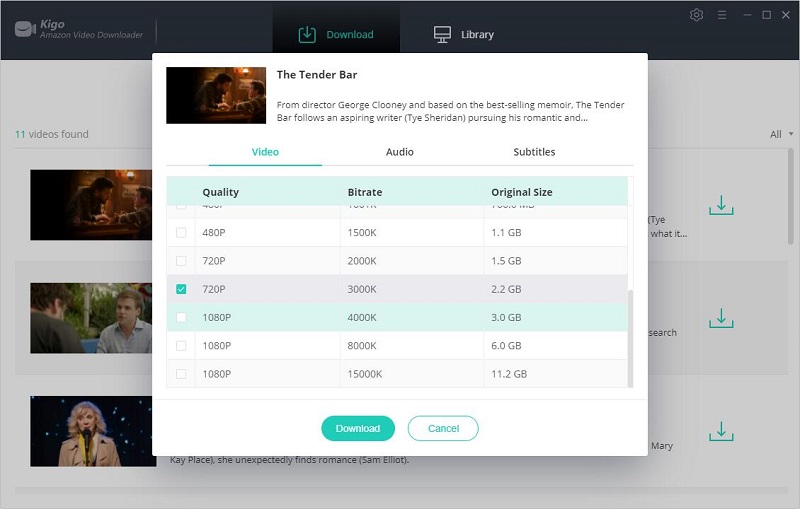
Warmly note that the acquisition of video subtitles for your downloaded video is related to the profile language and the display language of the show/movie checked in the profile.
Step 4.Start to Download Prime Videos.
The last step, click the "Download" icon, and the program will start downloading the Amazon videos.
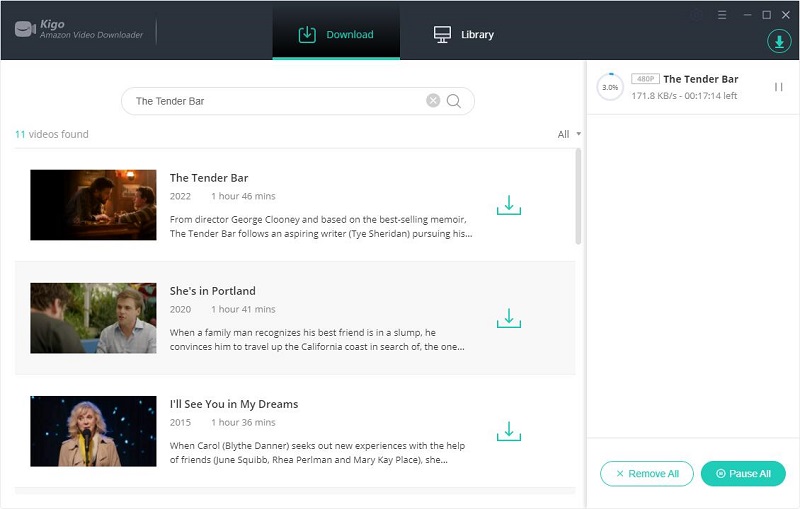
Once it is completed, you can click the "Library" - "Folder" icon to locate the downloaded videos directly. Click the left mouse button and select "Open with Windows Media Player" or "Open with VLC" from the drop-down list to play the downloaded Prime video.
Please note that only the first 5 minutes of each video can be downloaded with the trial version, please purchase a license to enjoy the full video. It is suggested that to download the trial version and have a test before purchasing it.
Summary
Amazon's current Prime membership efforts are designed to create a "super membership" that covers video, music, books, e-commerce and other services. We can also look forward to Amazon's subsequent actions in video and its competitors' actions.
100% Secure
100% Secure
Useful Hints
Kindly be aware that the trial version allows downloading only the initial 5 minutes of each video. To fully enjoy the complete video, we recommend purchasing a license. We also encourage you to download the trial version and test it before making a purchase.
Videos from Amazon™ are copyrighted. Any redistribution of it without the consent of the copyright owners may be a violation of the law in most countries, including the USA. KigoSoft is not affiliated with Amazon™, nor the company that owns the trademark rights to Amazon™. This page is provided for compatibility purposes only, and in no case should be considered an endorsement of KigoSoft products by any associated 3rd party.





Ashley Rowell, a senior staff writer, is an expert in video and audio subjects, specializing in streaming video and audio conversion, downloading, and editing. She has a deep understanding of the video/audio settings for various devices and platforms such as Netflix, Amazon Prime Video, Disney Plus, Hulu, YouTube, etc, allowing for customized media files to meet your specific needs.