How to Download The Marvelous Mrs Maisel All Seasons in MP4
Amazon Prime Video streamed the final season of The Marvelous Mrs Maisel on 14 April, 2023. The final season broke the tradition of the series which has been aired in winter. The comedy-drama stars Rachel Brosnahan, Alex Borstein, and Michael Zegen. If you haven't seen Season 1 – Season 4, you can download them from Amazon Prime and watch them to your heart's content. When the final season is released, you can also download it by following the steps below to get the all seasons of The Marvelous Mrs Maisel.
Like supernatural drama? The Originals is a must-watch TV series. --> Download The Originals all seasons in MP4.

The Marvelous Mrs Maisel User Review
The Marvelous Mrs. Maisel is what Vanity Fair describes as “the chatty bustling period piece” and it is an absolute treat to watch it! Midge (Mrs. Maisel, played by Rachel Brosnahan), who’s making a name for herself in a man’s world of stand–up comedy is perky and has excellent timing! She’s able to surf on words with utter ease and bring forth many issues pertaining to women of that era without getting melodramatic. She juggles jobs, children, parents, and admirers but does not let them come in the way of her passion. She does make all of them part of her act and that gets her peels of laughter, plenty of claps, and autograph requests. What really makes Mrs. Maisel so marvelous is that she is not based on a real-life person but on you and me.
How to Download The Marvelous Mrs Maisel All Seasons to Computer
In order to download this TV series “The Marvelous Mrs Maisel” to your computer more efficiently, you need to use Kigo Amazon Video Downloader. Kigo is a third-party downloader and its main purpose is to help Amazon Prime users to download Amazon Prime movies, TV shows and documentaries, (including purchased videos) in MP4 or MKV format with up to 1080p quality on PC / Mac easily and quickly, as well as to support Amazon Videsos in different regions, such as amazon.com, amazon.jp, amazon.co.uk, amazon.de, and primevideo.com.
With Kigo, you can add videos to download with a simple search, set the output quality and audio language and subtitle language, and then click the Download button to start and wait for the download to complete. You can watch all the downloaded TV videos offline, or transfer them to external storage and other audio/video devices for easy viewing anywhere.
Amazon Video Downloader
- Download Amazon movies, TV shows, and original series.
- Save Amazon Prime videos to MP4 or MKV formats.
- Select audio tracks and subtitles to keep.
- Support up to 1080p HD videos with 5.1 audios.
- Fast speed and easy to operate.
100% Secure
100% Secure
If this is your first time using Kigo products, please download the appropriate version for your computer system and install Kigo on your computer. If you already have the Kigo program installed, please continue directly to the next.
Step 1. Set MP4 as the output format.
Launch Kigo Amazon Video Downloader on your PC, and then click on the "Settings" button in the upper right corner to open the settings window. Here you can set MP4 as the output format, and set video quality among Low, Medium and High, output path, and audio track and subtitle language, etc.
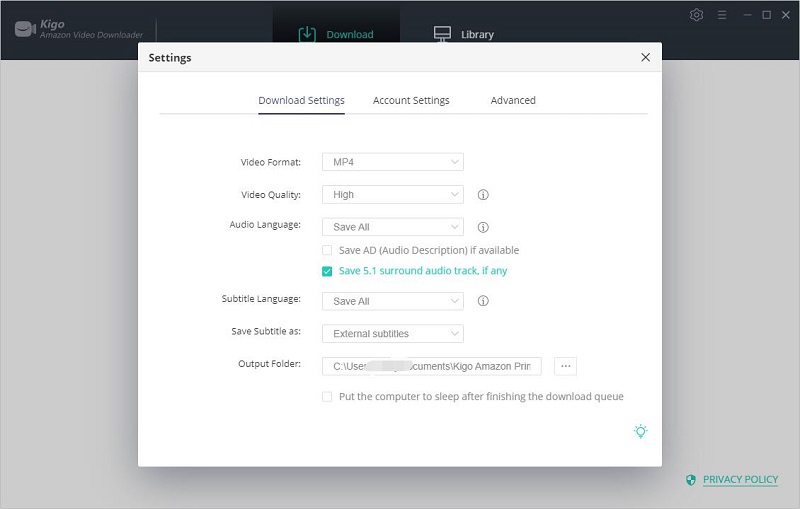
Please note that you can also change the website region that you are using to access Amazon Prime Video or log out of your account. You can enable the hardware acceleration function for the downloading process by ticking on "Enable hardware acceleration when available".
Step 2. Add The Marvelous Mrs Maisel to Download.
Input the video's name or one word of the name you want to download, here we use "maisel" in the search box, and then search it. Kigo also enables you to copy and paste the video link on Kigo. And when you copy amazon's video link, the program will automatically parse your clipboard video link and search. After you log in to your Prime Video account, all the related Prime titles about "maisel" are listed on Kigo.
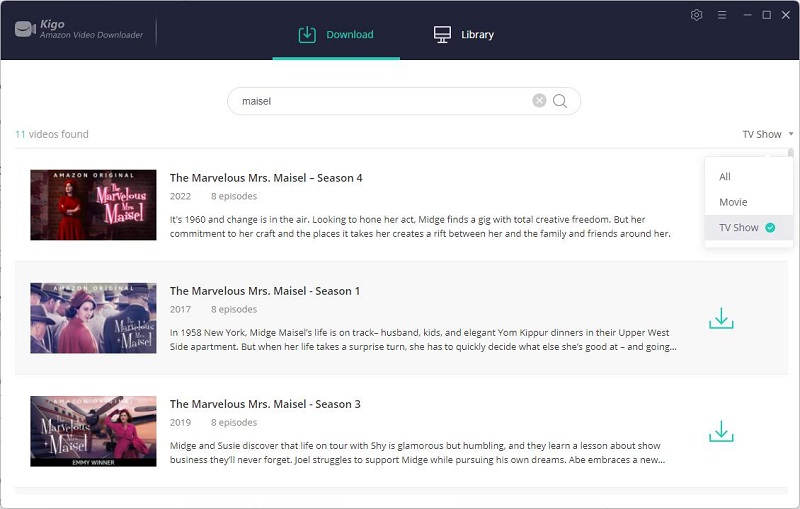
Please note that Kigo needs to work with a valid Amazon Video account. And don't worry, it will not take any other information from your account than the videos. Unlike Netflix's TV series, Amazon Prime's TV series are listed separately based on the number of seasons
Step 3. Set the download quality, audio track and subtitles of The Marvelous Mrs Maisel.
Choose the season of The Marvelous Mrs Maisel you want to download, and click "Download" button to select the episode.
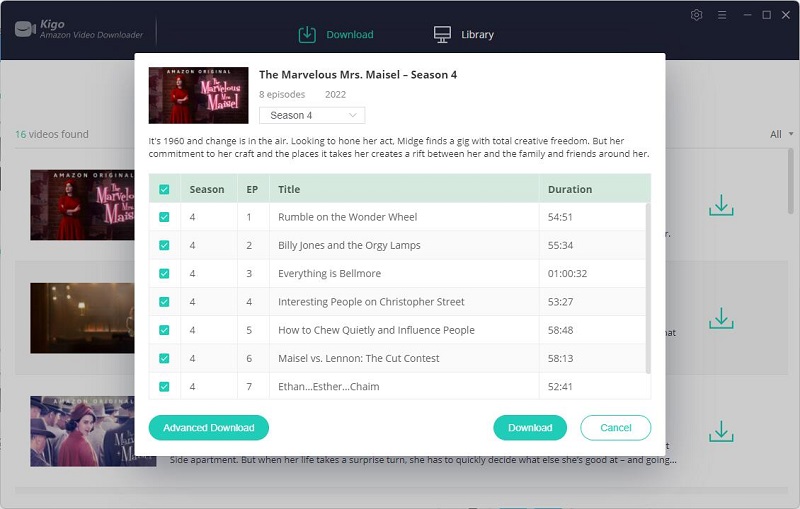
Kigo Amazon Video Downloader also offers the "Advanced Download" option that allows you to select specific video quality, audio tracks, and subtitles with different bitrates. Click on the Advanced Download button in the lower right corner to open the advanced setting window.
Kigo Amazon Video Downloader can help download up to 1080P quality video from Amazon Prime. However, you can choose the video quality you prefer.
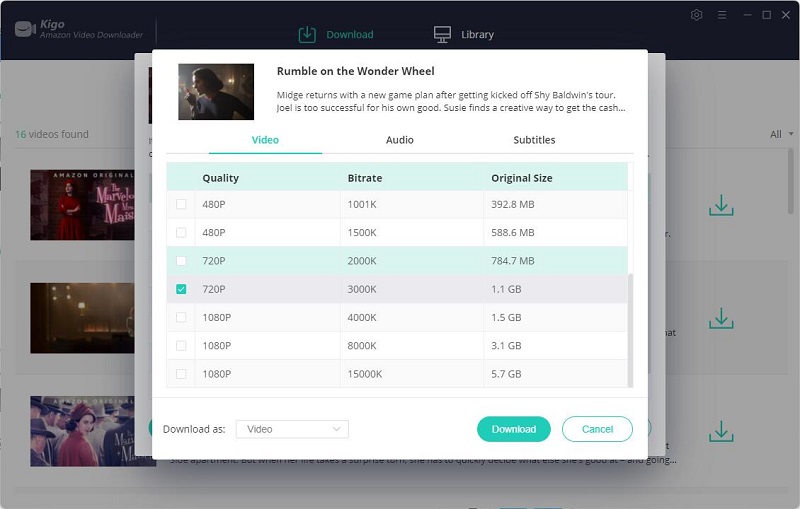
Step 4. Start downloading The Marvelous Mrs Maisel.
Then you can click the "Download" button to start downloading The Marvelous Mrs Maisel from Amazon Prime to your computer and store them in MP4 format with fast speed. Once you have selected all the episodes of The Marvelous Mrs Maisel Season 4 to the download list on the right, you can continue to select additional episodes to add to the download list, and then you can wait until all the content has been downloaded.
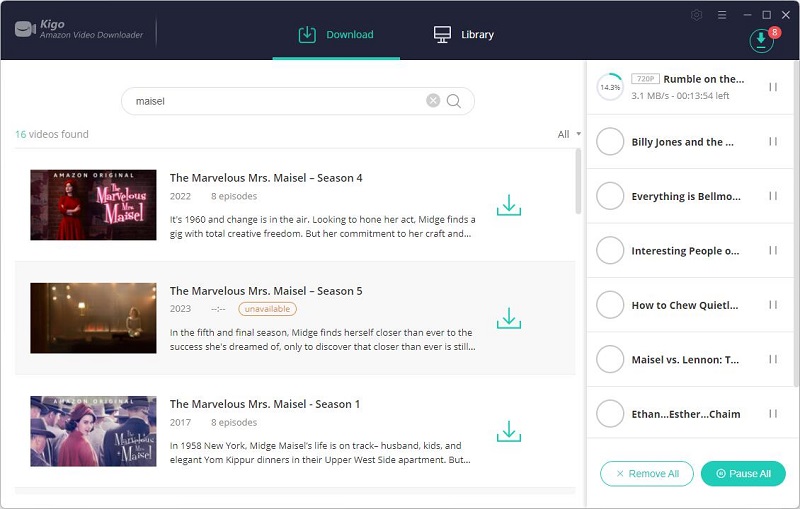
Final Words
Once the download is complete, you can click on Library to discover all the downloaded The Marvelous Mrs Maisel TV episodes. Click on the file icon to the right of the video to quickly locate the video. These videos can be played on any local video player, burned to DVDs, or transferred to external storage. This is something you can't do with the Amazon Prime Video App. Kigo Amazon Video Downloader makes this easy. Start using Kigo to download your favorite The Marvelous Mrs Maisel now!
100% Secure
100% Secure
Useful Hints
Kindly be aware that the trial version allows downloading only the initial 5 minutes of each video. To fully enjoy the complete video, we recommend purchasing a license. We also encourage you to download the trial version and test it before making a purchase.
Videos from Amazon™ are copyrighted. Any redistribution of it without the consent of the copyright owners may be a violation of the law in most countries, including the USA. KigoSoft is not affiliated with Amazon™, nor the company that owns the trademark rights to Amazon™. This page is provided for compatibility purposes only, and in no case should be considered an endorsement of KigoSoft products by any associated 3rd party.






Ashley Rowell, a senior staff writer, is an expert in video and audio subjects, specializing in streaming video and audio conversion, downloading, and editing. She has a deep understanding of the video/audio settings for various devices and platforms such as Netflix, Amazon Prime Video, Disney Plus, Hulu, YouTube, etc, allowing for customized media files to meet your specific needs.