How to Watch Hulu Videos Offline Without Ads
Hulu gives its subscribers two different subscription plans: Hulu (With Ads) / $7.99/Month and Hulu (No Ads)/ $14.99/Month. If you are a Hulu (No Ads) user, you can get unlimited access to its large streaming library: full seasons of exclusive series, hit movies, Hulu Originals, kids shows, and more with no ads. We know that the difference between the two plans is $7. If you don't want to pay the extra $7 to upgrade to the Hulu (No Ads) Plan, how can you remove the ads while watching the video?

General Methods to Watch Hulu Videos Without Ads
The most reliable way to skip ads on Hulu is to upgrade your subscription to Hulu (No Ads). There are also some tutorials that let users install Chrome extensions or ad-blocking browsers to skip the ads, reload the TV show, and open Hulu in two browser tabs. And the result is that you can’t skip the whole commercial break, or these methods don't always work.
Next, the article will talk about a way to remove these ads by downloading Hulu videos locally for offline viewing. The program will automatically recognize and remove the ads during the download process. When the download is complete, all the ads have been removed from the videos.
How to Download Hulu Videos for Offline Watching Without Ads
To download Hulu videos without Ads, Kigo Hulu Video Downloader is highly recommended. Both Hulu (with Ads) and Hulu (No Ads) plans can be used to download Hulu videos with the Kigo Hulu Video Downloader. Kigo Hulu Video Downloader skips ads at the beginning of Hulu videos. With Kigo, you can easily download these films and TV shows including original series from Hulu, and save them to MP4 or MKV format with audio track and subtitles kept. There are three subtitle modes supported and users can save subtitles as internal subtitles, external subtitles and hardcode subtitles as they need.
Hulu Video Downloader
- Support downloading Hulu videos including movies and TV shows.
- Retain audio tracks and subtitles.
- Download Hulu videos in MP4 / MKV format.
- Support AC3 audio and HD video downloading.
- Fast speed and easy to operate.
100% Secure
100% Secure
Step 1. Set the output format.
Click on the Settings tab on the top right corner of the window to set MP4 format as the output video format. You can also set the download video quality, audio type, subtitle language, output folder and more as you need.
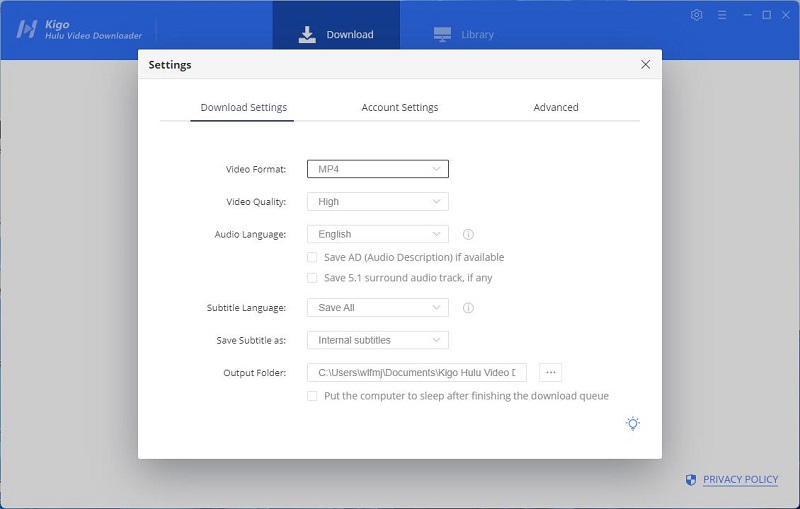
Step 2. Add Hulu videos to Kigo.
Type in video names to search with the embedded smart engine to add Hulu videos, or you can copy video links from the web browser to add videos to Kigo. Please note that if this is your first time login, you need to log in with your Hulu account to go on. Then the search results will be listed on the program.
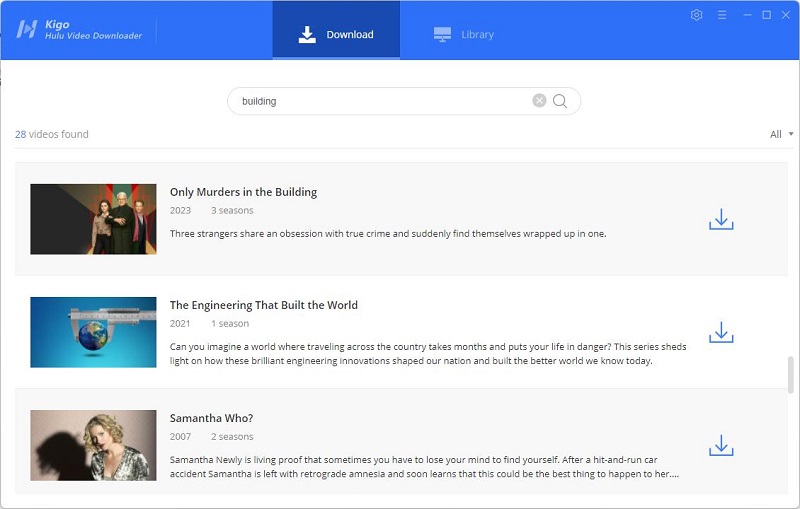
Step 3. Customize "Advanced Download" settings.
If you are trying to download a TV show, simply click the "Download" icon, followed that a window will pop up allowing you to select titles as well as seasons, and to choose audio track and subtitles by clicking "Advanced Download" in the bottom left corner. If you try to download a movie, please click ![]() to open the window.
to open the window.
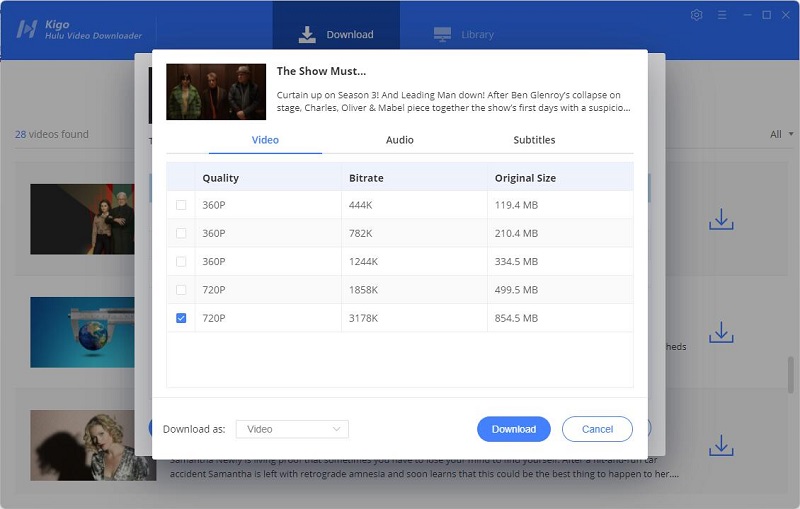
Step 4. Start to download Hulu videos.
Last step, just click the "Download" button to start downloading Hulu videos. During the download process, Kigo automatically recognizes and removes the ad content.
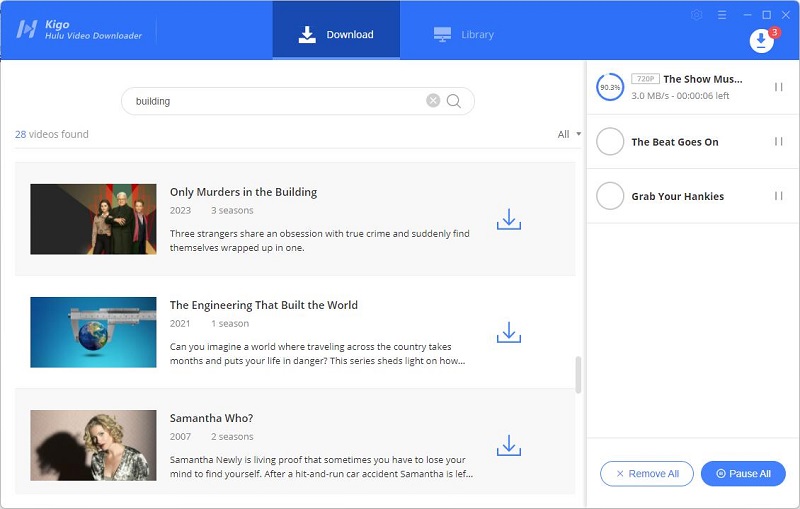
After downloading, you can click on "Library" - "Folder" icon to locate and offline play these Hulu videos without Ads on your computer.
FAQs about Hulu Ads
Why does Hulu have so many ads?
The main reason is that Hulu gets revenue from the ads, Hulu can offer original programming at an affordable price.
Does Adblock remove Hulu ads?
Ad-blocking software is the easiest way to skip ads on the Hulu app or website. With an ad blocker, ads won’t play, so you can watch your show without being interrupted. With a browser extension, you can automatically block ads.
Why does Hulu have ads even though I pay?
Due to streaming rights, Hulu (No Ads) subscribers will have to watch a short ad before and after each episode of a few shows. Please keep in mind that this list of shows could change.
Final Word
Despite the fact that there are various tutorials to teach you how to remove ads, the process of using Kigo Hulu Video Downloader to download videos locally is one of the easiest and most effective ways. You don't have to worry about the duration of the downloaded videos and so on. Even if you cancel your subscription, the videos will still play normally.
100% Secure
100% Secure
Useful Hints
Kindly be aware that the trial version allows downloading only the initial 5 minutes of each video. To fully enjoy the complete video, we recommend purchasing a license. We also encourage you to download the trial version and test it before making a purchase.
Videos from Hulu™ are copyrighted. Any redistribution of it without the consent of the copyright owners may be a violation of the law in most countries, including the USA. KigoSoft is not affiliated with Hulu™, nor the company that owns the trademark rights to Hulu™. This page is provided for compatibility purposes only, and in no case should be considered an endorsement of KigoSoft products by any associated 3rd party.






Ashley Rowell, a senior staff writer, is an expert in video and audio subjects, specializing in streaming video and audio conversion, downloading, and editing. She has a deep understanding of the video/audio settings for various devices and platforms such as Netflix, Amazon Prime Video, Disney Plus, Hulu, YouTube, etc, allowing for customized media files to meet your specific needs.