How to Fix Hulu Download Problem
When you download Hulu videos for offline playback, there are various download problems you may encounter:
- There is no download option for a movie/episode.
- The download(s) disappeared.
- The download(s) never finished.
- The download(s) can't be accessed.

The article will analyze and provide solutions to each of these download problems, as well as provide a solution that can fundamentally reduce these problems and errors, for example, downloading Hulu videos locally to prevent these errors.
There is no download option for a movie/episode, how to fix it
Hulu gives users two subscription plans, one ad-free and one with ads. In both plans, only the ad-free subscription plan users support offline downloading of videos. Please make sure that you subscribe to Hulu (No Ads) or Hulu (No Ads) + Live TV.
If you have subscribed to an ad-free plan and still don't see the download option on a supported mobile device, please check if this video is supported for download. It’s possible that the title isn’t available for downloading, and the download availability varies from title to title.
Tips to find the downloadable content quickly
To browse our selection of downloadable content, go to Search from the global navigation bar and tap Downloadable in the menu. You can only download movies and episodes you find in that section.
The download(s) disappeared, how to fix it?
If you notice all of your downloads are missing, it’s possible that you were logged out of Hulu on your device. Logging out of Hulu automatically deletes all downloaded videos from that device. When you log out, you should see a notification informing you about this. Try redownloading these videos next time you log in.
Did you know that downloaded videos can be kept for a maximum of 30 days, after 30 days the downloaded videos will not play properly even if you don't play them, unless the episode or movie expires from our streaming library before that. Once you start playback, you’ll have 48 hours to finish watching before the download expires.
The download(s) never finished, how to fix?
Downloads in progress may pause if your device loses internet access or if your connection is weak. Low download speeds or an inconsistent wireless connection can sometimes lead to issues with using the Hulu app or website.
If you performed a speed test and need help meeting our recommendations, there are several steps you can take to help improve your connection.
- Power off all other devices connected to your home network.
- Close any other applications or programs your device may be running in the background.
- Connect your device directly to the router with an ethernet cable.
- Move the modem and router closer to your device (or vice versa).
The download(s) can't be accessed, how to fix it?
Downloads are only available to watch on the device that was used to download them. If you’re looking to watch a specific video that was downloaded on a different phone or tablet, you’ll need to switch devices in order to stream it.
If you switch to a plan that doesn’t support downloads or decide to cancel your account, keep in mind that you will lose access to your downloads. If your account is on hold, you can still manage your downloads but you won’t be able to watch them.
Tips to Download Videos Locally to Prevent These Errors
When you have one problem or another with downloading videos through the Hulu App, perhaps you can try downloading videos on your computer through a third-party downloader, here highly recommend you Kigo Hulu Video Downloader. With Kigo, you can download local Hulu videos without having to worry about the expiration date of the video, the storage capacity of your smart device, etc. You can easily move the downloaded videos to other devices.
With Kigo Hulu Video Downloader, you can easily download movies, TV shows and documentaries from Hulu to your computer and save them in MP4 or MKV format with the audio track and subtitles kept. It supports for Hulu US subscribers or Hulu Japan subscribers to download and play Hulu videos on many supported video devices and players.
Hulu Video Downloader
- Support downloading Hulu videos including movies and TV shows.
- Retain audio tracks and subtitles.
- Download Hulu videos in MP4 / MKV format.
- Support AC3 audio and HD video downloading.
- Fast speed and easy to operate.
100% Secure
100% Secure
Tips to Download Videos Locally
Firstly click on the "Download" button above to download and install the latest version of Kigo to your computer.
Step 1. Select Output Settings.
Click to run Kigo, then click the "Settings" icon in the upper right corner to open the "Settings" window. On this window you can set the output format, output quality, subtitle language, audio track language and output path.
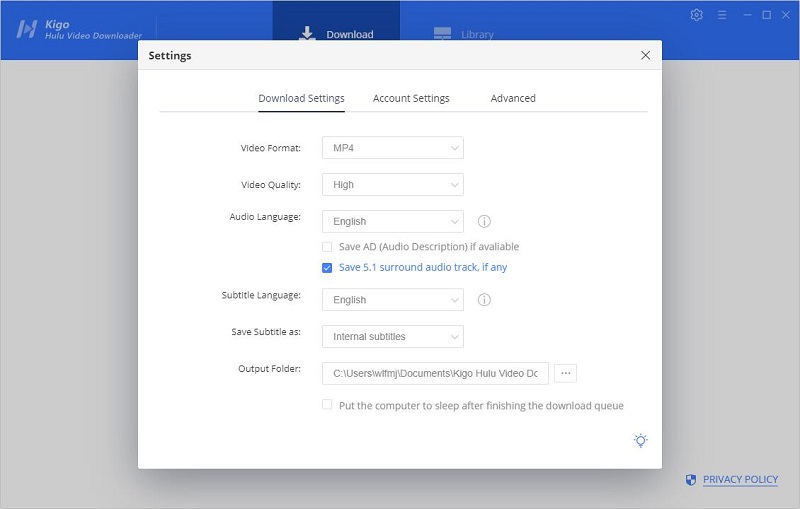
Now Kigo supports downloading videos from both Hulu US and Hulu Japan. From the Account Settings column, you can click website to choose the different website.
Step 2. Add Hulu Video to Kigo.
Enter the name or keyword of the movie or the TV Show you want to download and then search with the embedded search engine directly. You can also copy and paste the Hulu video URL to or drag videos' link to Kigo Hulu Video Downloader.
If this is your first time login, you need to login with your Hulu account to go on. Then the search results will list on the program.
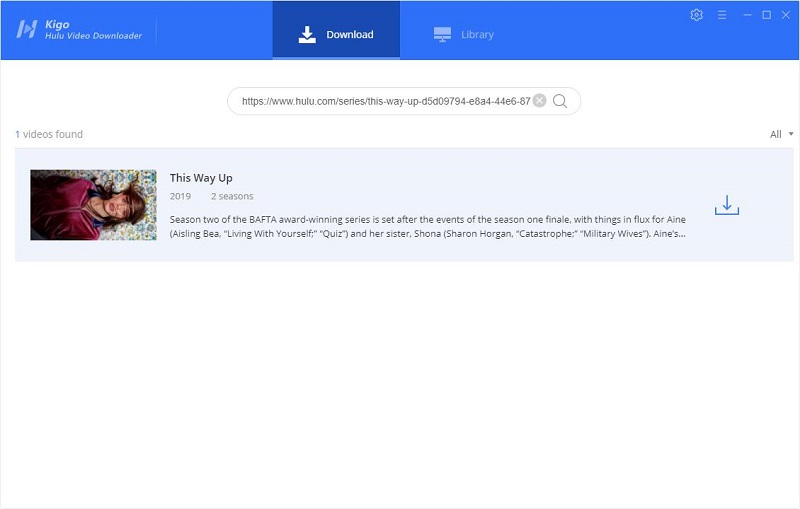
Step 3. Select Advanced Download Settings.
Kigo Hulu Video Downloader added advanced download settings to allow users to select the audio track and subtitle as needed. If you are trying to download a TV show, simply click the Download icon, followed that a window will pop up allowing you to select titles as well as seasons, and to choose audio track and subtitles by clicking "Advanced Download" in the bottom left corner. If you try to download a movie, please click ![]() to open the window.
to open the window.
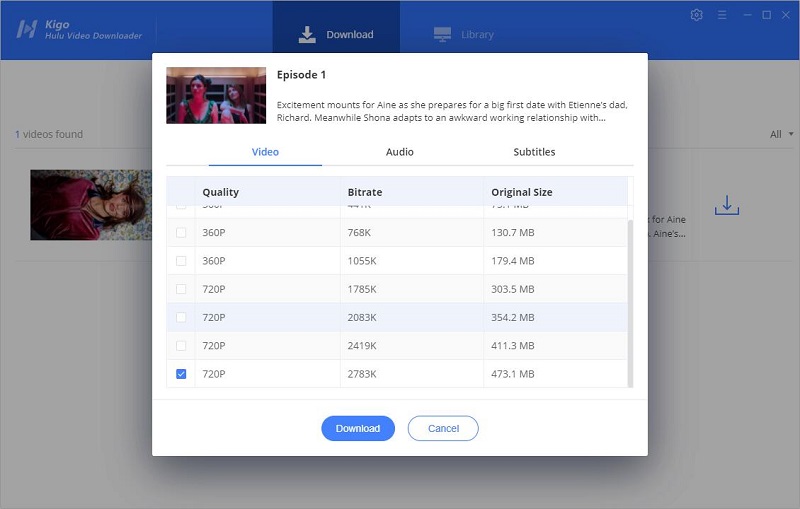
Step 4. Start Downloading Hulu Videos.
Finally you can click the "Download" button to start downloading movies or TV series from Hulu.
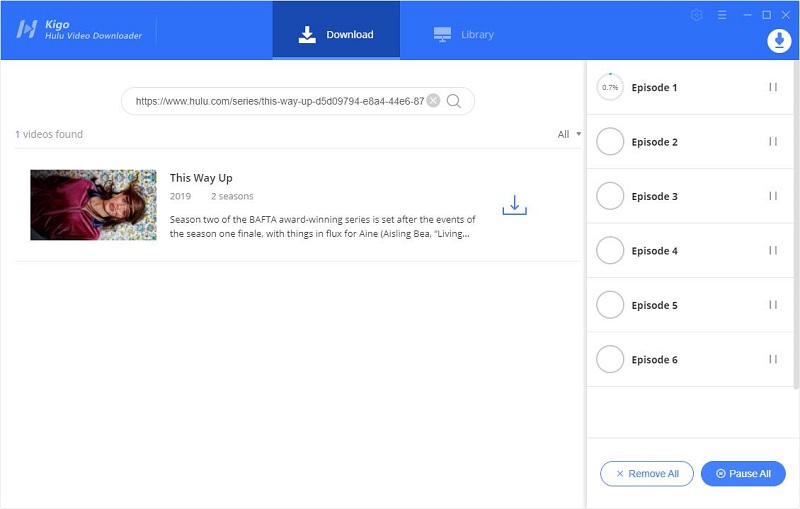
Once the downloading is completed, you can click "Library" - "Folder icon" to locate the downloaded Hulu videos directly.
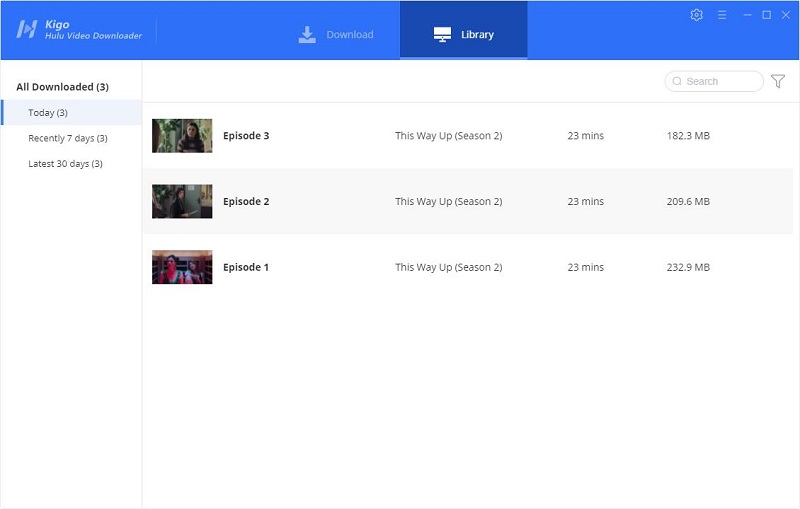
Summary
Videos downloaded through Kigo Hulu Video Downloader will always be stored on your computer, unless you delete them voluntarily. You don't have to worry about renewing these videos after 30 days, and you don't have to worry if they're leaving Hulu.
100% Secure
100% Secure
Useful Hints
Kindly be aware that the trial version allows downloading only the initial 5 minutes of each video. To fully enjoy the complete video, we recommend purchasing a license. We also encourage you to download the trial version and test it before making a purchase.
Videos from Hulu™ are copyrighted. Any redistribution of it without the consent of the copyright owners may be a violation of the law in most countries, including the USA. KigoSoft is not affiliated with Hulu™, nor the company that owns the trademark rights to Hulu™. This page is provided for compatibility purposes only, and in no case should be considered an endorsement of KigoSoft products by any associated 3rd party.






Ashley Rowell, a senior staff writer, is an expert in video and audio subjects, specializing in streaming video and audio conversion, downloading, and editing. She has a deep understanding of the video/audio settings for various devices and platforms such as Netflix, Amazon Prime Video, Disney Plus, Hulu, YouTube, etc, allowing for customized media files to meet your specific needs.