How to Remove Paramount Plus Download Limits
Are you tired of being restricted by download limits on Paramount Plus? In this blog post, we will explore the best methods to remove download limits on Paramount Plus, allowing you to enjoy your favorite shows and movies without any restrictions. Whether you're a binge-watcher or just want the freedom to watch offline, we've got you covered. Say goodbye to download limits and hello to unlimited entertainment!
Paramount+ enables its users to stream tens of thousands of episodes from CBS, BET, Comedy Central, MTV, Nickelodeon, and Smithsonian Channel, as well as exclusive originals and hundreds of iconic movies from Paramount Pictures. Plus, you can always stay in the conversation with the best in live events, reality competitions, sports, and news. If you are a Paramount+ Premium subscriber, you can easily download most shows and stream them offline on its mobile app. Even with the Premium subscription, there are still some additional limitations to be aware of including the devices downloads are available on, which videos can be downloaded, and how long videos remain available before being deleted.
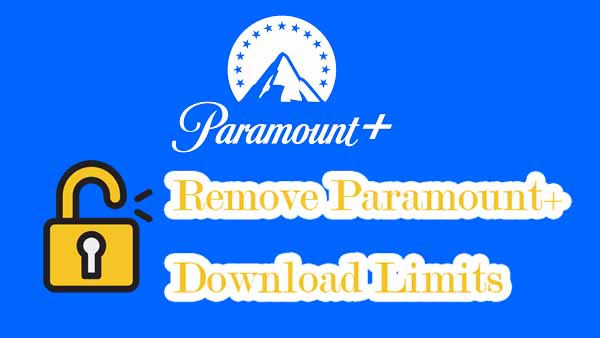
Limits to Download Paramount+ Videos on Mobile Devices
1. Subscription plan limit
Only Paramount Plus Premium subscribers can download videos to watch offline.
2. Mobile device limit
iPhone and iPad devices must be running a minimum of iOS 10, while Android phones and tablets will need to be running at least Android 5.
3. The number of downloads is limited.
Paramount Plus limits the number of videos that can be stored to 25. If attempting to download more than 25 videos, the user will be presented with a ‘download limit’ warning message.
4. The expiration date of the downloaded video limit
Once the Paramount+ videos are downloaded, videos can be found and watched by accessing the Downloads folder in the app. Downloads only remain available on a device for 30 days and this is reduced to 48 hours once playback has started. When the time expires, the video will automatically be deleted from the device.
How to Remove Paramount Plus Download Limits
All videos downloaded through the Paramount+ app contain the above download limits. If you do not want to download Paramount+ videos with these restrictions, you can only download Paramount+ videos with the help of a third-party tool, for example, Kigo Paramount+ Video Downloader, which enables its users to download Paramount Plus movies, TV series, and documentaries, and store them in MP4 or MKV format with up to 1080p quality.
First of all, you can use Kigo to download Paramount Plus videos whether you are a Premium user or an Essential plan user. You can download the video in MP4 or MKV format. This is not possible with App's download. All downloaded videos can be played on VLC Media Player, Windows Media Player, and so on, and you can also transfer them to other devices such as PSP, iRiver, iPad, Android Tablets, etc. You are not limited by the number of downloads and you can save them for as long as you want.
Paramount+ Video Downloader
- Download movies and TV shows from Paramount Plus.
- Retain audio tracks and subtitles after downloading.
- Download Paramount Plus videos to MP4 / MKV.
- Support up to 1080p videos downloading.
- Fast speed and easy to operate.
100% Secure
100% Secure
For the next tutorial we will use the Windows version as an example, and the same steps for the Mac version.
Please note that the software interface may be updated and we recommend checking the official tutorials for the latest instructions.
Firstly, please download the appropriate Windows or Mac version according to your computer system, and then install it on your computer. Launch Kigo ParamountPlus Video Downloader as soon as the installation is complete.
Step 1. Login with Paramount+ Account and Basic Output Settings.
Launch Kigo Paramount+ Video Downloader, and login with your Paramount Plus account to access the Paramount Plus services.
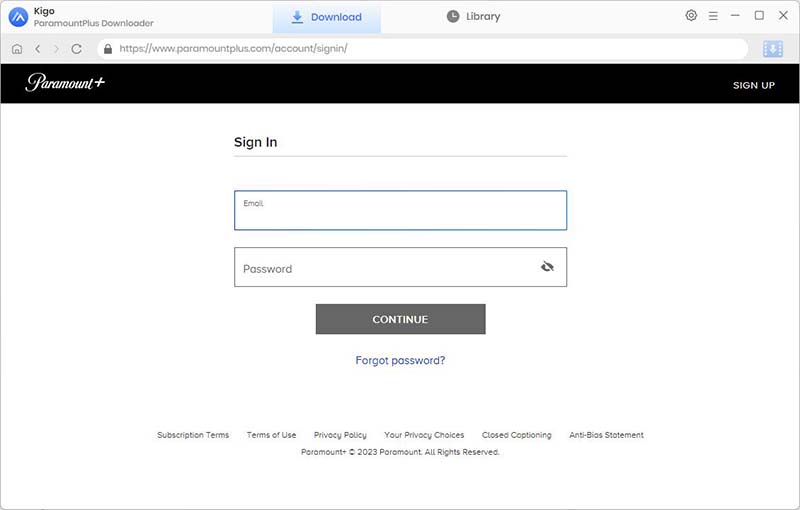
Click on the Settings tab on the top right corner of the window to set the output related. From the Download Settings option, you can set the output format between MP4 and MKV, set the download video quality among Low, Medium and High, audio type, subtitle language, output folder, and more as you need.
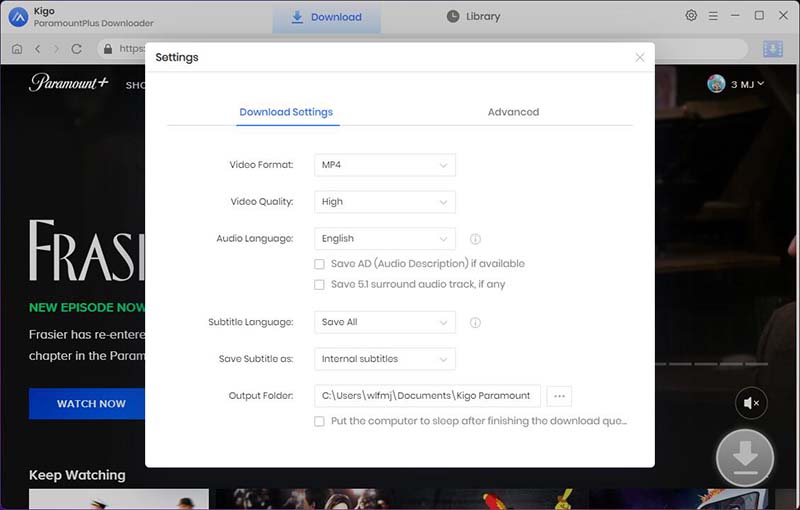
Step 2. Add Paramount Plus Movies or TV Series to Kigo.
Browse the home page, or search the video you want to download directly in the search box.
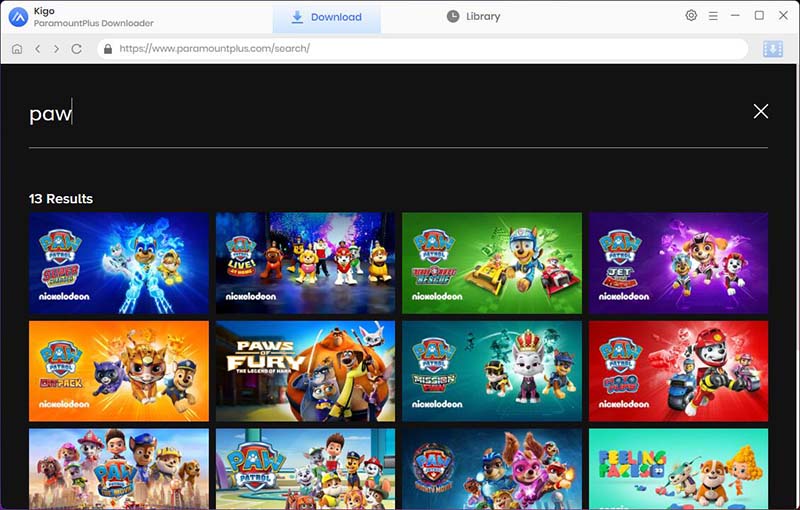
When you click on a video you want to download, the download button in the lower right corner will change from gray to blue.
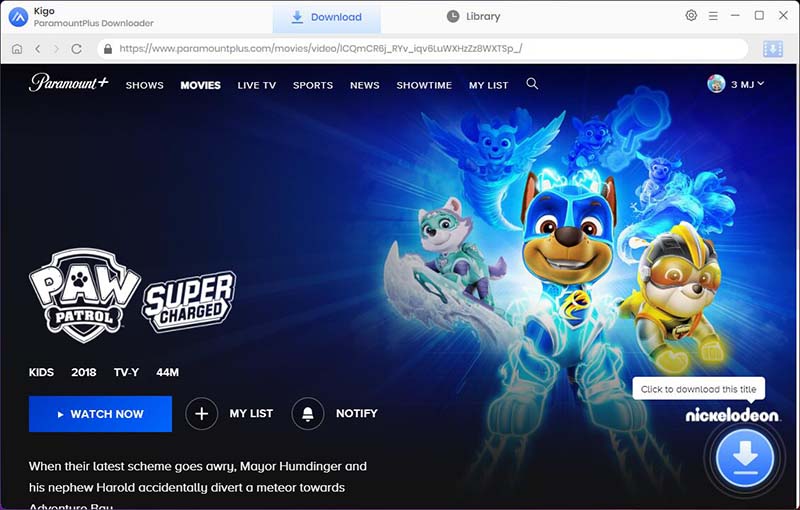
Step 3. Select "Advanced Download" Settings.
If you select a movie, when you click the Download button, Kigo will automatically parse this video and open the Advanced Download window to help you set the quality of the downloaded video, the language of the audio track, the sound quality, the subtitle language and the subtitle type, etc.
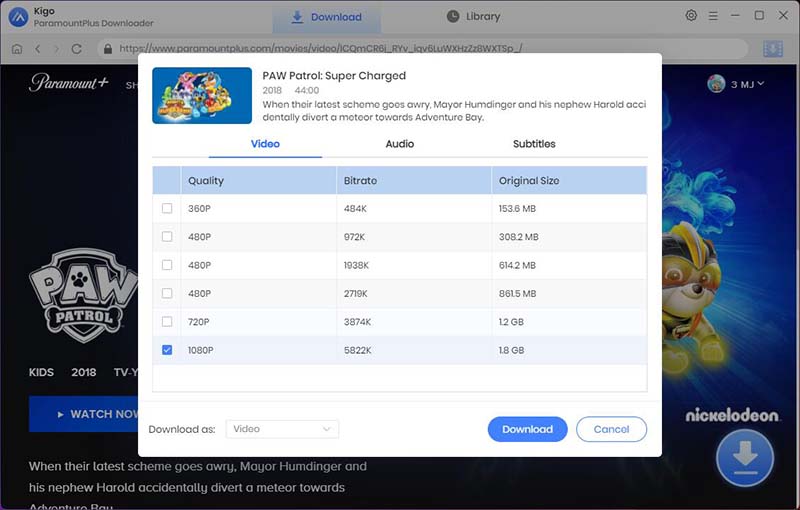
Step 4. Start Downloading Paramount+ Video.
Click on the "Download" button to start downloading movies or TV series to MP4 or MKV format from Paramount Plus to your laptop.
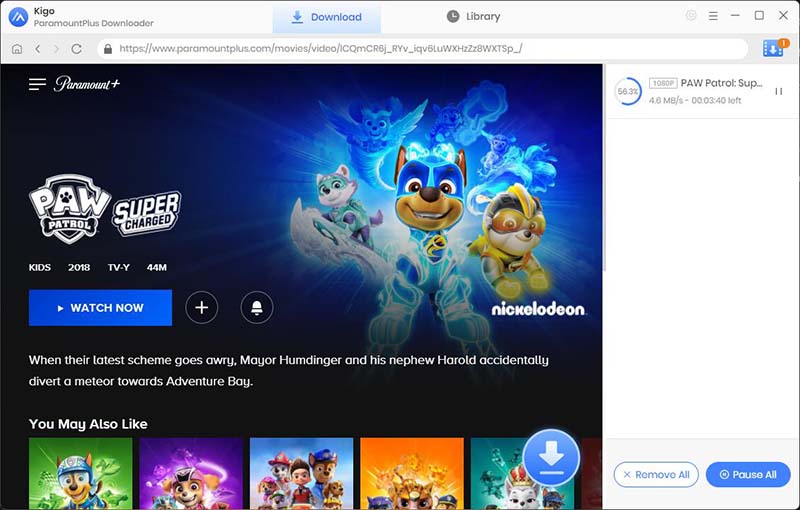
Once the downloading is completed, click "Library" - "Folder icon" to locate the downloaded Paramount Plus videos directly.
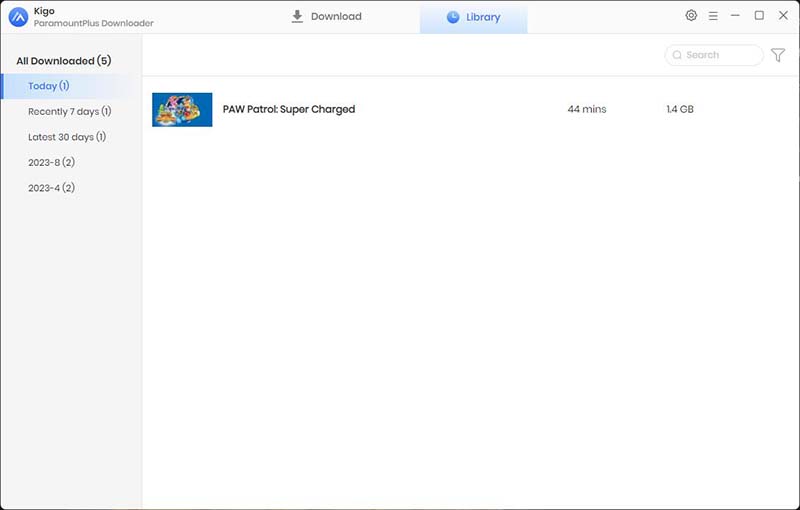
Final Words
In summary, eliminating the download limits on Paramount Plus can improve your streaming enjoyment and enable uninterrupted access to your preferred content. By adhering to the described procedures in this article, you can effectively bypass the download constraints and optimize your Paramount Plus membership with the help of Kigo Paramount+ Video Downloader, and all the videos you download no longer have any download limits. You can have complete freedom to watch the Paramount+ downloaded videos whenever and wherever you want. These downloaded videos can also be transferred to USB or SD Card, etc., for easy playback on your home theater car AV system or your previous smart TV. Refuse to let download limits hinder your experience - seize command of your streaming enjoyment and revel in uninterrupted entertainment on Paramount Plus!
100% Secure
100% Secure
Useful Hints
Kindly be aware that the trial version allows downloading only the initial 5 minutes of each video. To fully enjoy the complete video, we recommend purchasing a license. We also encourage you to download the trial version and test it before making a purchase.
Videos from Paramount+™ are copyrighted. Any redistribution of it without the consent of the copyright owners may be a violation of the law in most countries, including the USA. KigoSoft is not affiliated with Paramount+™, nor the company that owns the trademark rights to Paramount+™. This page is provided for compatibility purposes only, and in no case should be considered an endorsement of KigoSoft products by any associated 3rd party.



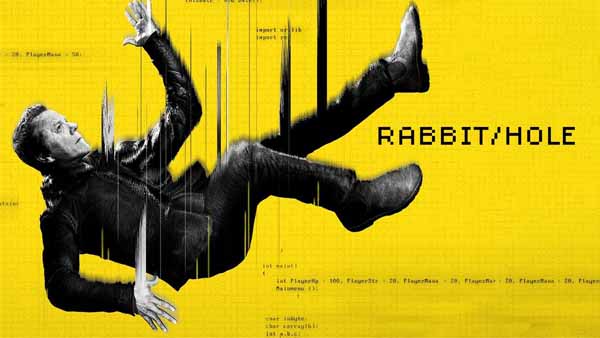

Ashley Rowell, a senior staff writer, is an expert in video and audio subjects, specializing in streaming video and audio conversion, downloading, and editing. She has a deep understanding of the video/audio settings for various devices and platforms such as Netflix, Amazon Prime Video, Disney Plus, Hulu, YouTube, etc, allowing for customized media files to meet your specific needs.