How to Keep Paramount Plus Videos Forever
Are you tired of losing access to your favorite shows and movies on Paramount Plus when they're taken down? In this blog post, we'll show you the ultimate guide on how to download and save Paramount Plus videos for offline viewing. Say goodbye to the frustration of missing out on your favorite content – we've got you covered with step-by-step instructions and tips to keep Paramount Plus videos forever. Let's dive in!
If you're looking to watch full seasons of NCIS, The Neighborhood, or Frasier, Paramount Plus is the perfect service for you. Price-wise the service is more affordable than a basic subscription to Hulu, Netflix, or Disney+. If you are a Paramount+ Premium subscriber, you can easily download most shows and stream them offline on its mobile app.

The videos downloaded through the Paramount app also have an expiration date, which means that you can't keep them forever. Even with the Premium subscription, downloads only remain available on a device for 30 days and this is reduced to 48 hours once playback has started. When the time expires, the video will automatically be deleted from the device. Besides, when you cancel your subscription, the downloaded videos will not continue to play. Or, if you download a video that is leaving Paramount+ for copyright reasons, you will not be able to continue playing it even if you have downloaded it. It is necessary to look for a method to keep Paramount+ Videos forever.
Tool Required: Kigo Paramount+ Video Downloader
To remove the download limits and keep Paramount+ videos forever, Kigo Paramount+ Video Downloader is highly recommended. Kigo is mainly used to help users download different movies and TV shows or documentaries from Paramount's website and store them in MP4 or MKV format. You can also select and download the appropriate language of the audio track or subtitles as needed. Even Ad-supported plan users can still use Kigo to download Paramount videos locally. The downloaded Paramount Plus videos can be kept by the user for as long as they want. Even if the subscription period expires, these downloaded videos can still be played normally. You can also set the subtitle format of the downloaded videos, embedded, external or hard subtitles.
Paramount+ Video Downloader
- Download movies and TV shows from Paramount Plus.
- Retain audio tracks and subtitles after downloading.
- Download Paramount Plus videos to MP4 / MKV.
- Support up to 1080p videos downloading.
- Fast speed and easy to operate.
100% Secure
100% Secure
Steps to download Paramount+ videos to keep them forever
In order to download Paramount videos and save them for a long time, firstly, please download the latest version of Kigo Paramount+ Video Downloader and install on your computer by choosing the appropriate version for your computer system
Please note that the software interface may be updated and we recommend checking the official tutorials for the latest instructions.
Step 1. Login with Paramount+ Account and Customize the Output Settings.
Launch Kigo Paramount+ Video Downloader, and login with your Paramount Plus account to access the Paramount Plus services.
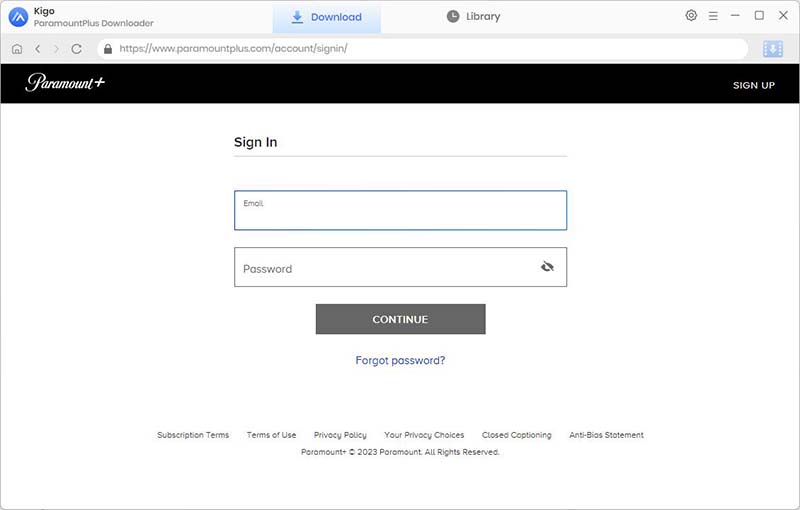
Click the gear icon in the upper-right corner to open the Settings window. Here you can choose the output video format between MP4 and MKV, set the video quality among High, Medium and Low, and set audio language, subtitle language, output folder, etc. You can also enable hardware acceleration to get faster download speeds if your computer supports it..
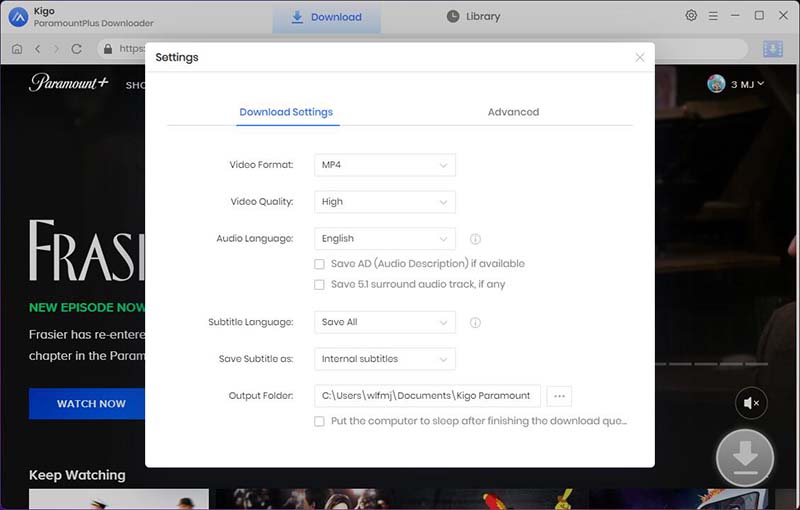
Step 2. Add Paramount Plus Movies or TV Series to Kigo.
Browse the home page, or search the video you want to download directly in the search box.
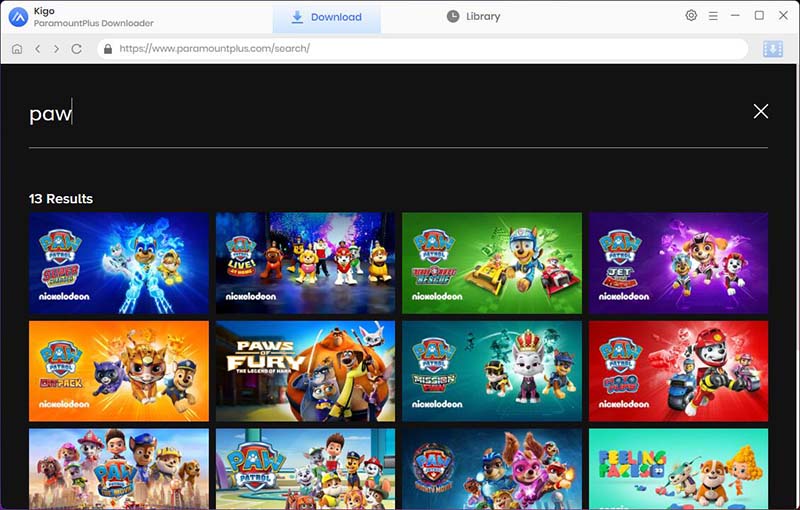
When you click on a video you want to download, the download button in the lower right corner will change from gray to blue.
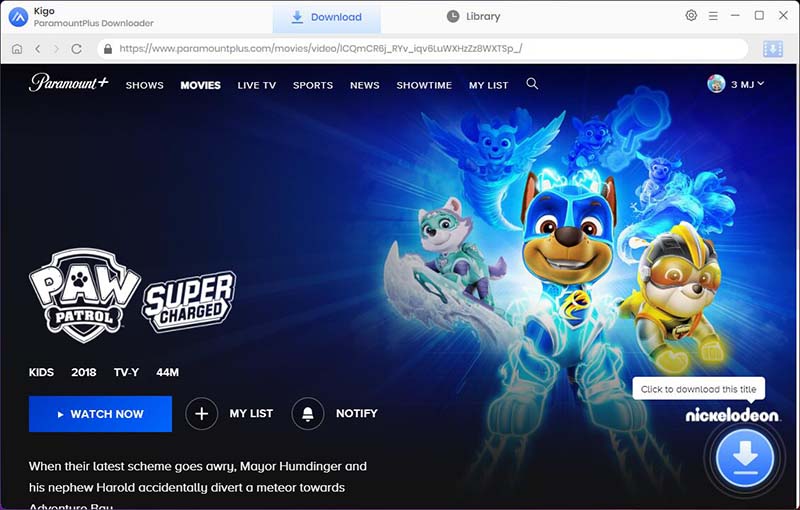
Step 3. Select "Advanced Download" Settings.
If you select a movie, when you click the Download button, Kigo will automatically parse this video and open the Advanced Download window to help you set the quality of the downloaded video, the language of the audio track, the sound quality, the subtitle language and the subtitle type, etc.
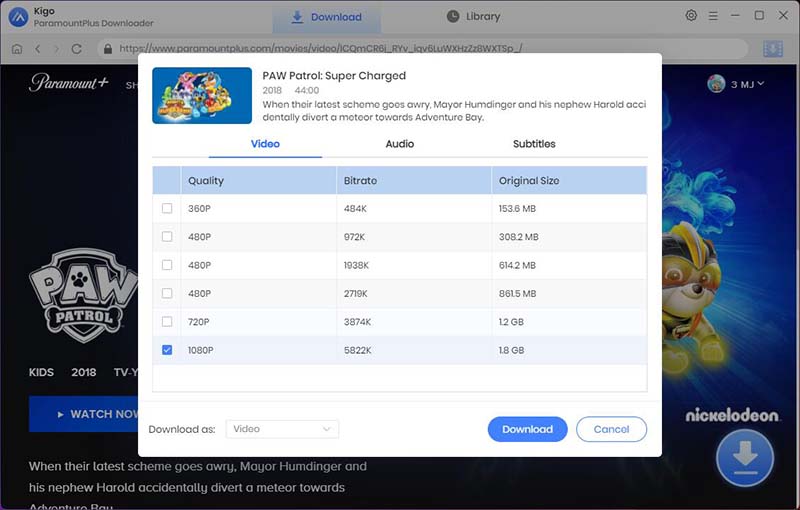
Step 4. Start Downloading Paramount+ Video.
Finally, click the "Download" button to start downloading the video from Paramount Plus to your computer. Additionally, you can also add other videos to the download queue during this process.
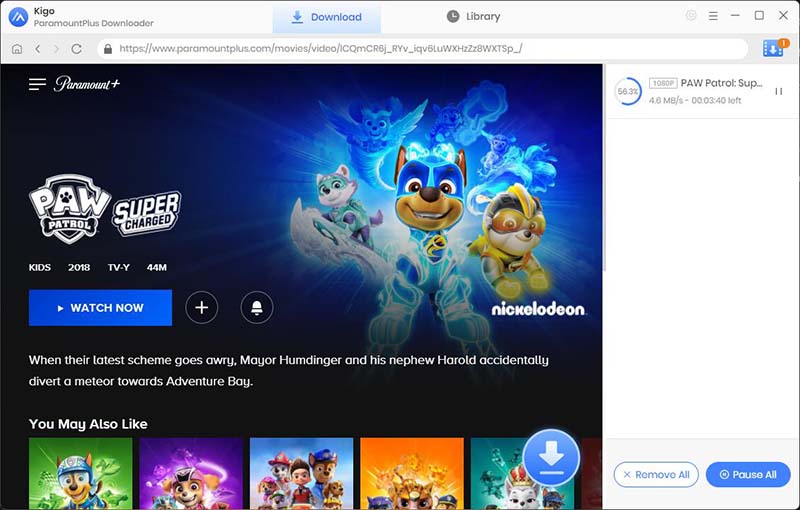
When the download is complete, you can quickly find all the downloaded Paramount+ videos through "Library." You can keep these videos for as long as you want.
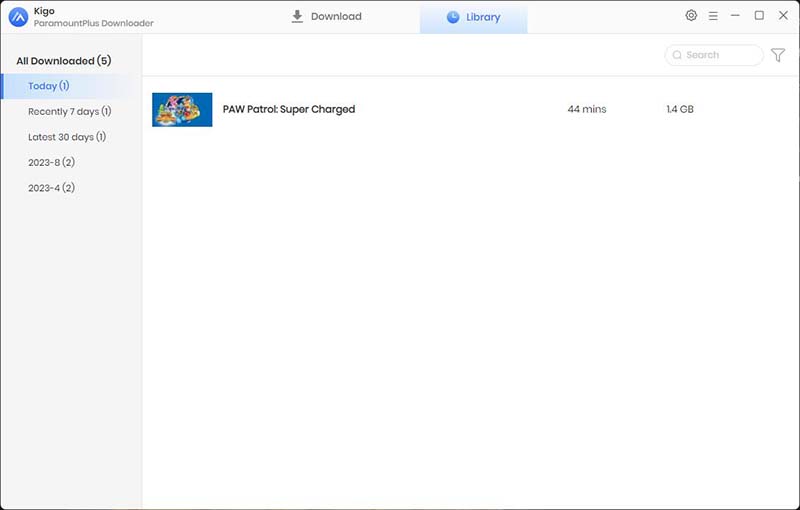
Final Words
Although the Paramount+ app has the most convenient inline download feature, it has various limitations and does not last very long. Don't worry, videos downloaded through Kigo Paramount+ Video Downloader can be played anywhere, anytime, without any download restrictions, and can be transferred to other devices for storage.
100% Secure
100% Secure
Useful Hints
Kindly be aware that the trial version allows downloading only the initial 5 minutes of each video. To fully enjoy the complete video, we recommend purchasing a license. We also encourage you to download the trial version and test it before making a purchase.
Videos from Paramount+™ are copyrighted. Any redistribution of it without the consent of the copyright owners may be a violation of the law in most countries, including the USA. KigoSoft is not affiliated with Paramount+™, nor the company that owns the trademark rights to Paramount+™. This page is provided for compatibility purposes only, and in no case should be considered an endorsement of KigoSoft products by any associated 3rd party.


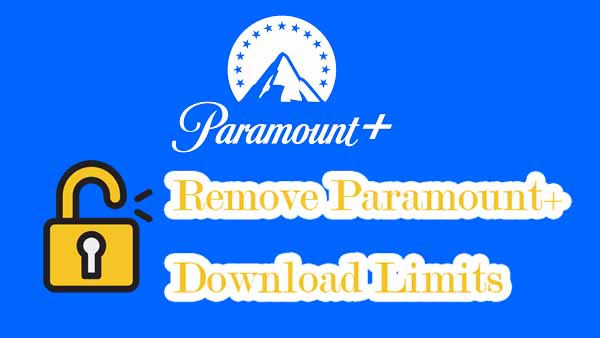

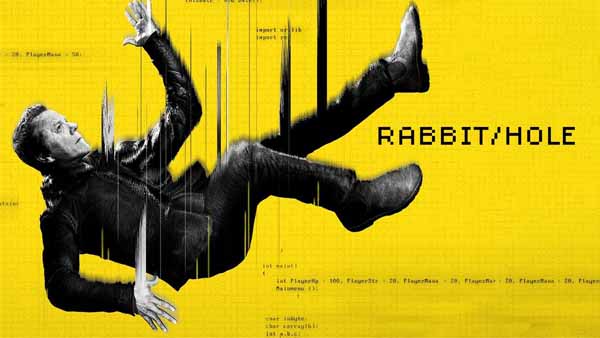
Ashley Rowell, a senior staff writer, is an expert in video and audio subjects, specializing in streaming video and audio conversion, downloading, and editing. She has a deep understanding of the video/audio settings for various devices and platforms such as Netflix, Amazon Prime Video, Disney Plus, Hulu, YouTube, etc, allowing for customized media files to meet your specific needs.