If you don't know how to register KVC for Win, please read this guide.
Step 1: To open Register window: First you should click the "Help" button, a menu will popup. Then select the "Enter Registration Code" menu item to register your KVC for Win.
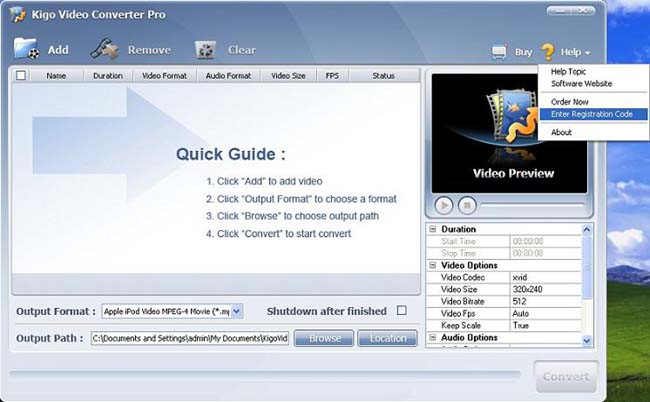
Step 2: To enter Registration Information: You may copy & paste you Registration Name and Registration key into the window below.
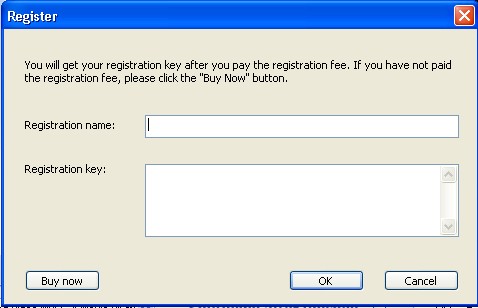
Notice: 1. Make sure the both Registration Name and Registration key are provided by our company after you pay the registration fee.If you have not paid ,please click "Buy now" to purchase.
2. Registration Name and Registration key you enter is both kept completely and correctly, if wrong, please check there should be no blank or return in the middle of both your name and key.
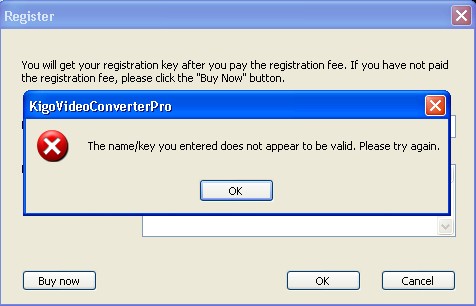
Step 3: Registration finished, then your KVC for win is full version without limitation.