FAQs of Kigo Netflix Downloader for Mac
1. How to Active Kigo Netflix Downloader on Mac
You can refer to the Register guide step by step.
2. What can I do if I get the message "Invalid Code" when trying to register Kigo Netflix Video Downloader?
The registration code is case sensitive. And, please do not add blank at the beginning or the end of the word. You can also copy and paste the Email and Code into the registration window.
Please check the version what you have purchased, Windows or Mac, generally, you can't use the Windows license on Mac or Mac license on Windows.
Please check what you have purchased, Amazon Video Downloader or Netflix Video Downloader, and you have downloaded the right program.
If you still get the error message, please contact our support team via [email protected] for further help.
3. How to do when the program asks to register every time?
Please right click the program icon and select “Run as administrator" in the dropdown list to launch the program. Then please click the Menu button and select Register, input your registration email and code to the registration box.
4. What should I do when the app cannot be opened on macOS 10.15 Catalina?.
Since macOS 10.15 catalina introduces new security mechanisms, a software from the internet or directly from an unidentified developer will be suspected as malware and failed to install it on Mac. To deal with it, please follow How to Open KigoSoft program on macOS 10.15 Catalina.
5. Download Error = 6100 / 6120 / 6121 & Solution
First, please log out (in the Setting window) and log back into your streaming video service account on Kigo. And then please click the title you want to download in the search results list to check if it can be played normally in the popup web player. Some titles may be not available to watch instantly, resulting in them not being able to be downloaded by Kigo.
6. Download Error = -6301 & Solution
When you download Error with code "-6301", the reason is that the video is not available in this region. You can try to play the video with browser, it will pop up the next error image:
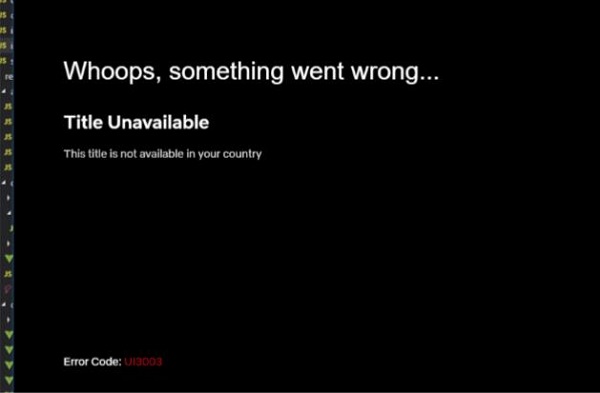
You can try to download the other videos which is playable normally in your region.
7. Download Error = -6123 & Solution
When you download Error with code "-6123", the reason is that playback device exceeds account settings. If you want to fix the Error, you need to quit the other playback.
Different subscription plans support different screen playbacks. From the next image know the details.
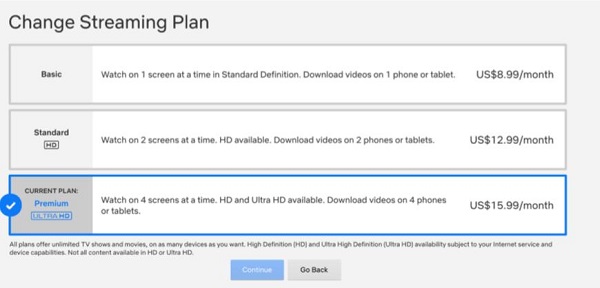
8. Download Error = 6122 & Solution
When you download Error with code "-6122", the reason may be that you don't input the pin code or the wrong password before your downloading.
To download Netflix videos successfully, you need to input your pin code and the right netflix account and password. From the Netflix Account Parental Control window, you can find the pin code.
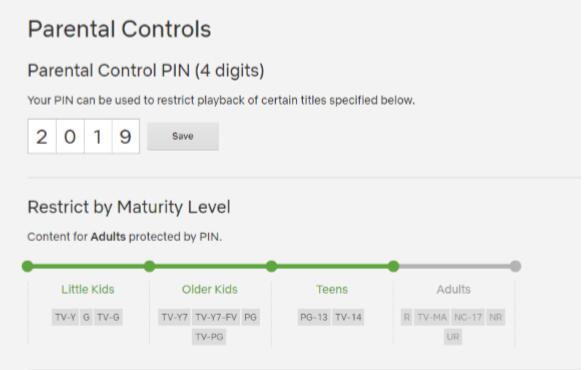
9. Download Error = 1608 & Solution
The error code "1608" means that the program failed to download the subtitles or audio tracks you selected. Please delete the video and then try to add and download it again.
Should the problem persists, please send us the video's link, the screenshots of your selected subtitles & audio tracks in the "Advanced Download" window, as well as the log files for our further analysis.
You can find the log files by clicking the Menu button > Open log file. You will see a logs folder and please send all files in that folder to us.
10. Download Error = 1609 & Solution
The error code "1609" may happen when the display screen turns off. Please make sure the display screen is on when downloading the videos.
11. How to speed up the download process?
Kigo Netflix Video Downloader supports hardware acceleration with Intel/NVIDIA/AMD graphics cards, which will enable you to run the program more smoothly and speed up the download process. To get the best performance, please make sure you have the latest graphics driver installed on your computer. Here is how to check and upgrade the graphics cards:
1. Right-click the Windows Start menu and choose "Device Manager", find "Display adapters", right-click your graphics card and select "Update driver" in the drop-down list.
2. Sometimes driver upgrades might end in failure. Don't worry, you can also install the latest graphics driver from your graphics card manufacturer's website: Intel / NVIDIA / AMD (choose the exact one according to your computer). After upgrading your graphics driver, please reboot your computer to activate it.
12. How to set to get videos at 1080p quality?
1. Kigo Netflix Video Downloader provides free trial version, allowing you to download the first 5 mins of each video in 1080p quality. To get the full video, please purchase a license.
2. Netflix's Basic plan and Basic with ADs Plan can only support HD videos. You can only download Netflix videos with up to 720p with the two plans.
3. Please make sure Netflix plays video in HD quality. First, you need to adjust the Netflix playback setting to High: sign into Netflix.com, and select your profile. Under My Profile, select Playback Settings, then find Data Usage, and select High.
If you have done the above setting, but the downloaded video's quality is still poor (at around 480P), please follow these steps to check the original video's quality: Open Netflix web player on Chrome browser, and play the video. Click "Ctrl" + "Alt" + "Shift" + "D" on the keyboard at the same time, then some details of the video will pop up, where you can check the video's resolution.
4. Netflix provides merely 480P quality for videos from Disney and Marvel on Chrome Web player. So currently, it does not support downloading those videos at a higher quality.
13. Solution to "Failed 4000", "4001", "4002", "4003", "4100", "4101", "4102", "4103", "4106"?
These error codes may happen when the disk you are downloading videos to is running out of space, or the program fails to create or open the output folder. Please try to clean your disk and change the output path in the Setting window.
14. Need to register each time when launching the program, how to fix.
Please right click the program icon, and choose "Run as administrator" in the drop down list to launch the program. Administrator permission required If you are prompted for an administrator password or confirmation, type the password or provide confirmation. Then the program will be launched. Please input your registration email and code to the registration box.
15. Why I can't the subtitle of the downloaded videos while playing.
Please play the video on VLC Media Player, it enables you to choose subtitles to play.
16. Solution to Failed 6200
It may be caused by unstable network or download timeout. Please try to download the video again when the network is stable.
17. Solution to Failed 6130
It may be caused by unstable internet or download time-out. Please try to download the videos again when the network is stable..
18. Solution to "No results found" when searching videos by using links?
Please make sure the link is copied from Netflix web player and the video is playable. Or you can try to search it by keyword or video name.
19. I can't find some one audio track [supported], how to do?
Please confirm whether the language is checked in the profile on the website, and try again.
The acquisition of netflix audio subtitles is related to the profile language and the display language of the show/movie checked in the profile.
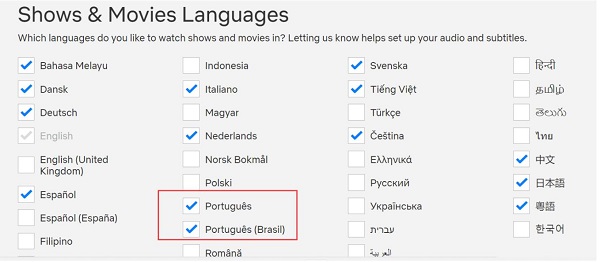
17. Solution to Failed 3213
If you choose H.265, we suggest you choose H.264, if not, please try to cancel the hardware acceleration and try again.
Solution to other error codes or what if the problem persists?
If you get any other error codes not listed above or fail to solve the problem even though you've exactly followed the solutions, please send the info below to our support email ([email protected]) for further analysis::
- 1. What is your Windows OS? Is it Windows 7/ 8/ 10? 32 bit or 64 bit?
- 2. Are you downloading Netflix Movies or TV shows?
- 3. Does this happen to certain videos or all videos? Please tell us the name or URL of the videos you want to download.
- 4. Please send the log files to us, which you can find them by clicking Menu button > Open log file. You will see a logs folder, then double-click the logs folder and send us all log files in this folder.
Any other problems, please feel free to contact us ([email protected]).
Solution to other error codes or what if the problem persists?
If you get any other error codes not listed above or fail to solve the problem even though you've exactly followed the solutions, please send the info below to our support email ([email protected]) for further analysis::
- 1. What is your computer OS?
- 2. Which Netflix plan did you order?
- 3. Are you downloading Netflix Movies or TV shows? Does this happen to certain videos or all videos? Please tell us the name or URL of the videos you want to download.
- 4. Please send the log files to us, which you can find them by clicking Menu button > Open log file. You will see a logs folder, then double-click the logs folder and send us all log files in this folder.
Any other problems, please feel free to contact us ([email protected]).